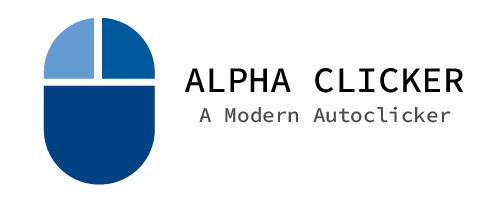https://github.com/robiot/AlphaClicker
🖱️ Windows Autoclicker with a modern ui
https://github.com/robiot/AlphaClicker
autoclick autoclicker autoclicktool automation ui windows
Last synced: about 2 months ago
JSON representation
🖱️ Windows Autoclicker with a modern ui
- Host: GitHub
- URL: https://github.com/robiot/AlphaClicker
- Owner: robiot
- License: gpl-2.0
- Created: 2021-07-30T16:45:24.000Z (almost 4 years ago)
- Default Branch: main
- Last Pushed: 2024-04-05T11:45:55.000Z (about 1 year ago)
- Last Synced: 2025-04-06T19:12:38.059Z (about 2 months ago)
- Topics: autoclick, autoclicker, autoclicktool, automation, ui, windows
- Language: C#
- Homepage: https://git.io/alphaclicker
- Size: 1.28 MB
- Stars: 280
- Watchers: 6
- Forks: 40
- Open Issues: 11
-
Metadata Files:
- Readme: README.md
- License: LICENSE
Awesome Lists containing this project
README
## Note: This is the original software, which has been copied, modified and distributed illegally by other individuals. Please do not use them.
:thinking: What is this?
------------------
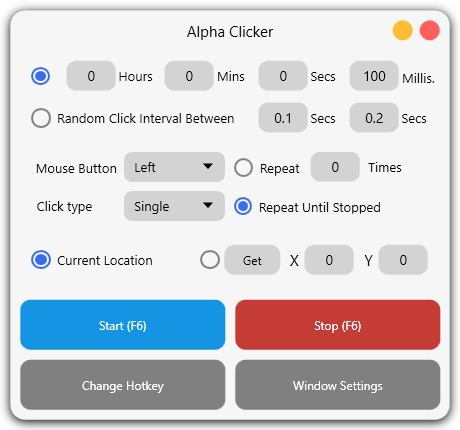
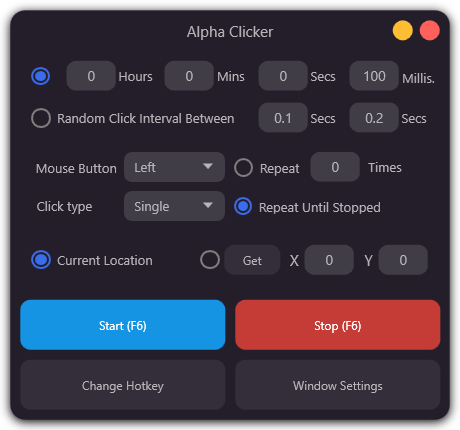
Alpha Clicker is a autoclicker for Windows with a **modern user interface**. :art:
:cyclone: Why Alpha Clicker?
------------------
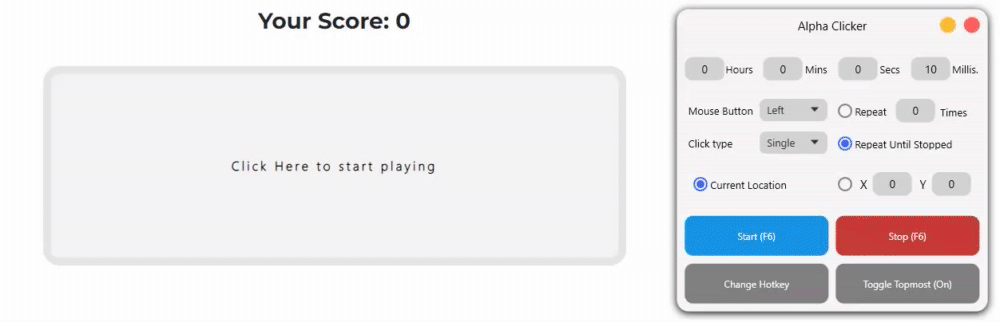
- It is open source, unlike many other autoclickers
### :art: Design:
Ever got tired of the old design of your autoclicker. This is for you. \
Just you search "Autoclicker" and you will get a bunch of ancient autoclickers (which work, but look ancient).

### :gear: Functionality:
It basically works just like any other autoclicker.
- Change Click Interval
- Click At A Random Interval
- Change Mouse Button
- Change Click Type (Single / Double)
- Repeat Forever or Repeat Specified times
- Click At Current Mouse Location or At Given Coordinates
- Toggle Topmost
- Change Theme
- Change Hotkey
:book: How to install
------------------
1. Go to the [Releases](https://github.com/robiot/AlphaClicker/releases/latest) tab.
2. Click AlphaClicker.exe to start download
*Warning: When starting AlphaClicker.exe a Blue Window (Smartscreen) Will Probably Popup.* \
To Run The Application You Have To Press **More Info** And Then **Run Anyways**.
© robiot