Ecosyste.ms: Awesome
An open API service indexing awesome lists of open source software.
https://github.com/robrogers3/vue-single-select
single select dropdown with autocomplete
https://github.com/robrogers3/vue-single-select
autocomplete chosen component dropdown javascript select typeahead vue vue-component
Last synced: 3 months ago
JSON representation
single select dropdown with autocomplete
- Host: GitHub
- URL: https://github.com/robrogers3/vue-single-select
- Owner: robrogers3
- License: mit
- Created: 2018-07-20T04:49:44.000Z (over 6 years ago)
- Default Branch: master
- Last Pushed: 2022-12-08T16:58:05.000Z (about 2 years ago)
- Last Synced: 2024-10-10T01:19:59.456Z (4 months ago)
- Topics: autocomplete, chosen, component, dropdown, javascript, select, typeahead, vue, vue-component
- Language: CSS
- Size: 4.27 MB
- Stars: 45
- Watchers: 4
- Forks: 15
- Open Issues: 37
-
Metadata Files:
- Readme: README.md
- License: LICENSE.md
Awesome Lists containing this project
README
# vue-single-select
simple autocomplete select dropdown component for Vue apps for you!
## Demo
[Check it out on CodeSandbox](https://codesandbox.io/s/vue-template-sgjfj?fontsize=14)
## What It Does
vue-single-select provides a **simple** component for making long, unwieldy select boxes more friendly, like Chosen for jQuery.
## How Simple?
This **simple**
```html
```
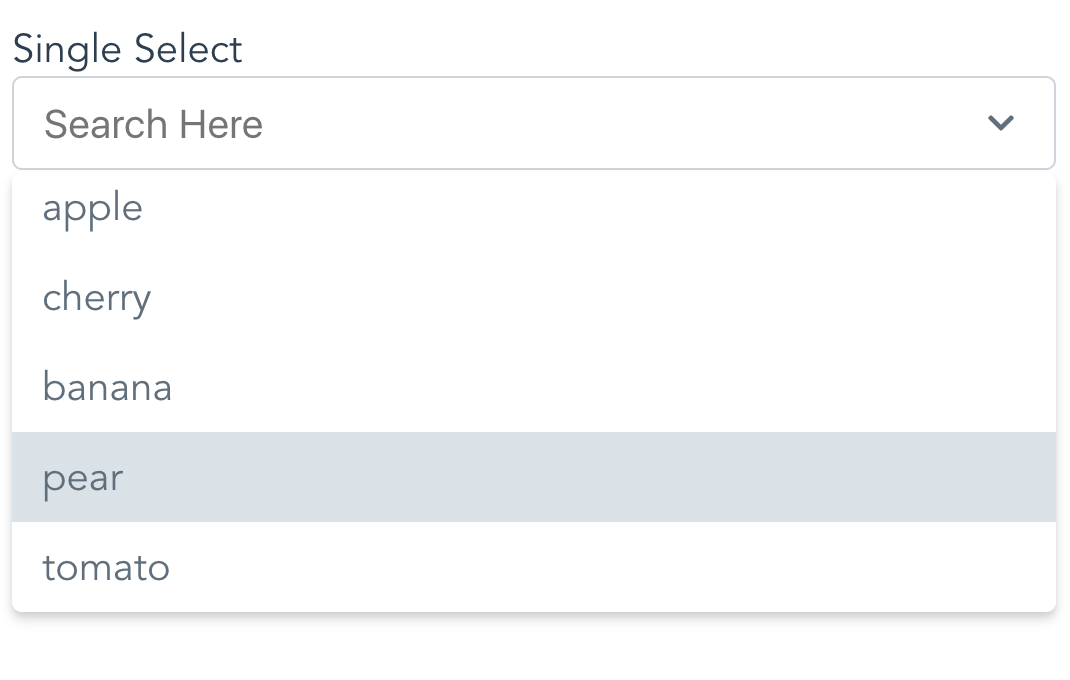
## What It Does Not Do
Nope no Multi Select. See vue-taggable-select for this.
[Vue Taggable Select](https://www.npmjs.com/package/vue-taggable-select)
### Install or Use Via CDN
```html
Choose a fruit!
```
```html
new Vue({
el:"#app",
data: {
fruit: null,
fruits: ['peach','pear','apple','orange']
}
});
````
### Install Via NPM
```bash
$ npm i vue-single-select
```
### Register it
In your component:
```javascript
import VueSingleSelect from "vue-single-select";
export default {
components: {
VueSingleSelect
},
//...
}
```
Globally:
```javascript
import VueSingleSelect from "vue-single-select";
Vue.component('vue-single-select', VueSingleSelect);
```
### Use It
```html
```
### Use It Again
#### Specify a custom option label and option value
Here each option refereneces a post title in the **posts** list in data.
The option value references a post id in the same list. Like:
```
posts: [{title: "ok dude", id: 1}, {title: "awesome dude", id: 2}, ...]
```
```
```
```html
```
### Use It Again
#### Specify a custom option label.
Here the Option Label references a reply the **replies** list in data.
With a format like:
```
replies: [{reply: "ok dude"}, {reply: "awesome dude"}, ...]
```
```html
```
### Dont like the Styling?
You can override some of it. Like so:
```html
```
Then all you need to do is provide some class definitions like so:
```css
.form-control {
color: pink;
width: 10000px;
_go: nuts;
}
.glyphicon {
display:none;
}
.form-group {
background-color: pink;
font-size: 16px;
}
.required {
color: #721c24;
background-color: #f8d7da;
border-color: #f5c6cb;
}
.dropdown: {
color: violet;
}
.active {
background-color: lemonchiffon;
}
```
**Note: Bootstrap 3 Users May want to increase the size of the icons.**
If so do this:
```css
.icons svg {
height: 1em;
width: 1em;
}
```
#### See defaults below.
### Dont like the styling at all?
Use the slots option to really mix it up.
This is a little advanced, but it's not too hard. Take a look:
```html
{{idx}}
{{option.title}}
```
```css
.emoji-happy::before {
content:"\1F600"
}
.emoji-sad::before {
content:"\1F622"
}
```
The key is the **template** element.
Here I give you the option and the current index. From there you can add html, add exta info, or a smiley face.
And here you go:
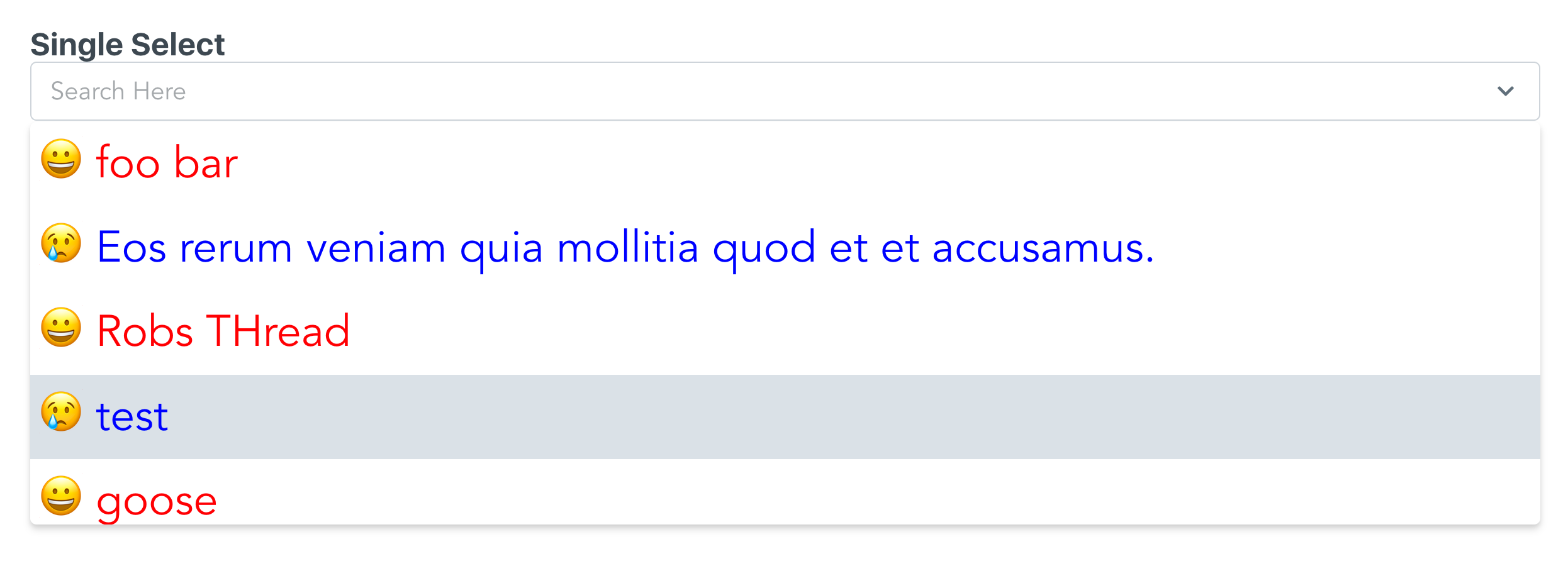
### Kitchen Sink
Meh, see props below.
## Why vue-single-select is better
1. It handles custom label/value props for displaying options.
Other select components require you to conform to their format. Which often means data wrangling.
2. It's easier on the DOM.
Other components will load up all the options available in the select element. This can be heavy. vue-single-select makes an executive decision that you probably will not want to scroll more than N options before you want to narrow things down a bit. You can change this, but the default is 30.
3. Snappy Event Handling
- up and down arrows for selecting options
- enter to select first match
- remembers selection on change
- hit the escape key to, well, escape
4. Lightweight
- Why are the other packages so big and actually have dependencies?
5. It works for regular 'POST backs' to the server.
If you are doing a regular post or just gathering the form data you don't need to do anything extra to provide a name and value for the selected option.
6. Mine just looks nicer
7. It's simple!!
## Available Props:
There are more props than I'd like. But I needed them so you might too.
```javascript
props: {
value: {
required: true
},
// Give your element a name.
// Good for doing a POST
name: {
type: String,
required: false,
default: () => ""
},
// Your list of things for the select
options: {
type: Array,
required: false,
default: () => []
},
// Tells vue-single-select what key to use
// for generating option labels
optionLabel: {
type: String,
required: false,
default: () => null
},
// Tells vue-single-select the value
// you want populated in the select for the
// input
optionKey: {
type: String,
required: false,
default: () => null
},
placeholder: {
type: String,
required: false,
default: () => "Search Here"
},
maxHeight: {
type: String,
default: () => "220px",
required: false
},
// Give your input an html element id
inputId: {
type: String,
default: () => "single-select",
required: false
},
//Customize the styling by providing
//these FIVE custom style definitions.
classes: {
type: Object,
required: false,
default: () => {
return {
wrapper: "single-select-wrapper",
input: "search-input",
icons: "icons",
required: "required",
activeClass: 'active',
dropdown: 'dropdown'
};
}
},
// Seed search text with initial value
initial: {
type: String,
required: false,
default: () => null
},
// Disable it!
disabled: {
type: Boolean,
required: false,
default: () => false
},
// Make it required
required: {
type: Boolean,
required: false,
default: () => false
},
// Number of results to show at a time
maxResults: {
type: Number,
required: false,
default: () => 30
},
// meh...
tabindex: {
type: String,
required: false,
default: () => {
return "";
}
},
// Tell vue-single-select what to display
// as the selected option
getOptionDescription: {
type: Function,
default: function (option) {
if (this.optionKey && this.optionLabel) {
return option[this.optionKey] + " " + option[this.optionLabel];
}
if (this.optionLabel) {
return option[this.optionLabel];
}
if (this.optionKey) {
return option[this.optionKey];
}
return option;
}
},
// Use this to actually give vue-single-select
// a value for doing a POST
getOptionValue: {
type: Function,
default: function (option) {
if (this.optionKey) {
return option[this.optionKey];
}
if (this.optionLabel) {
return option[this.optionLabel];
}
return option;
}
},
//Default filtering, provide your own for fun
//Like startsWith instead of includes
filterBy: {
type: Function,
default: function (option) {
if (this.optionLabel && this.optionKey) {
return (
option[this.optionLabel]
.toString()
.toLowerCase()
.includes(this.searchText.toString().toLowerCase()) ||
option[this.optionKey]
.toString()
.toLowerCase()
.includes(this.searchText.toString().toLowerCase())
)
}
if (this.optionLabel) {
return option[this.optionLabel]
.toString()
.toLowerCase()
.includes(this.searchText.toString().toLowerCase())
}
if (this.optionKey) {
option[this.optionKey]
.toString()
.toLowerCase()
.includes(this.searchText.toString().toLowerCase())
}
return option
.toString()
.toLowerCase()
.includes(this.searchText.toString().toLowerCase())
}
}
}
```
## Q&A
Q. _What about Ajax?_
A. Good question. Why aren't you passing data in as a prop?
Seriously, this is just a widget why does it need knowledge of it's data source?
Q. _How do I change how items are filtered?_
A. Easy. See prop above, `matchingOptions`. Just override it with your own method as a prop.
Q. _What about Templating?_
A. What about it? Just use the new scoped slots!
Q. _What about Multiple Selects?_
A. Nope not found here. See vue-taggable-select
Q. _Can I trust this?_
A. Yep. It's backed by tests using jest and vue test utils.