https://github.com/rodrigokamada/angular-logger
Application example built with Angular 15 and adding the log component using the ngx-logger library.
https://github.com/rodrigokamada/angular-logger
angular beginners dev-community frontend gh-actions gh-pages hacktoberfest log logger stackblitz tutorial webdev webdevelopment
Last synced: 5 days ago
JSON representation
Application example built with Angular 15 and adding the log component using the ngx-logger library.
- Host: GitHub
- URL: https://github.com/rodrigokamada/angular-logger
- Owner: rodrigokamada
- License: mit
- Created: 2021-08-17T00:21:10.000Z (over 4 years ago)
- Default Branch: main
- Last Pushed: 2023-04-01T19:35:31.000Z (almost 3 years ago)
- Last Synced: 2025-09-29T12:59:54.624Z (5 months ago)
- Topics: angular, beginners, dev-community, frontend, gh-actions, gh-pages, hacktoberfest, log, logger, stackblitz, tutorial, webdev, webdevelopment
- Language: TypeScript
- Homepage: https://rodrigokamada.github.io/angular-logger/
- Size: 4.44 MB
- Stars: 3
- Watchers: 2
- Forks: 1
- Open Issues: 0
-
Metadata Files:
- Readme: README.md
- Funding: .github/FUNDING.yml
- License: LICENSE.md
Awesome Lists containing this project
README
# Angular Logger
Application example built with [Angular](https://angular.io/) 15 and adding the log component using the [ngx-logger](https://www.npmjs.com/package/ngx-logger) library.
This tutorial was posted on my [blog](https://rodrigo.kamada.com.br/blog/adicionando-o-componente-de-log-em-uma-aplicacao-angular) in portuguese and on the [DEV Community](https://dev.to/rodrigokamada/adding-the-log-component-to-an-angular-application-49f9) in english.
[](https://rodrigo.kamada.com.br)
[](https://www.linkedin.com/in/rodrigokamada)
[](https://twitter.com/rodrigokamada)
[](https://www.instagram.com/rodrigokamada)
## Prerequisites
Before you start, you need to install and configure the tools:
* [git](https://git-scm.com/)
* [Node.js and npm](https://nodejs.org/)
* [Angular CLI](https://angular.io/cli)
* IDE (e.g. [Visual Studio Code](https://code.visualstudio.com/))
## Getting started
### Create the Angular application
**1.** Let's create the application with the Angular base structure using the `@angular/cli` with the route file and the SCSS style format.
```shell
ng new angular-logger
? Would you like to add Angular routing? Yes
? Which stylesheet format would you like to use? SCSS [ https://sass-lang.com/documentation/syntax#scss ]
CREATE angular-logger/README.md (1059 bytes)
CREATE angular-logger/.editorconfig (274 bytes)
CREATE angular-logger/.gitignore (604 bytes)
CREATE angular-logger/angular.json (3255 bytes)
CREATE angular-logger/package.json (1076 bytes)
CREATE angular-logger/tsconfig.json (783 bytes)
CREATE angular-logger/.browserslistrc (703 bytes)
CREATE angular-logger/karma.conf.js (1431 bytes)
CREATE angular-logger/tsconfig.app.json (287 bytes)
CREATE angular-logger/tsconfig.spec.json (333 bytes)
CREATE angular-logger/src/favicon.ico (948 bytes)
CREATE angular-logger/src/index.html (299 bytes)
CREATE angular-logger/src/main.ts (372 bytes)
CREATE angular-logger/src/polyfills.ts (2820 bytes)
CREATE angular-logger/src/styles.scss (80 bytes)
CREATE angular-logger/src/test.ts (788 bytes)
CREATE angular-logger/src/assets/.gitkeep (0 bytes)
CREATE angular-logger/src/environments/environment.prod.ts (51 bytes)
CREATE angular-logger/src/environments/environment.ts (658 bytes)
CREATE angular-logger/src/app/app-routing.module.ts (245 bytes)
CREATE angular-logger/src/app/app.module.ts (393 bytes)
CREATE angular-logger/src/app/app.component.scss (0 bytes)
CREATE angular-logger/src/app/app.component.html (24617 bytes)
CREATE angular-logger/src/app/app.component.spec.ts (1097 bytes)
CREATE angular-logger/src/app/app.component.ts (219 bytes)
✔ Packages installed successfully.
```
**2.** Install and configure the Bootstrap CSS framework. Do steps 2 and 3 of the post *[Adding the Bootstrap CSS framework to an Angular application](https://github.com/rodrigokamada/angular-bootstrap)*.
**3.** Configure the log settings in the `src/environments/environment.ts` and `src/environments/environment.prod.ts` files as below.
```typescript
logger: {
level: 'TRACE',
},
```
**4.** Install the `ngx-logger` library.
```shell
npm install ngx-logger
```
**5.** Import the `HttpClientModule` and `LoggerModule` modules. Configure the log settings. Change the `app.module.ts` file and add the lines as below.
```typescript
import { HttpClientModule } from '@angular/common/http';
import { LoggerModule, NgxLoggerLevel } from 'ngx-logger';
import { environment } from '../environments/environment';
const environmentConfig: any = environment.logger;
imports: [
BrowserModule,
HttpClientModule,
LoggerModule.forRoot({
level: NgxLoggerLevel[environmentConfig.level],
serverLogLevel: NgxLoggerLevel[environmentConfig.serverLevel],
serverLoggingUrl: environmentConfig.serverUrl,
} as any),
AppRoutingModule,
],
```
**6.** Remove the contents of the `AppComponent` class from the `src/app/app.component.ts` file. Import the `NGXLogger` service and create the log levels methods as below.
```typescript
import { Component } from '@angular/core';
import { NGXLogger } from 'ngx-logger';
@Component({
selector: 'app-root',
templateUrl: './app.component.html',
styleUrls: ['./app.component.scss'],
})
export class AppComponent {
constructor(private logger: NGXLogger) {
}
public showTrace(): void {
this.logger.trace('TRACE level');
}
public showDebug(): void {
this.logger.debug('DEBUG level');
}
public showInfo(): void {
this.logger.info('INFO level');
}
public showWarn(): void {
this.logger.warn('WARN level');
}
public showError(): void {
this.logger.error('ERROR level');
}
public showFatal(): void {
this.logger.fatal('FATAL level');
}
}
```
**7.** Remove the contents of the `src/app/app.component.html` file. Add the log levels buttons as below.
```html
Angular Logger
Trace
Debug
Info
Warn
Error
Fatal
Note:
See the messages displayed in the browser console.
```
**8.** Run the application with the command below.
```shell
npm start
> angular-logger@1.0.0 start
> ng serve
✔ Browser application bundle generation complete.
Initial Chunk Files | Names | Size
vendor.js | vendor | 2.55 MB
styles.css | styles | 266.58 kB
polyfills.js | polyfills | 128.51 kB
scripts.js | scripts | 76.67 kB
main.js | main | 14.41 kB
runtime.js | runtime | 6.63 kB
| Initial Total | 3.03 MB
Build at: 2021-09-04T19:25:20.982Z - Hash: dcc562d0e20cf029eab3 - Time: 12067ms
** Angular Live Development Server is listening on localhost:4200, open your browser on http://localhost:4200/ **
✔ Compiled successfully.
```
**9.** Ready! Access the URL `http://localhost:4200/` and check if the application is working. See the application working on [GitHub Pages](https://rodrigokamada.github.io/angular-logger/) and [Stackblitz](https://stackblitz.com/edit/angular15-logger).
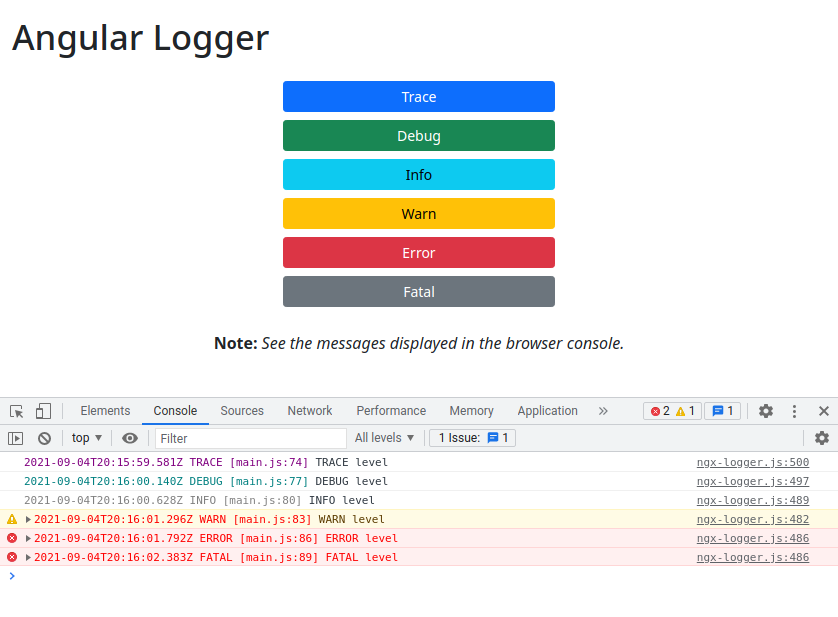
## Cloning the application
**1.** Clone the repository.
```shell
git clone git@github.com:rodrigokamada/angular-logger.git
```
**2.** Install the dependencies.
```shell
npm ci
```
**3.** Run the application.
```shell
npm start
```