https://github.com/rodrigokamada/angular-travisci
Application example built with Angular 16 and hosted on GitHub Pages using Travis CI.
https://github.com/rodrigokamada/angular-travisci
angular beginners dev-community gh-pages github hacktoberfest stackblitz travis-ci tutorial
Last synced: 4 months ago
JSON representation
Application example built with Angular 16 and hosted on GitHub Pages using Travis CI.
- Host: GitHub
- URL: https://github.com/rodrigokamada/angular-travisci
- Owner: rodrigokamada
- License: mit
- Created: 2021-05-27T02:53:50.000Z (over 4 years ago)
- Default Branch: main
- Last Pushed: 2023-10-09T22:37:04.000Z (over 2 years ago)
- Last Synced: 2025-02-10T03:34:23.174Z (about 1 year ago)
- Topics: angular, beginners, dev-community, gh-pages, github, hacktoberfest, stackblitz, travis-ci, tutorial
- Language: TypeScript
- Homepage: https://rodrigokamada.github.io/angular-travisci/
- Size: 7.49 MB
- Stars: 4
- Watchers: 2
- Forks: 1
- Open Issues: 1
-
Metadata Files:
- Readme: README.md
- Funding: .github/FUNDING.yml
- License: LICENSE.md
Awesome Lists containing this project
README
# Angular Travis CI
Application example built with [Angular](https://angular.io/) 16 and hosted on [GitHub Pages](https://pages.github.com/) using [Travis CI](https://www.travis-ci.com/).
This tutorial was posted on my [blog](https://rodrigo.kamada.com.br/blog/hospedando-uma-aplicacao-angular-no-github-pages-usando-o-travis-ci) in portuguese and on the [DEV Community](https://dev.to/rodrigokamada/hosting-an-angular-application-on-github-pages-using-travis-ci-5dip) in english.
[](https://rodrigo.kamada.com.br)
[](https://www.linkedin.com/in/rodrigokamada)
[](https://twitter.com/rodrigokamada)
[](https://www.instagram.com/rodrigokamada/)
## Prerequisites
Before you start, you need to install and configure the tools:
* [git](https://git-scm.com/)
* [Node.js and npm](https://nodejs.org/)
* [Angular CLI](https://angular.io/cli)
* IDE (e.g. [Visual Studio Code](https://code.visualstudio.com/))
## Getting started
### Create and configure the account on the GitHub
**1.** Let's create the account. Access the site [https://github.com/](https://github.com/) and click on the button *Sign up*.

**2.** Fill in the fields *Username*, *Email address*, *Password*, click on the button *Verify* to solve the challenge and click on the button *Create account*.
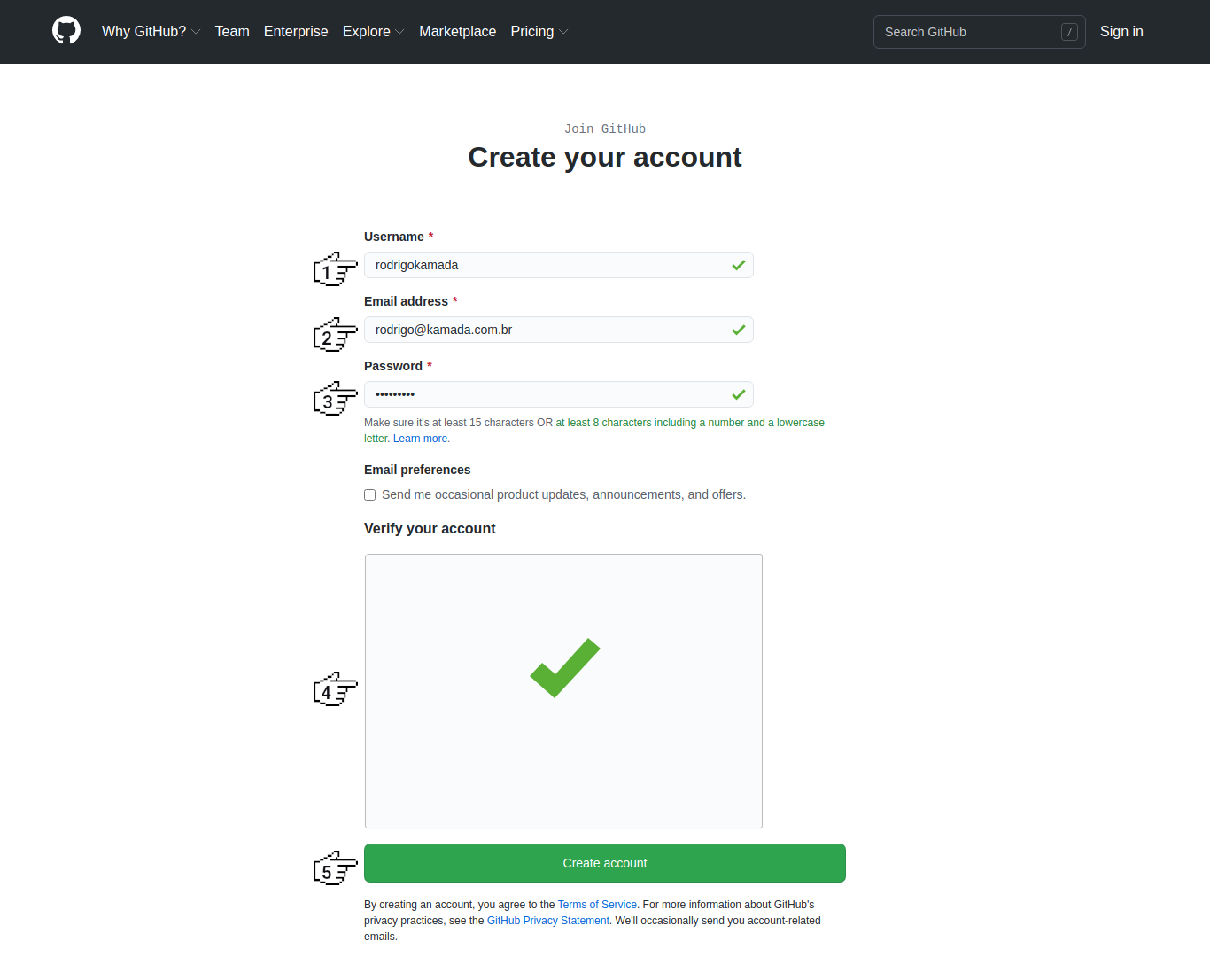
**3.** Let's generate the token that will be used in Travis CI. Click on the menu with the avatar and click on the menu *Settings*.
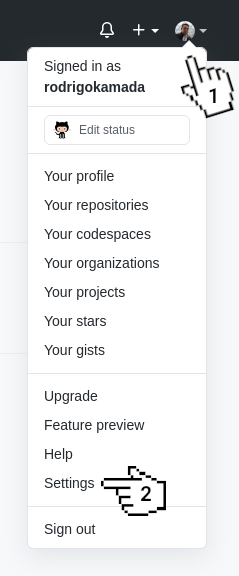
**4.** Click on the menu *Developer settings*.
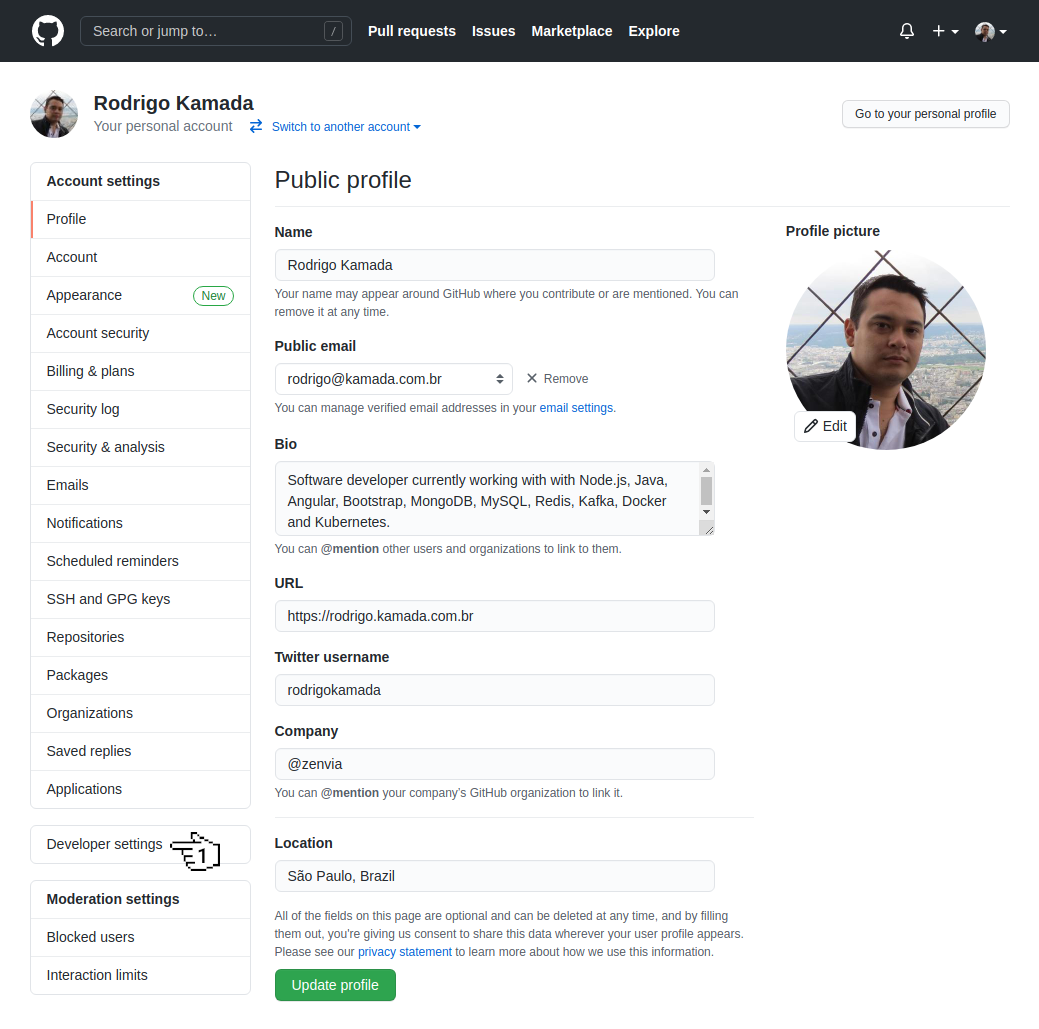
**5.** Click on the menu *Personal access tokens*.
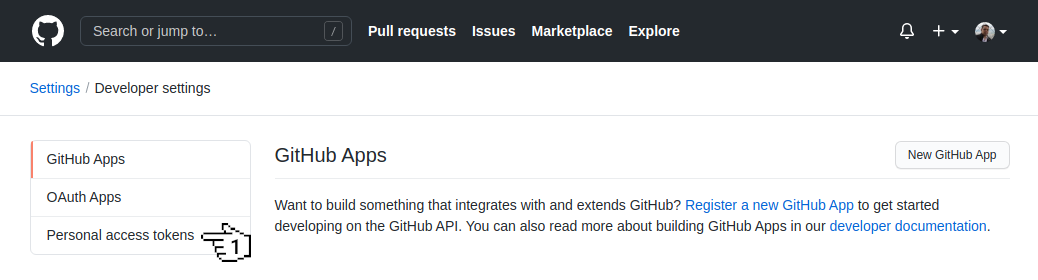
**6.** Click on the button *Generate new token*.
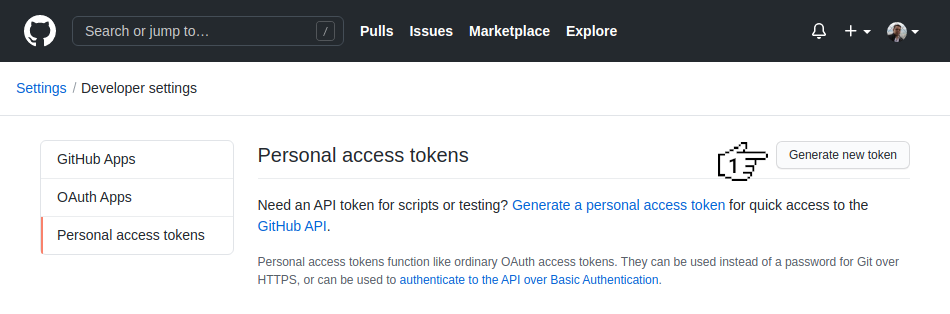
**7.** Fill in the field *Note*, select the option *repo* and click on the button *Create token*.
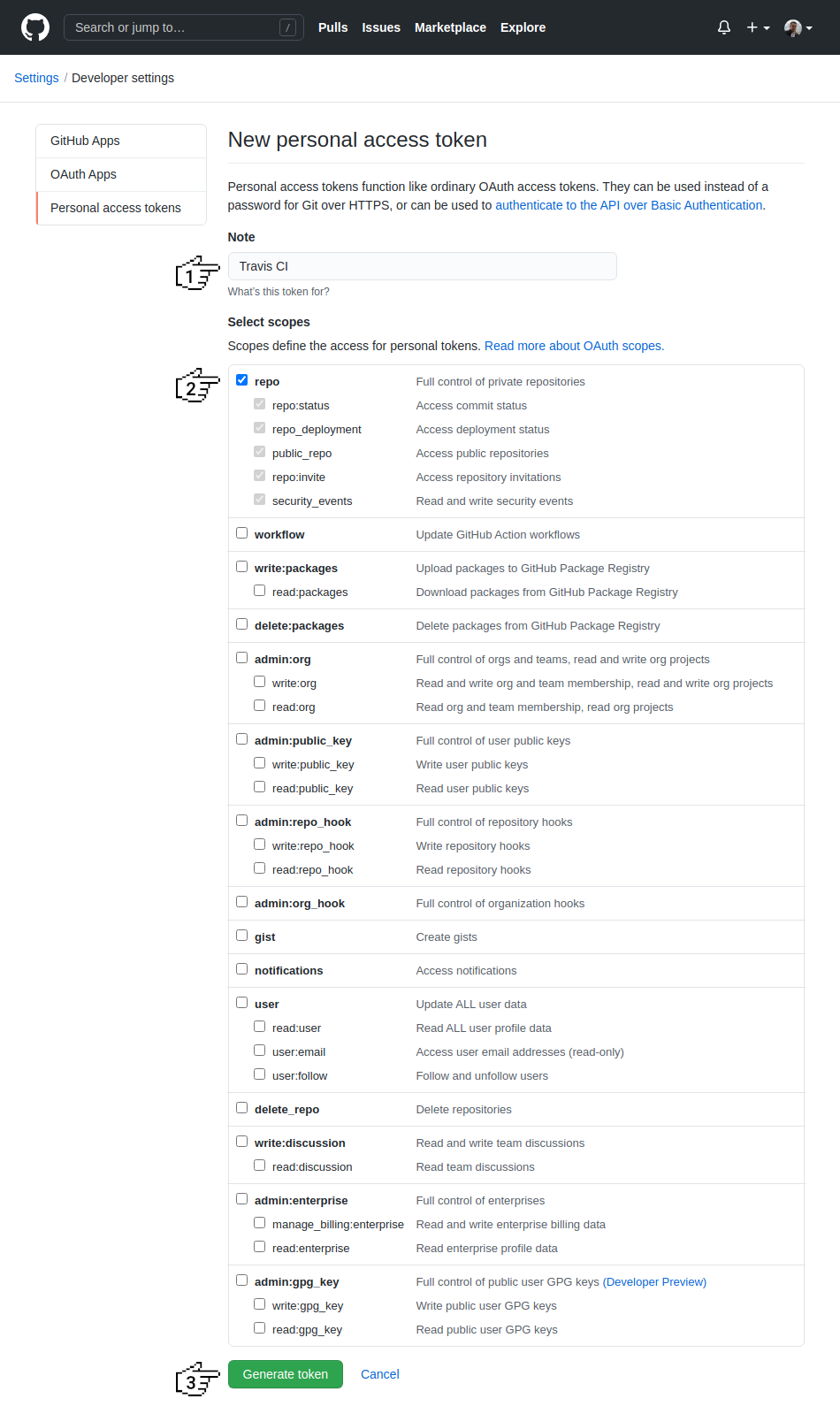
**8.** Copy the generated token and, in my case, the `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` token was generated because this token will be configured in Travis CI.
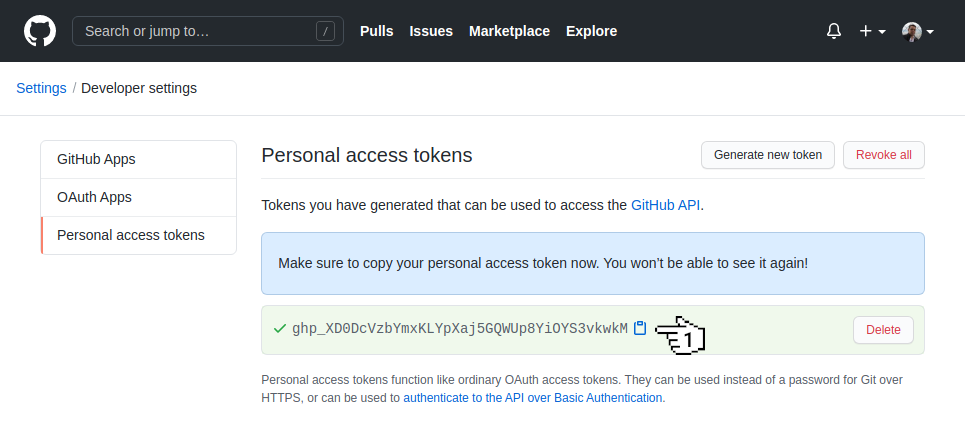
**9.** Let's create the repository. Click on the menu with the avatar and click on the menu *Your repositories*.
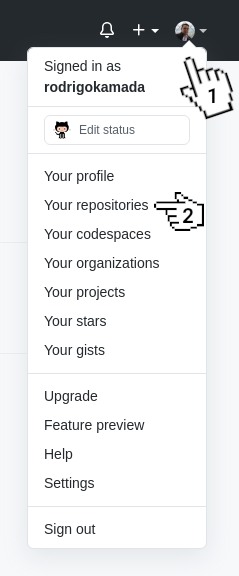
**10.** Click on the button *New*.
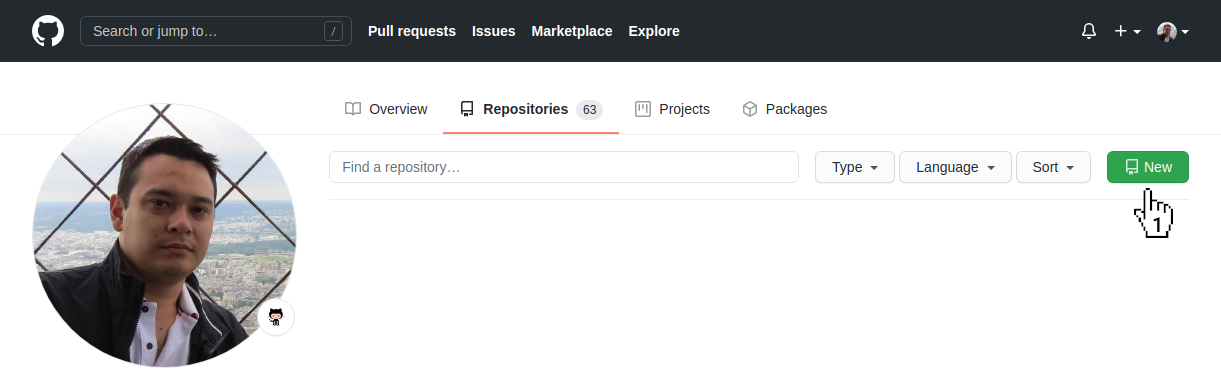
**11.** Fill in the field *Repository bane* and click on the button *Create repository*.
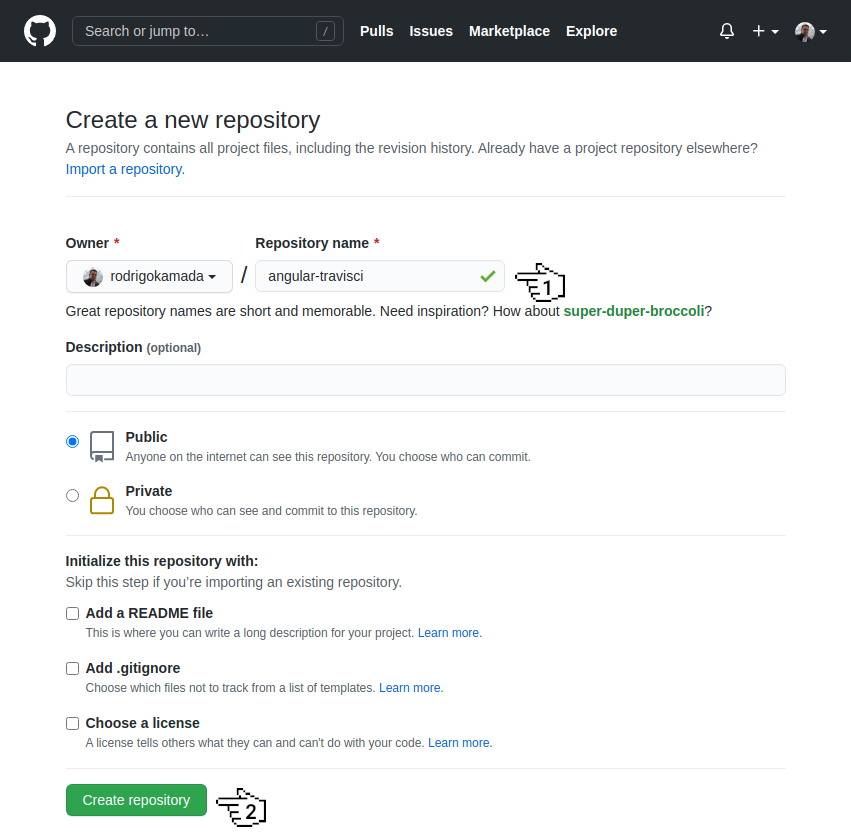
**12.** Ready! Account created, token generated and repository [`https://github.com/rodrigokamada/angular-travisci`](https://github.com/rodrigokamada/angular-travisci) created.
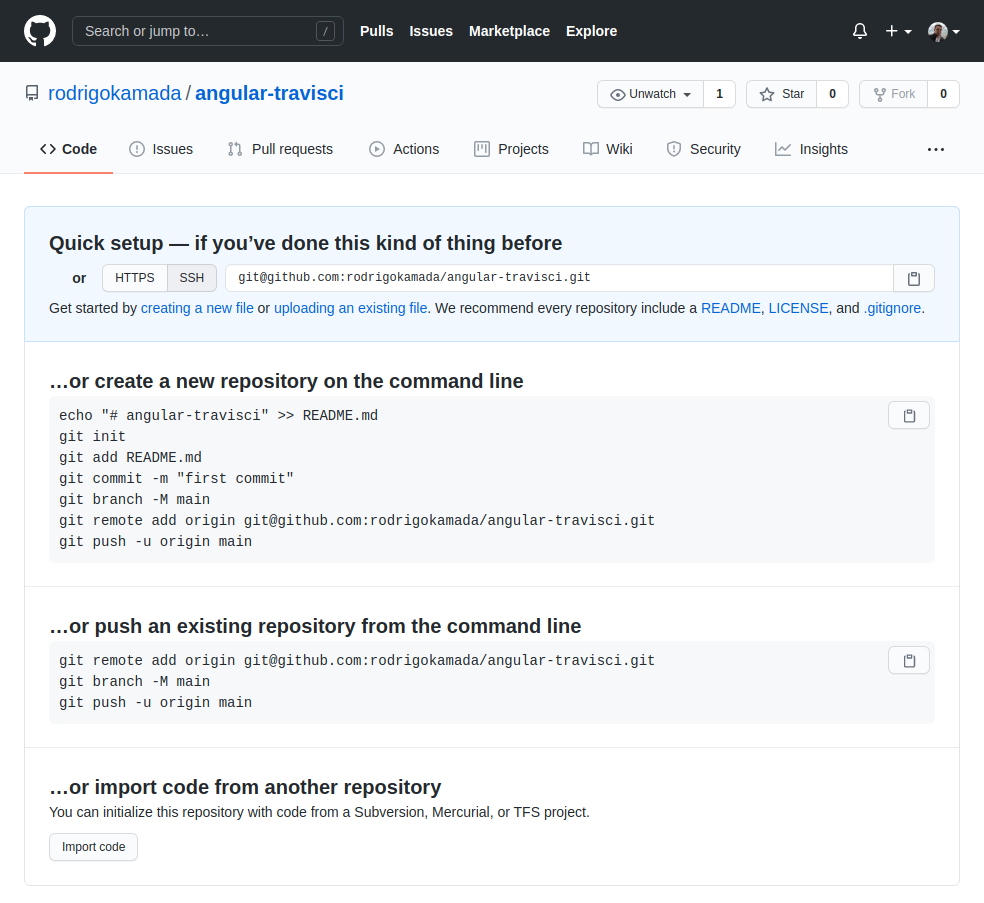
### Create and configure the account on the Travis CI
**1.** Let's create the account. Access the site [https://travis-ci.com/](https://travis-ci.com/) and click on the button *Sign up*.
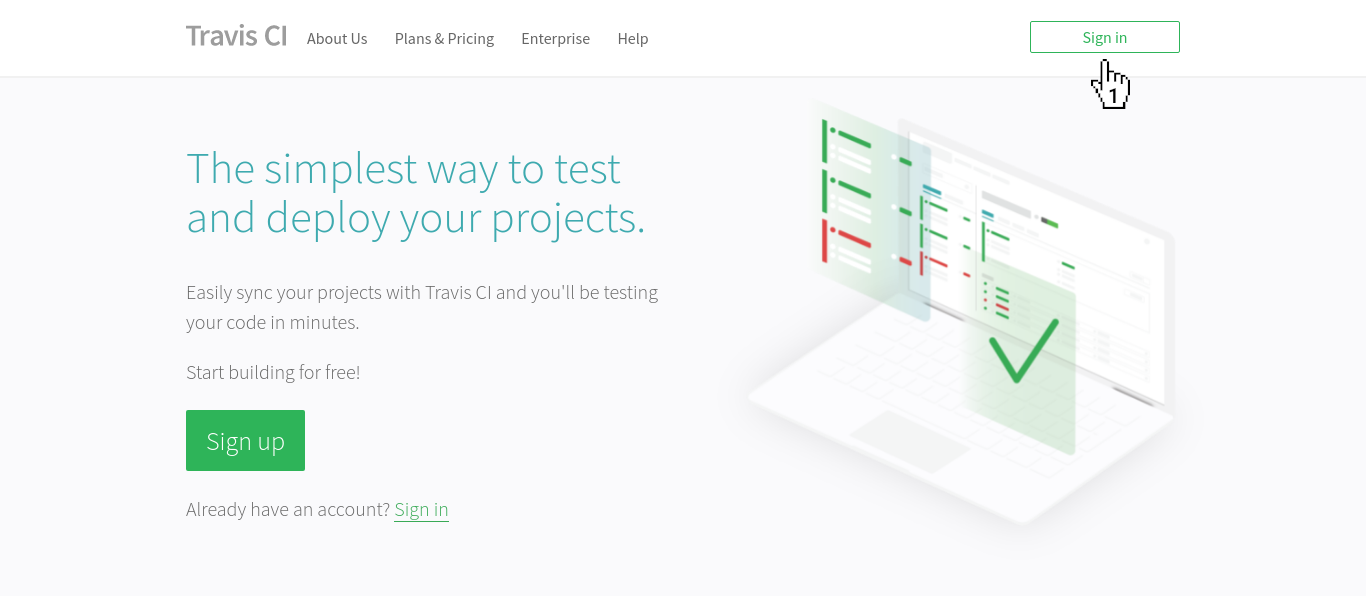
**2.** Click on the button *SIGN IN WITH GITHUB* to sign in with GitHub account.
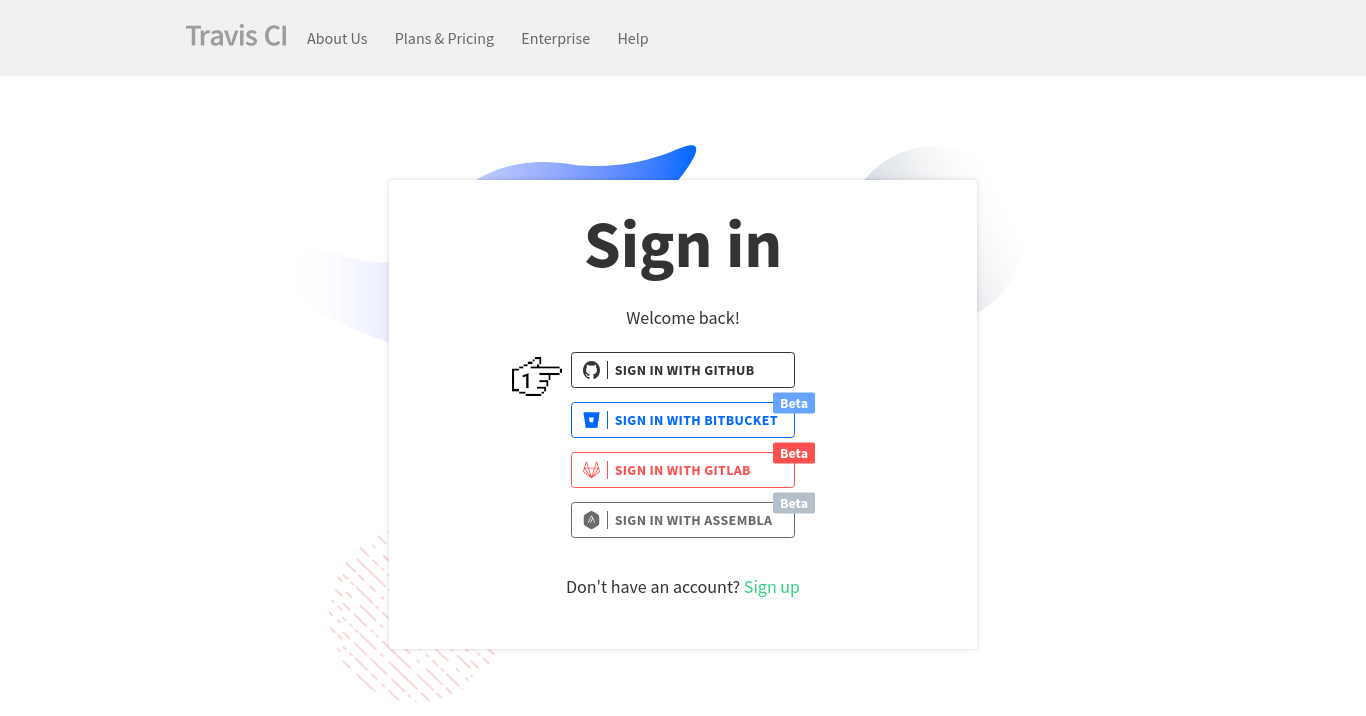
**3.** If Travis CI requests permission to list the GitHub repositories, accept the request. Click on the repository link *angular-travisci*.
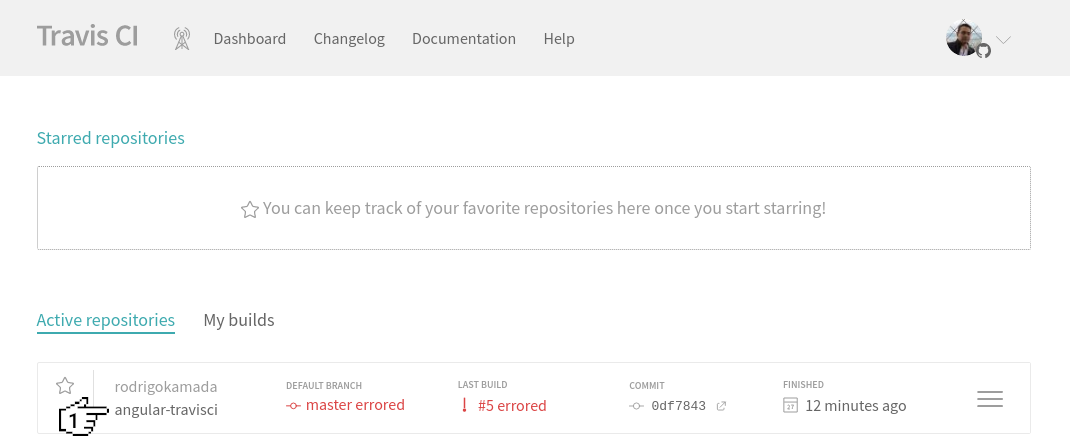
**4.** Let's set up the GitHub access token. Click on the menu *More options* and click on the menu *Settings*.
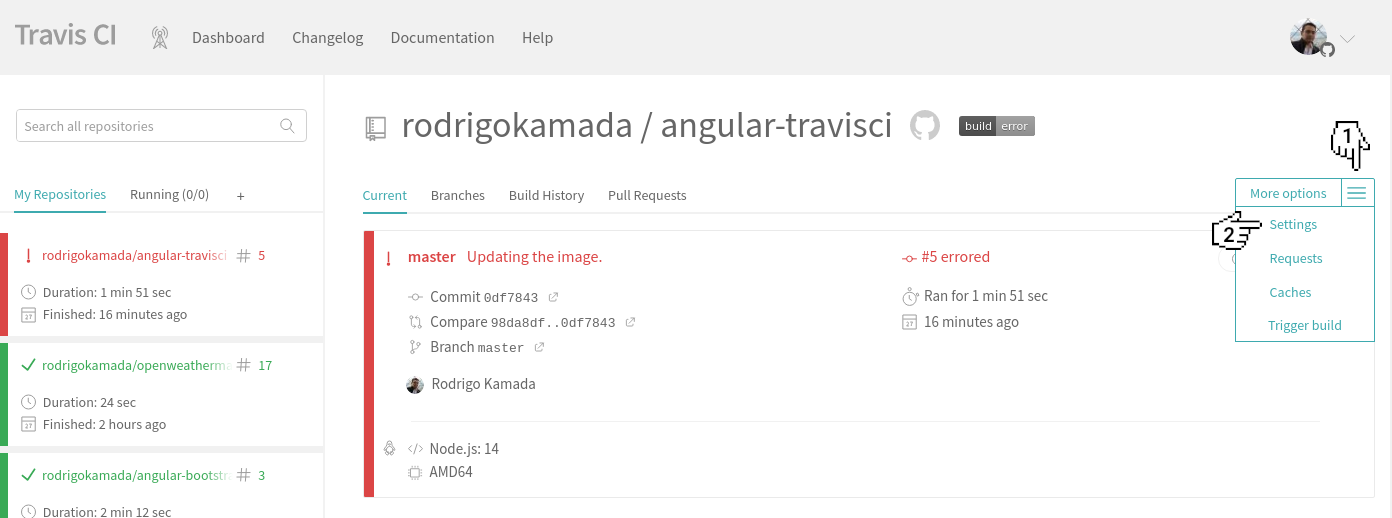
**5.** Fill in the fields *NAME* with the value *GITHUB_TOKEN*, *VALUE* with the value of your token generated on GitHub and click on the button *Add*.
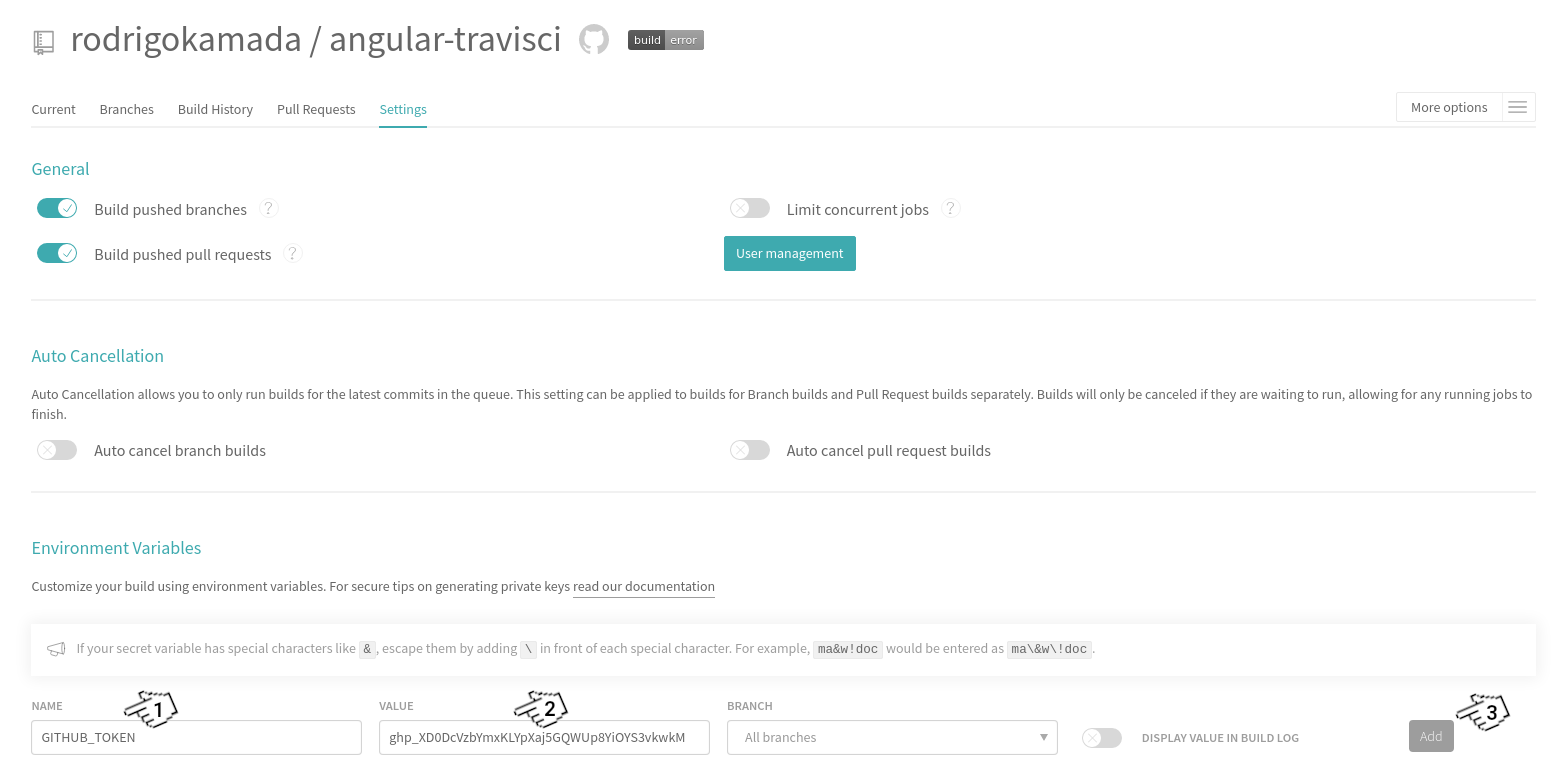
**6.** Ready! Account created and repository configured.
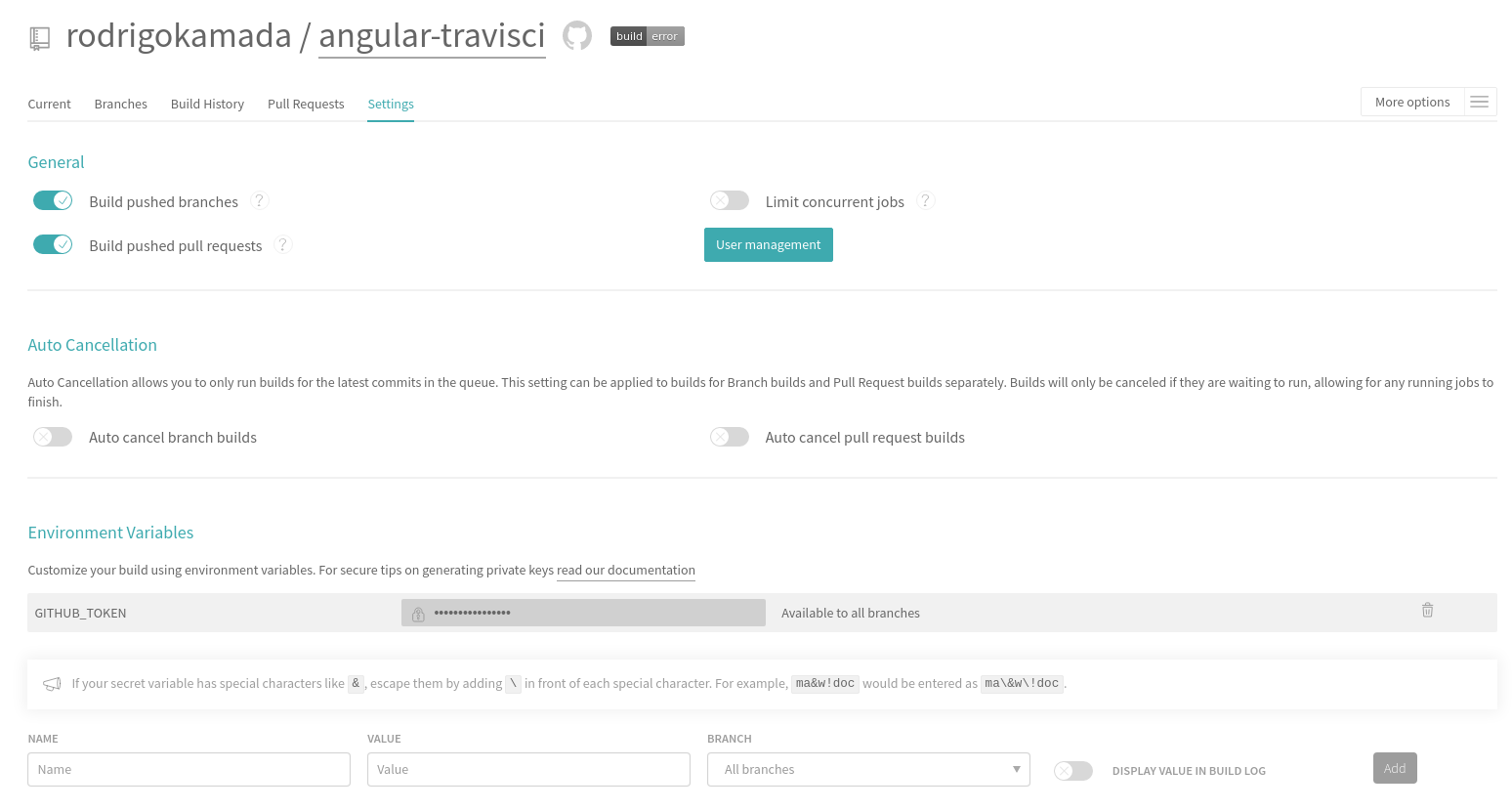
### Create the Angular application
**1.** Let's create the application with the Angular base structure using the `@angular/cli` with the route file and the SCSS style format.
```shell
ng new angular-travisci
? Would you like to add Angular routing? Yes
? Which stylesheet format would you like to use? SCSS [ https://sass-lang.com/documentation/syntax#scss ]
CREATE angular-travisci/README.md (1061 bytes)
CREATE angular-travisci/.editorconfig (274 bytes)
CREATE angular-travisci/.gitignore (604 bytes)
CREATE angular-travisci/angular.json (3267 bytes)
CREATE angular-travisci/package.json (1078 bytes)
CREATE angular-travisci/tsconfig.json (783 bytes)
CREATE angular-travisci/.browserslistrc (703 bytes)
CREATE angular-travisci/karma.conf.js (1433 bytes)
CREATE angular-travisci/tsconfig.app.json (287 bytes)
CREATE angular-travisci/tsconfig.spec.json (333 bytes)
CREATE angular-travisci/src/favicon.ico (948 bytes)
CREATE angular-travisci/src/index.html (301 bytes)
CREATE angular-travisci/src/main.ts (372 bytes)
CREATE angular-travisci/src/polyfills.ts (2820 bytes)
CREATE angular-travisci/src/styles.scss (80 bytes)
CREATE angular-travisci/src/test.ts (743 bytes)
CREATE angular-travisci/src/assets/.gitkeep (0 bytes)
CREATE angular-travisci/src/environments/environment.prod.ts (51 bytes)
CREATE angular-travisci/src/environments/environment.ts (658 bytes)
CREATE angular-travisci/src/app/app-routing.module.ts (245 bytes)
CREATE angular-travisci/src/app/app.module.ts (393 bytes)
CREATE angular-travisci/src/app/app.component.scss (0 bytes)
CREATE angular-travisci/src/app/app.component.html (23809 bytes)
CREATE angular-travisci/src/app/app.component.spec.ts (1087 bytes)
CREATE angular-travisci/src/app/app.component.ts (221 bytes)
✔ Packages installed successfully.
```
**2.** Create the `.travis.yml` file.
```shell
touch .travis.yml
```
**3.** Configure the `.travis.yml` file with the content below.
```yaml
notifications:
email:
recipients:
- rodrigo@kamada.com.br
language: node_js
node_js:
- 16
before_script:
- npm install
script:
- npm run test:headless
before_deploy:
- npm run build:prod
deploy:
provider: pages
skip_cleanup: true
github_token: $GITHUB_TOKEN
local_dir: dist/angular-travisci
on:
branch: main
```
**4.** Change the `package.json` file and add the scripts below. Replace the `rodrigokamada` value with your GitHub username.
```json
"build:prod": "ng build --prod --base-href https://rodrigokamada.github.io/angular-travisci/",
"test:headless": "ng test --watch=false --browsers=ChromeHeadless"
```
**5.** Change the `src/app/app.component.spec.ts` file and remove the tests `should have as title 'angular-travisci'` and `should render title`.
**6.** Run the test with the command below.
```shell
npm run test:headless
> angular-travisci@1.0.0 test:headless
> ng test --watch=false --browsers=ChromeHeadless
⠋ Generating browser application bundles (phase: setup)...Compiling @angular/core/testing : es2015 as esm2015
Compiling @angular/platform-browser/testing : es2015 as esm2015
Compiling @angular/compiler/testing : es2015 as esm2015
Compiling @angular/common/testing : es2015 as esm2015
Compiling @angular/router/testing : es2015 as esm2015
Compiling @angular/platform-browser-dynamic/testing : es2015 as esm2015
⠹ Generating browser application bundles (phase: building)...06 06 2021 21:22:49.870:INFO [karma-server]: Karma v6.3.3 server started at http://localhost:9876/
06 06 2021 21:22:49.872:INFO [launcher]: Launching browsers ChromeHeadless with concurrency unlimited
06 06 2021 21:22:49.875:INFO [launcher]: Starting browser ChromeHeadless
✔ Browser application bundle generation complete.
06 06 2021 21:22:54.562:INFO [Chrome Headless 91.0.4472.77 (Linux x86_64)]: Connected on socket SvdczBWd9ENbliBLAAAB with id 49624818
Chrome Headless 91.0.4472.77 (Linux x86_64): Executed 1 of 1 SUCCESS (0.059 secs / 0.036 secs)
TOTAL: 1 SUCCESS
```
**7.** Run the application with the command below. Access the URL `http://localhost:4200/` and check if the application is working.
```shell
npm start
> angular-travisci@1.0.0 start
> ng serve
✔ Browser application bundle generation complete.
Initial Chunk Files | Names | Size
vendor.js | vendor | 2.38 MB
polyfills.js | polyfills | 128.56 kB
main.js | main | 8.93 kB
runtime.js | runtime | 6.59 kB
styles.css | styles | 118 bytes
| Initial Total | 2.52 MB
Build at: 2021-06-07T00:23:57.046Z - Hash: 0ddc925fb2029ab1452c - Time: 8963ms
** Angular Live Development Server is listening on localhost:4200, open your browser on http://localhost:4200/ **
✔ Compiled successfully.
```
**8.** Build the application with the command below.
```shell
npm run build:prod
> angular-travisci@1.0.0 build:prod
> ng build --configuration production --base-href https://rodrigokamada.github.io/angular-travisci/
✔ Browser application bundle generation complete.
✔ Copying assets complete.
✔ Index html generation complete.
Initial Chunk Files | Names | Size
main.c678fa8750e7c769.js | main | 177.63 kB
polyfills.6d7801353e02e327.js | polyfills | 36.21 kB
runtime.b136bda8a38c4f2e.js | runtime | 1.06 kB
styles.ef46db3751d8e999.css | styles | 0 bytes
| Initial Total | 214.90 kB
Build at: 2021-09-05T22:42:19.525Z - Hash: 83bfffc079b083727ca4 - Time: 26030ms
```
**9.** Syncronize the application on the GitHub repository that was created.
**10.** Ready! After synchronizing the application on the GitHub repository, Travis CI build the application and synchronize on the branch `gh-pages`. Access the URL [https://rodrigokamada.github.io/angular-travisci/](https://rodrigokamada.github.io/angular-travisci/) and check if the application is working. Replace the `rodrigokamada` value with your GitHub username.
## Cloning the application
**1.** Clone the repository.
```shell
git clone git@github.com:rodrigokamada/angular-travisci.git
```
**2.** Install the dependencies.
```shell
npm ci
```
**3.** Run the application.
```shell
npm start
```