https://github.com/roharon/google-drive-invite
Invite people to Google drive without your inconvenience
https://github.com/roharon/google-drive-invite
flask flyio google-api google-drive heroku heroku-deployment python web
Last synced: 6 months ago
JSON representation
Invite people to Google drive without your inconvenience
- Host: GitHub
- URL: https://github.com/roharon/google-drive-invite
- Owner: roharon
- License: mit
- Created: 2020-01-10T08:30:23.000Z (almost 6 years ago)
- Default Branch: master
- Last Pushed: 2022-09-03T12:18:47.000Z (about 3 years ago)
- Last Synced: 2025-04-28T18:07:39.641Z (6 months ago)
- Topics: flask, flyio, google-api, google-drive, heroku, heroku-deployment, python, web
- Language: HTML
- Homepage: https://google-drive-invite.fly.dev
- Size: 43 KB
- Stars: 15
- Watchers: 2
- Forks: 5
- Open Issues: 1
-
Metadata Files:
- Readme: README.md
- License: LICENSE
Awesome Lists containing this project
README
# google-drive-invite [](https://github.com/roharon/google-drive-invite/actions/workflows/fly-io-deployment.yml)
[](https://heroku.com/deploy)
Just share this web! You can invite member *without your hands*😎

## Getting started
You can deploy google-drive-invite web with heroku.
### With Heroku
Should enter google api key
#### How to get Google API Token
1. Create New Project

2. Go to Credentials Tab and **Create credentials**
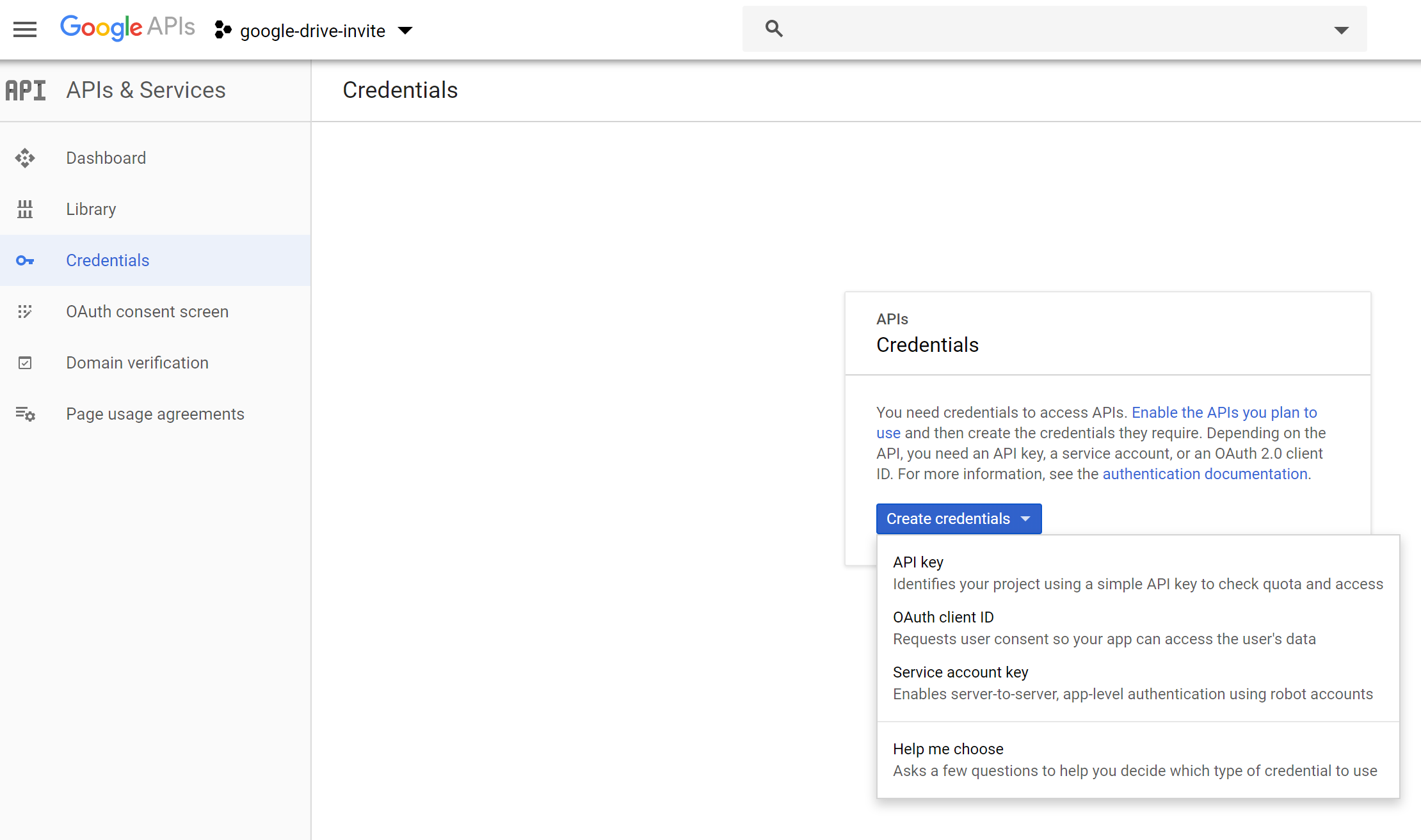
3. **If this is your first credentials**, then Configure Consent screen. You should set some information.
> If you have other credentials already, then skip to ***8***
4. Select ***External*** and click CREATE

5. Enter ***Application name***

6. Select ***Web application***, Enter the Name to identify.
And, Input the ***URL*** on ***Authorized redirect URIs***
> URL : `https://developers.google.com/oauthplayground`

7. You can find Credentials created.
Click the Name to get the credentials's more information

8. Copy ***Client ID*** and ***Client secret***.
It will be used to config deploy enviroment variable
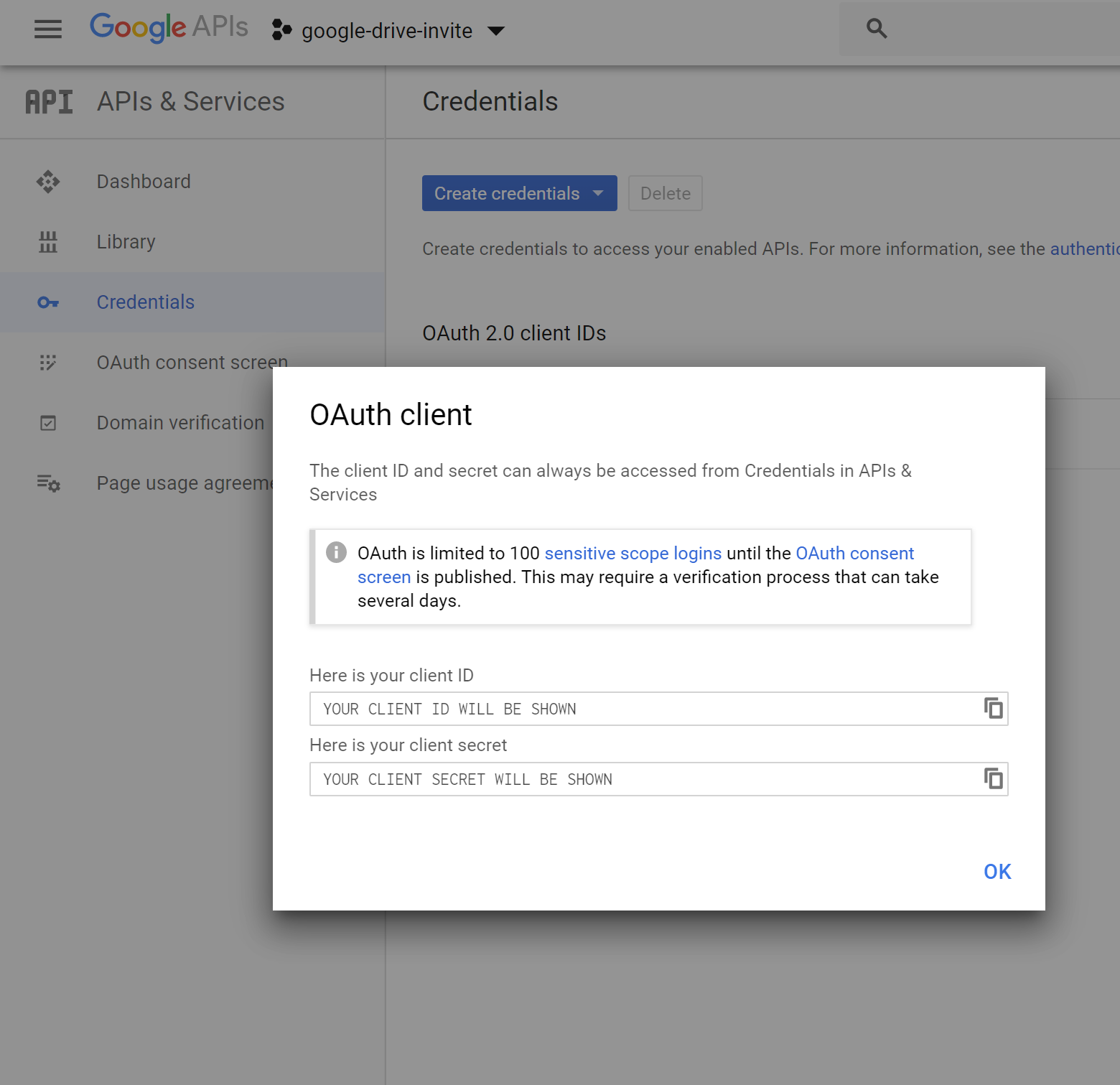
9-1. Go to [https://developers.google.com/oauthplayground/](https://developers.google.com/oauthplayground/)
9-2. Paste ***Client ID, Secret*** on OAuth 2.0 Configuration(check Use Your own Oauth credentials) - On right section.
9-3.Select ***Drive API V3's*** *`https://www.googleapis.com/auth/drive`*, *`https://www.googleapis.com/auth/drive.file`*
And, Click **Authorize APIs** Button!
9-4. Click **`Exchange authorization code for tokens`**
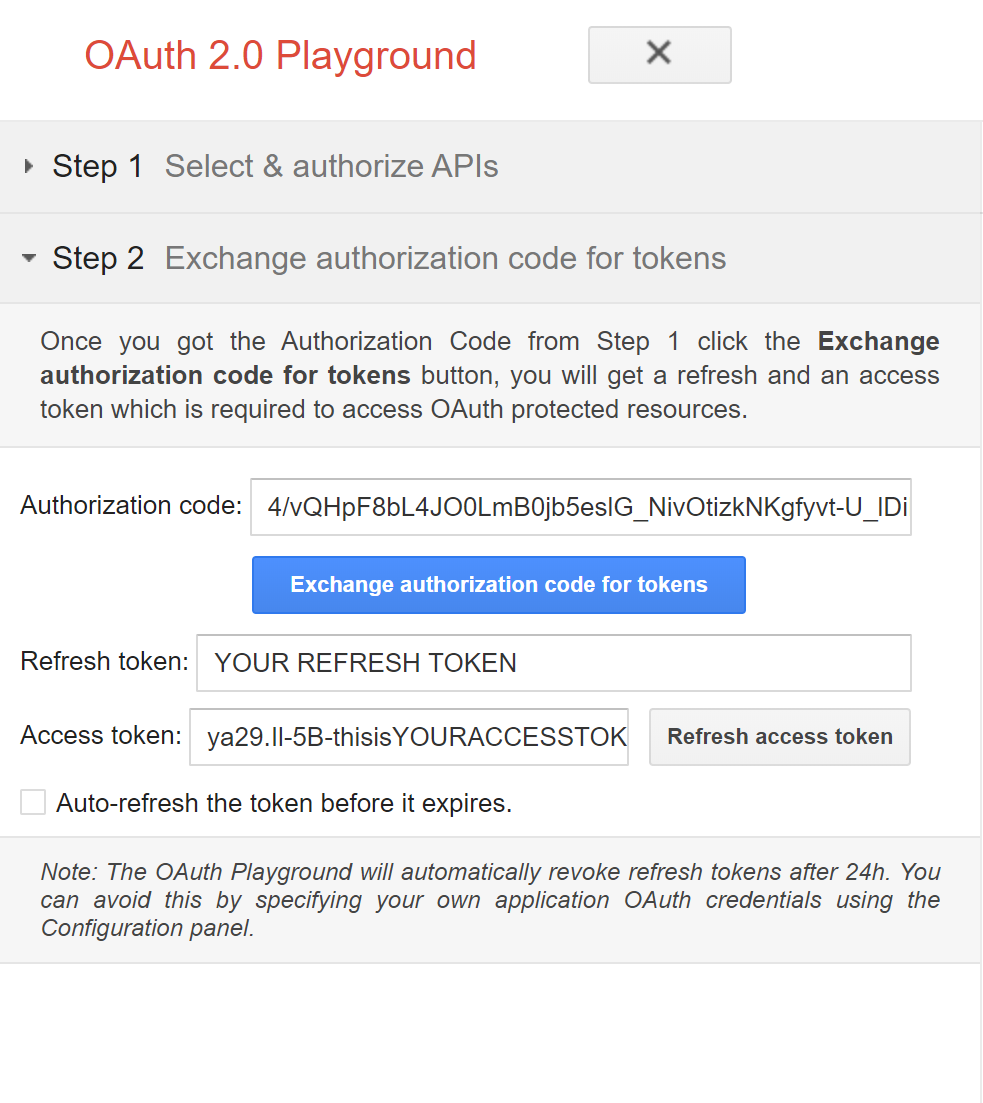
You've got ***Authorization code***, ***Refresh token***
Use all of token to heroku deploy!