https://github.com/rohit-chouhan/notebox-flutter-application
A simple notes creating mobile application developed in flutter and php for API
https://github.com/rohit-chouhan/notebox-flutter-application
android flutter ios memo php
Last synced: 7 months ago
JSON representation
A simple notes creating mobile application developed in flutter and php for API
- Host: GitHub
- URL: https://github.com/rohit-chouhan/notebox-flutter-application
- Owner: rohit-chouhan
- License: mit
- Created: 2021-08-24T15:03:41.000Z (about 4 years ago)
- Default Branch: main
- Last Pushed: 2025-03-09T13:00:36.000Z (7 months ago)
- Last Synced: 2025-03-09T13:13:21.836Z (7 months ago)
- Topics: android, flutter, ios, memo, php
- Language: Dart
- Homepage:
- Size: 2.22 MB
- Stars: 39
- Watchers: 2
- Forks: 7
- Open Issues: 0
-
Metadata Files:
- Readme: README.md
- License: LICENSE
Awesome Lists containing this project
README
NoteBox
A simple note mobile application for Android and iOS, wherein users can easily create and save personal notes on their smartphones.
### Highlighted Feature
- Log-in/Sign-up
- Forget Password (via SMTP Server)
- Dashboard
- Add New Notes
- Settings
- Dark Mode
### Built with
- *Flutter*. UI design
- *PHP (CodeIgniter Framework)*. CRUD operations with API JSON
## Getting Started
### CodeIgniter Application
All the back-end/API code is developed in PHP, which is commited on folder `codeigniter-api`. Open the folder and publish to your shared hosting and connect your domain to dart application in `config.dart` file. You can replace the host name with your host name where you published your CodeIgniter application.
### Set-up Codeigniter:
- Download latest CodeIgniter application from https://codeigniter.com/download.
- Extract the zip file.
- Copy the `app` folder from here (repository), paste to the extracted folder and replace all the files.
- Deploy to hosting. Database file is also available in `app/controllers` folder. Import to hosting, then enjoy coding!
> (Tutorial) How Deploy CodeIgniter 4 to Shared Hosting : https://www.youtube.com/watch?v=k943H5OiIdE
### Set-up Flutter:
- Open VS Code.
- Go to File.
- Select Open Workspace..
- Select project and open it.
- Enjoy coding!!!
> (Tutorial) Flutter Setup in Visual Studio Code & Running first Flutter app in Android Device : https://www.youtube.com/watch?v=WepTtmHKcoI
## API Parameters
An API Parameter will be passed in CodeIgniter/PHP application from Flutter.
| name| description | parameter | request type|
| ------------ | ------------ | ------------ | ------------ |
| /addUser | Create new user | `name` `email` `password`| POST |
| /login | Authorize user | `email` `password`| POST |
| /reset | Forget user account| `email` | POST |
| /createNote | Create new note | `user_id` `heading` `note` | POST |
| /getNotes | Get all notes by user | `id` | GET |
| /getuser | Get user information | `id` | GET |
| /updateUser | Update user information | `id` `name` `email` | POST |
| /updatePass | Update user | `id` `cpassword` `password` | POST |
## Workflow
Here is the simple workflow of how the application works:
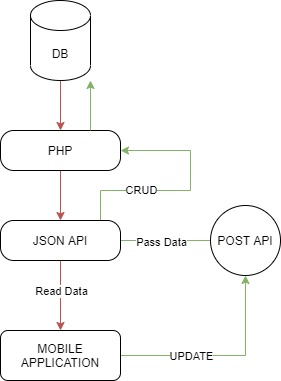
## Screeshots
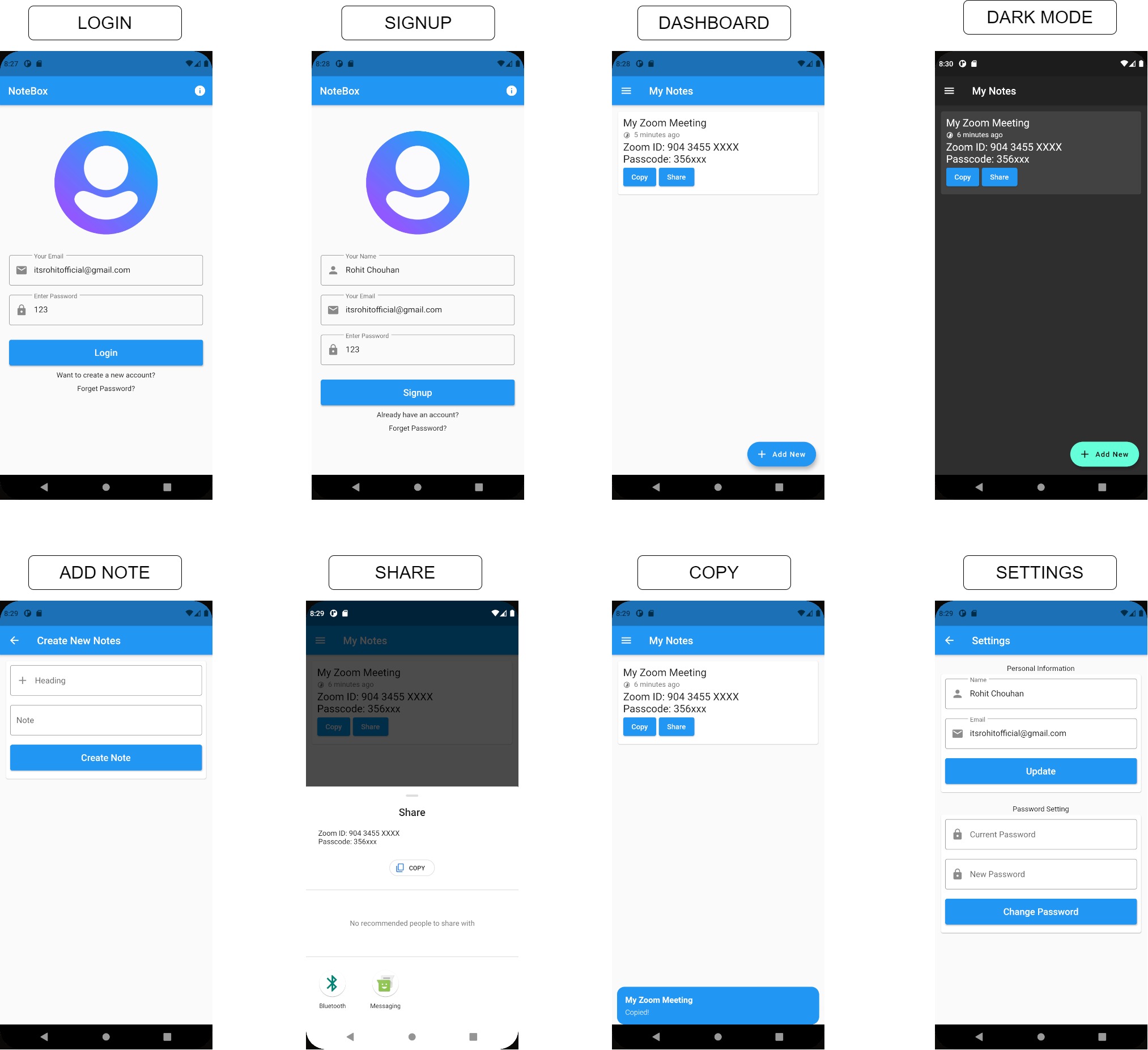
## About
This application is developed by Rohit Chouhan ❤️
Create an issue and pull request if you find any problem. Thank you!
Last updated: 2025-03-17 00:00:39