https://github.com/rojcode/keytype
A JavaScript project showcasing a dynamic content changer for HTML elements based on their selectors. The project includes a function (changeInnerHtmlById) and a keydown event listener, providing real-time updates on key presses. Ideal for understanding basic DOM manipulation and event handling.
https://github.com/rojcode/keytype
dom event javascript keyboard
Last synced: 6 months ago
JSON representation
A JavaScript project showcasing a dynamic content changer for HTML elements based on their selectors. The project includes a function (changeInnerHtmlById) and a keydown event listener, providing real-time updates on key presses. Ideal for understanding basic DOM manipulation and event handling.
- Host: GitHub
- URL: https://github.com/rojcode/keytype
- Owner: rojcode
- Created: 2024-01-18T18:19:51.000Z (about 2 years ago)
- Default Branch: master
- Last Pushed: 2024-01-19T07:19:28.000Z (about 2 years ago)
- Last Synced: 2025-05-27T01:41:22.843Z (9 months ago)
- Topics: dom, event, javascript, keyboard
- Language: HTML
- Homepage: https://rojcode.github.io/keytype/
- Size: 5.86 KB
- Stars: 0
- Watchers: 1
- Forks: 0
- Open Issues: 0
-
Metadata Files:
- Readme: README.md
Awesome Lists containing this project
README
# Dynamic Element Content Changer with Keyboard Event
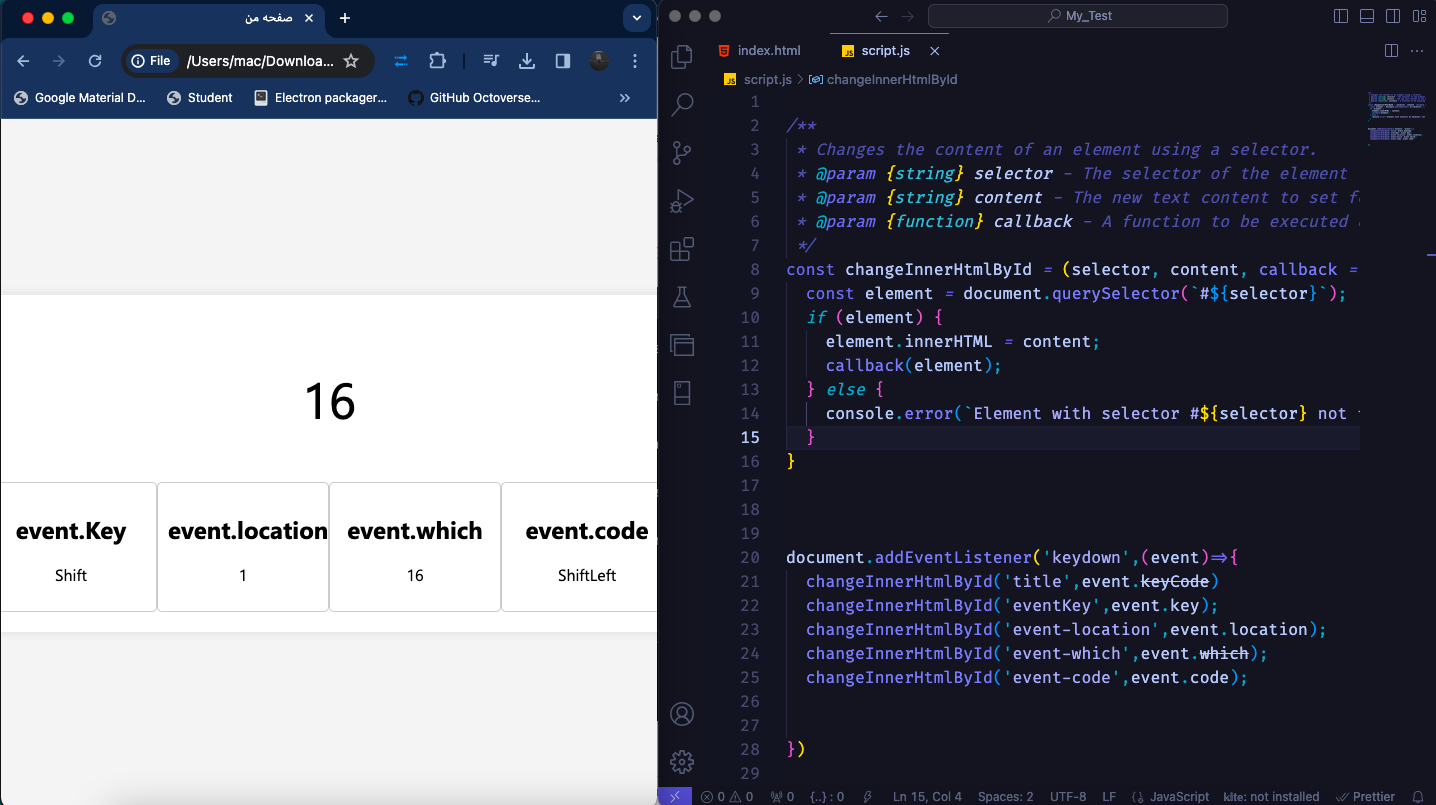
This project includes a JavaScript function (`changeInnerHtmlById`) that allows you to dynamically change the content of an HTML element using its selector. Additionally, there is an event listener attached to the `keydown` event that demonstrates the usage of this function by updating the content of several elements with information about the key pressed.
## Project Overview
The primary goal of this project is to showcase a simple JavaScript function for dynamically updating HTML elements based on their selectors. The project also includes an event listener that captures the `keydown` event, providing real-time updates about the key pressed by the user.
## Function Usage
### `changeInnerHtmlById(selector, content, callback)`
Changes the content of an HTML element identified by the provided selector.
- **Parameters:**
- `selector` (string): The selector of the element (e.g., an id).
- `content` (string): The new text content to set for the element.
- `callback` (function, optional): A function to be executed on the selected element after updating its content.
**Example:**
```javascript
changeInnerHtmlById('title', 'New Title', (element) => {
element.style.color = 'blue';
});