https://github.com/rojcode/noteapp
The Note App is a lightweight web application that enables users to effortlessly create, customize, and manage notes. With an intuitive interface, users can add vibrant notes, choose colors, and delete them with ease. It's a perfect solution for quick and organized note-taking! 📝💡
https://github.com/rojcode/noteapp
javascript noteapp webapplication
Last synced: 4 months ago
JSON representation
The Note App is a lightweight web application that enables users to effortlessly create, customize, and manage notes. With an intuitive interface, users can add vibrant notes, choose colors, and delete them with ease. It's a perfect solution for quick and organized note-taking! 📝💡
- Host: GitHub
- URL: https://github.com/rojcode/noteapp
- Owner: rojcode
- License: mit
- Created: 2024-01-23T08:59:30.000Z (over 1 year ago)
- Default Branch: main
- Last Pushed: 2024-01-23T09:11:43.000Z (over 1 year ago)
- Last Synced: 2025-01-21T09:48:41.471Z (6 months ago)
- Topics: javascript, noteapp, webapplication
- Language: JavaScript
- Homepage: https://rojcode.github.io/noteApp/
- Size: 7.81 KB
- Stars: 0
- Watchers: 1
- Forks: 0
- Open Issues: 0
-
Metadata Files:
- Readme: README.md
- License: LICENSE
Awesome Lists containing this project
README
# Note App Project
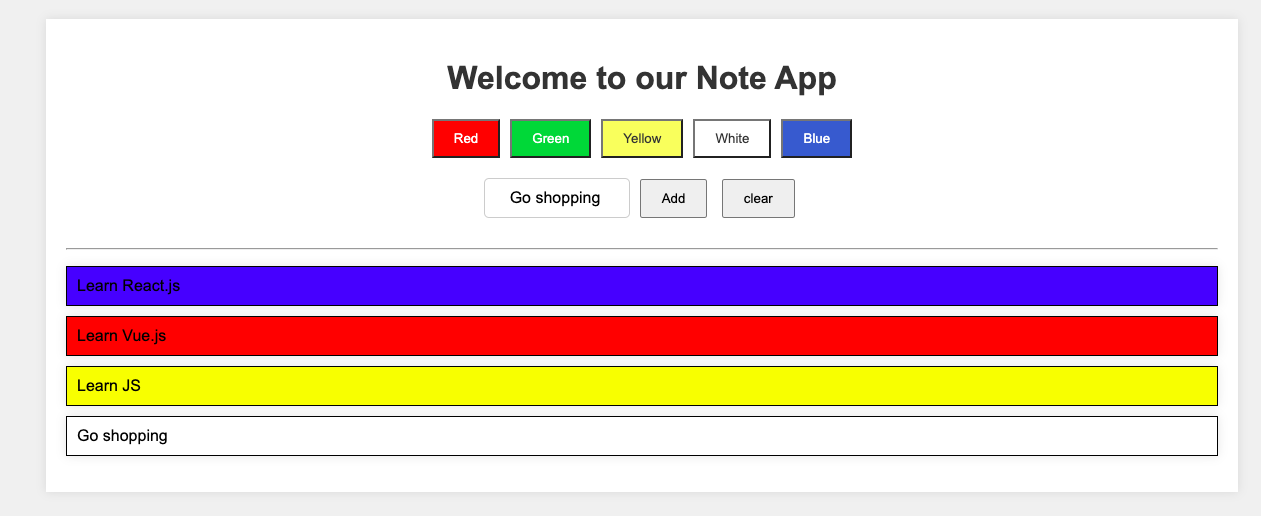
## Description
This project is a simple Note App built using HTML, CSS, and JavaScript. The application allows users to create, delete, and customize notes with different colors. It features a responsive design and provides a user-friendly interface.
## Features
- **Create Notes:** Enter text in the input field and press Enter or click the "Add" button to create a new note.
- **Customize Colors:** Right-click on a note to open a context menu, offering options to change the note's background color.
- **Delete Notes:** Click on a note to delete it.
## How to Use
1. **Adding a Note:**
- Type your note in the input field.
- Press Enter or click the "Add" button.
2. **Customizing Note Color:**
- Right-click on a note to open the context menu.
- Choose a color from the menu to change the note's background.
3. **Deleting a Note:**
- Click on a note to delete it.
4. **Clear Input:**
- Click the "Clear" button to clear the input field.
## Installation
No installation is required for this web-based application. Simply open the HTML file in a web browser.
## Project Structure
- **HTML:** `index.html` - Defines the structure of the web page.
- **CSS:** `style.css` - Contains styles for the layout and appearance.
- **JavaScript:** `script.js` - Implements the interactive features of the Note App.
## Screenshots
- [Screenshot 1](https://s6.uupload.ir/files/screen_shot_1402-11-03_at_12.20.34_wgvt.png)
## Contributions
Contributions are welcome! If you have any ideas for improvements or new features, feel free to open an issue or create a pull request.
## License
This project is licensed under the MIT License - see the [LICENSE](LICENSE) file for details.