https://github.com/rojcode/noteplus
📝 Todo List Web App: A sleek and intuitive web application for managing your tasks efficiently. Add, organize, and delete tasks with ease, featuring drag-and-drop functionality. 🚀
https://github.com/rojcode/noteplus
javascript noteapp rojcode todo
Last synced: 10 months ago
JSON representation
📝 Todo List Web App: A sleek and intuitive web application for managing your tasks efficiently. Add, organize, and delete tasks with ease, featuring drag-and-drop functionality. 🚀
- Host: GitHub
- URL: https://github.com/rojcode/noteplus
- Owner: rojcode
- License: mit
- Created: 2024-01-28T21:48:28.000Z (almost 2 years ago)
- Default Branch: main
- Last Pushed: 2024-01-28T22:04:07.000Z (almost 2 years ago)
- Last Synced: 2025-01-21T09:48:41.325Z (12 months ago)
- Topics: javascript, noteapp, rojcode, todo
- Language: JavaScript
- Homepage: https://rojcode.github.io/notePlus/
- Size: 46.9 KB
- Stars: 0
- Watchers: 1
- Forks: 0
- Open Issues: 0
-
Metadata Files:
- Readme: README.md
- License: LICENSE
Awesome Lists containing this project
README
# Todo List Web App
A simple web application for managing your todo list, built with HTML, CSS, and JavaScript.
## Introduction
This project is a web-based todo list application that allows users to manage their tasks efficiently. The application provides a user-friendly interface for adding, updating, and deleting tasks. It also supports drag-and-drop functionality for organizing tasks and utilizes local storage to persist data.
## Features
- Create, edit, and delete todo items
- Organize tasks by dragging them between different status categories (undone, done)
- Multilingual support (English and Persian)
- Responsive design for various screen sizes
## Getting Started
### Prerequisites
- Web browser (Google Chrome, Mozilla Firefox, Safari, etc.)
- Code editor (Visual Studio Code, Atom, Sublime Text, etc.)
## Usage
1. Open the project in your preferred code editor.
```bash
code .
```
2. Open the `index.html` file in your web browser.
```bash
open index.html
```
3. Choose your preferred language by clicking on the flags (Iran or UK).
4. Add tasks using the input field and click the "Add" button.
5. Organize tasks by dragging them between the "undone" and "done" sections.
6. To delete a task, drag it to the "delete" section or use the delete button in the modal.
## Screenshots
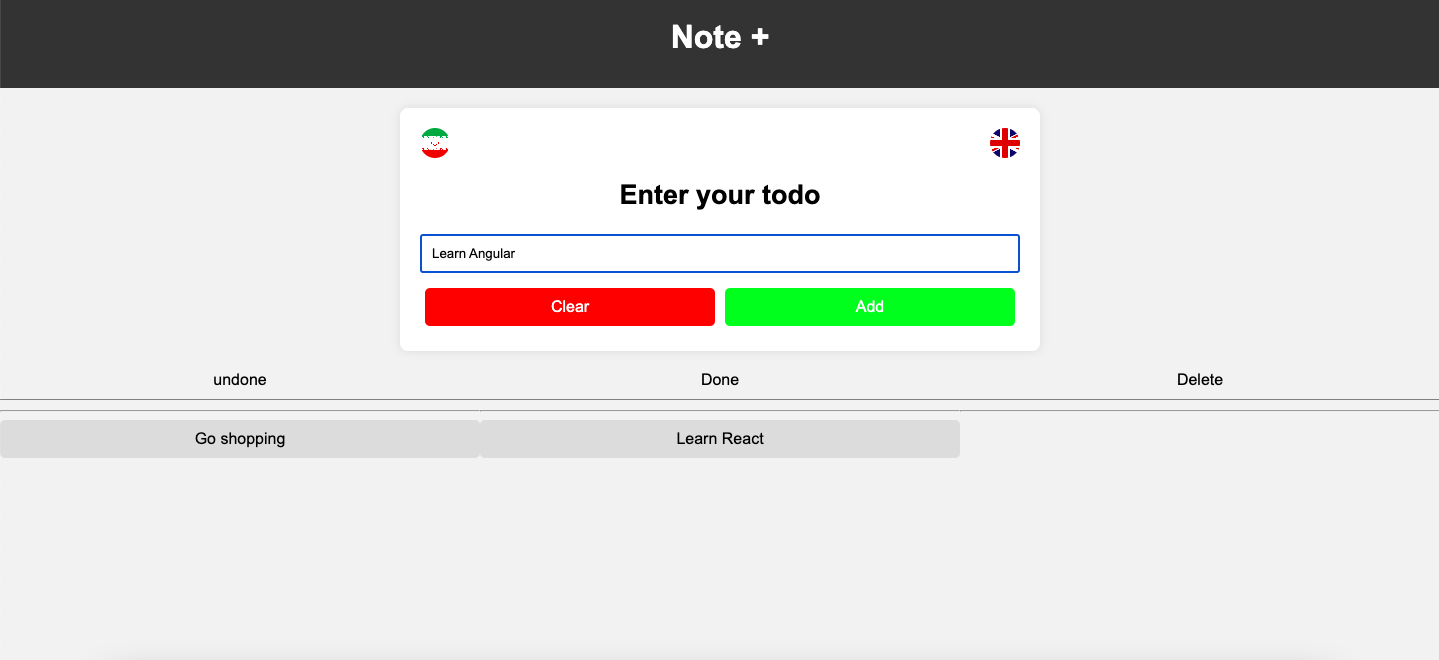
## License
This project is licensed under the [MIT License](LICENSE).