https://github.com/rolandriegel/nload
Real-time network traffic monitor
https://github.com/rolandriegel/nload
c-plus-plus c-plusplus console console-application console-tool cpp monitor-performance monitoring monitoring-application monitoring-tool network network-analysis network-graph network-monitor network-monitoring network-traffic-monitor traffic-monitoring
Last synced: about 1 month ago
JSON representation
Real-time network traffic monitor
- Host: GitHub
- URL: https://github.com/rolandriegel/nload
- Owner: rolandriegel
- License: gpl-2.0
- Created: 2018-01-01T17:30:32.000Z (over 7 years ago)
- Default Branch: master
- Last Pushed: 2023-08-22T08:12:32.000Z (almost 2 years ago)
- Last Synced: 2024-08-04T01:09:32.691Z (11 months ago)
- Topics: c-plus-plus, c-plusplus, console, console-application, console-tool, cpp, monitor-performance, monitoring, monitoring-application, monitoring-tool, network, network-analysis, network-graph, network-monitor, network-monitoring, network-traffic-monitor, traffic-monitoring
- Language: C++
- Size: 515 KB
- Stars: 304
- Watchers: 9
- Forks: 35
- Open Issues: 16
-
Metadata Files:
- Readme: README.md
- Changelog: ChangeLog
- License: COPYING
- Authors: AUTHORS
Awesome Lists containing this project
README
# nload
**Real time network traffic monitor for the text console**
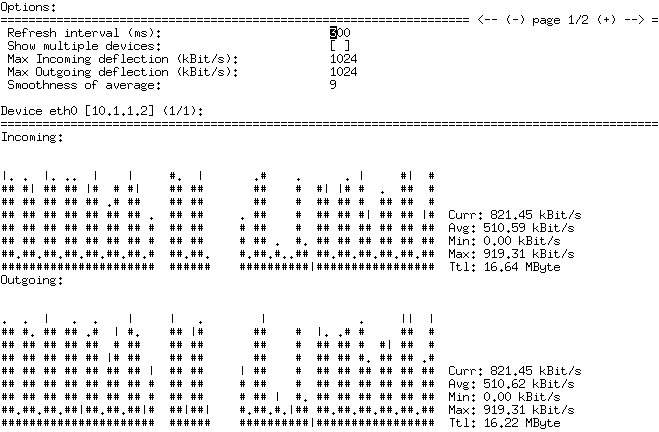
## Introduction
nload is a console application which monitors network traffic and bandwidth
usage in real time. It visualizes the in- and outgoing traffic using two
graphs and provides additional info like total amount of transfered data and
min/max network usage.
## Installing / Compiling nload
If you downloaded a snapshot from GitHub, you need to install automake and run `./run_autotools`.
Compiling is done by running `./configure && make`.
To install nload, you have to be root: `sudo make install`.
You can find more detailed information in the file INSTALL in this directory.
## Using nload
To learn about the command line switches and the usage of nload in general,
simply run `nload --help`. Alternatively, there is a man page available by
typing `man nload`.
## Uninstalling nload
If you want to uninstall nload run `make uninstall` in the build directory.
## Getting help
If you have problems with compiling, installing or using nload, mail me
at .
## Copyright / License
Copyright (C) 2001 - 2018 by Roland Riegel ()
This program is free software; you can redistribute it and/or modify
it under the terms of the GNU General Public License as published by
the Free Software Foundation; either version 2 of the License, or
(at your option) any later version.
This program is distributed in the hope that it will be useful,
but WITHOUT ANY WARRANTY; without even the implied warranty of
MERCHANTABILITY or FITNESS FOR A PARTICULAR PURPOSE. See the
GNU General Public License for more details.
You should have received a copy of the GNU General Public License
along with this program; if not, write to the Free Software
Foundation, Inc., 59 Temple Place - Suite 330, Boston, MA 02111-1307, USA.