https://github.com/roo7k1d/pad-organizer
A web tool for organizing ports you forwarded and domains you own.
https://github.com/roo7k1d/pad-organizer
domain organization organizer pad php planner port sorter tool webapp
Last synced: 26 days ago
JSON representation
A web tool for organizing ports you forwarded and domains you own.
- Host: GitHub
- URL: https://github.com/roo7k1d/pad-organizer
- Owner: Roo7K1d
- License: mit
- Created: 2021-09-12T09:03:06.000Z (about 4 years ago)
- Default Branch: main
- Last Pushed: 2024-03-03T10:52:42.000Z (over 1 year ago)
- Last Synced: 2025-09-02T14:55:55.077Z (about 2 months ago)
- Topics: domain, organization, organizer, pad, php, planner, port, sorter, tool, webapp
- Language: CSS
- Homepage: https://rootk1d.xyz/pad-demo
- Size: 4.66 MB
- Stars: 2
- Watchers: 1
- Forks: 1
- Open Issues: 2
-
Metadata Files:
- Readme: README.md
- Funding: .github/FUNDING.yml
- License: LICENSE
Awesome Lists containing this project
README
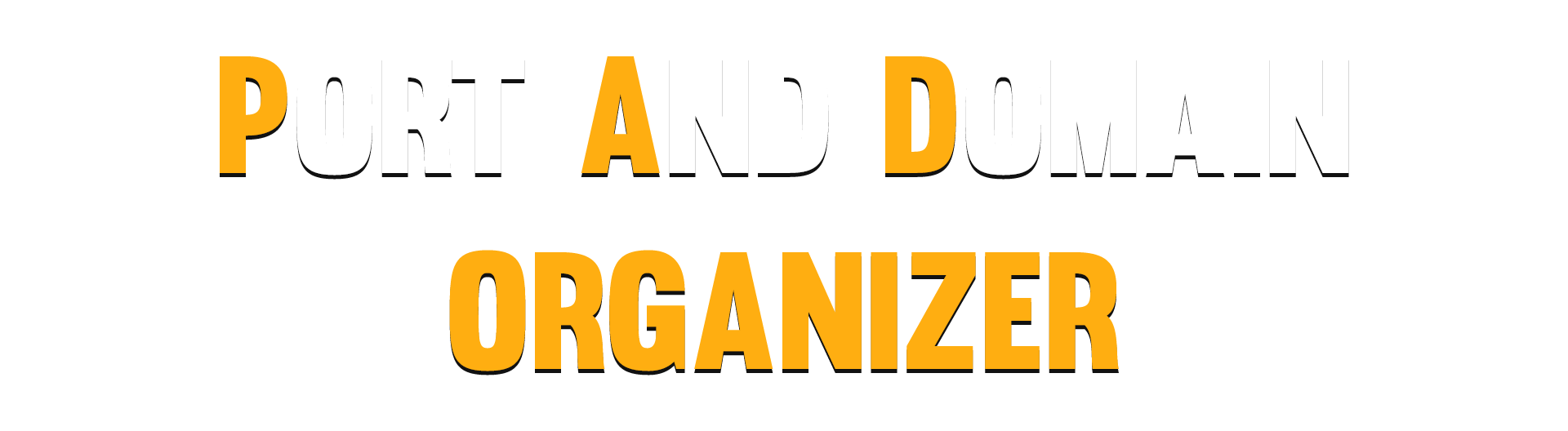
A web tool for organizing ports you forwarded in your router and domains you own.
Report a Bug | Request a New Feature | Help Develop This Project | Fund Me
Loved the project? Please consider giving a star :)
I made this project to help people like me with organizing forwarded ports and domains and their respective devices.
# Installation Guide
## Apache2 Webserver
- Download the ZIP folder
- Unpack the ZIP
- Upload the folder to your webserver and then visit `http://yoursite.com/pad-organizer`
- You're done!
- If you don't want that other people can access this site you can do this with a [.htaccess file](https://help.dreamhost.com/hc/en-us/articles/216363187-Password-protecting-your-site-with-an-htaccess-file)
## Docker
### 1. Building with Dockerfile
- Download the ZIP folder
- Unpack the ZIP
- Open CMD in the downloaded folder
- Execute ```docker build -t pad-organizer:main```
- Wait for everything to build
- Execute ```docker run -d --name pad-organizer -p 80:80 pad-organizer:main```
### 2. Deploying image from Docker Hub
- Open CMD and execute ```docker pull rootk1d/pad-organizer:main```
- Once done start everything with ```docker run -d --name pad-organizer -p 80:80 pad-organizer:main```
## Demo

If you want to see the dashboard in live action you can try it out [here](https://rootk1d.xyz/pad-demo).
LEGAL NOTICE
I do not take over any liability for the content that users post on this website. Every user is responsible for what they are posting. Please do not share any racist / sexist expressions, slurs or links to external content such as pornographic content. Every input is being saved to a database together with the users IP.
## Support
For support you can create an issue [here on GitHub](https://github.com/rootk1d/pad-demo/issues) or you can join my [Discord](https://discord.gg/QQaWvMkFbs).
## Features
- Add ports to list
- Empty whole list
- Responsive list (search bar)
- Manage entries (visit, edit, delete, copy)
- Directly visit domains, IPs via click
## Feedback
Feedback is great! If you have a suggestion or request create an issue! Smilarly, if you have any issues use the issue tab to let us know.
## Copyright
You are not allowed to remove any part of the footer. That includes all of the info about the copyright. If you wish to remove that info feel free to contact me on my [Discord](https://discord.gg/QQaWvMkFbs).
## Todo (See Issues with tag "help wanted")
- Login & Register to stop others from accessing site
- Skeleton loading animation
- Animation to show which entry was added / deleted / edited / copied
- Add Favicon
## Contributing
You can help develop this project by doing some things of the todolist and making a pull request. If you have some even better ideas on how this project can be improved you can also make a pull requrest.
## License
This repo is licensed under MIT. For more information see file "LICENSE".









