https://github.com/rooklift/fluorine
Replay viewer for Halite 3, in JS (Electron)
https://github.com/rooklift/fluorine
halite halite3
Last synced: 7 months ago
JSON representation
Replay viewer for Halite 3, in JS (Electron)
- Host: GitHub
- URL: https://github.com/rooklift/fluorine
- Owner: rooklift
- Created: 2018-09-30T16:58:31.000Z (about 7 years ago)
- Default Branch: master
- Last Pushed: 2024-12-21T00:54:19.000Z (10 months ago)
- Last Synced: 2024-12-21T01:29:25.001Z (10 months ago)
- Topics: halite, halite3
- Language: JavaScript
- Homepage:
- Size: 578 KB
- Stars: 47
- Watchers: 2
- Forks: 11
- Open Issues: 0
-
Metadata Files:
- Readme: README.md
Awesome Lists containing this project
README
# Fluorine 🐢
"I got it yesterday, and it's already changed my life." — [teccles](https://halite.io/user/?user_id=2807)
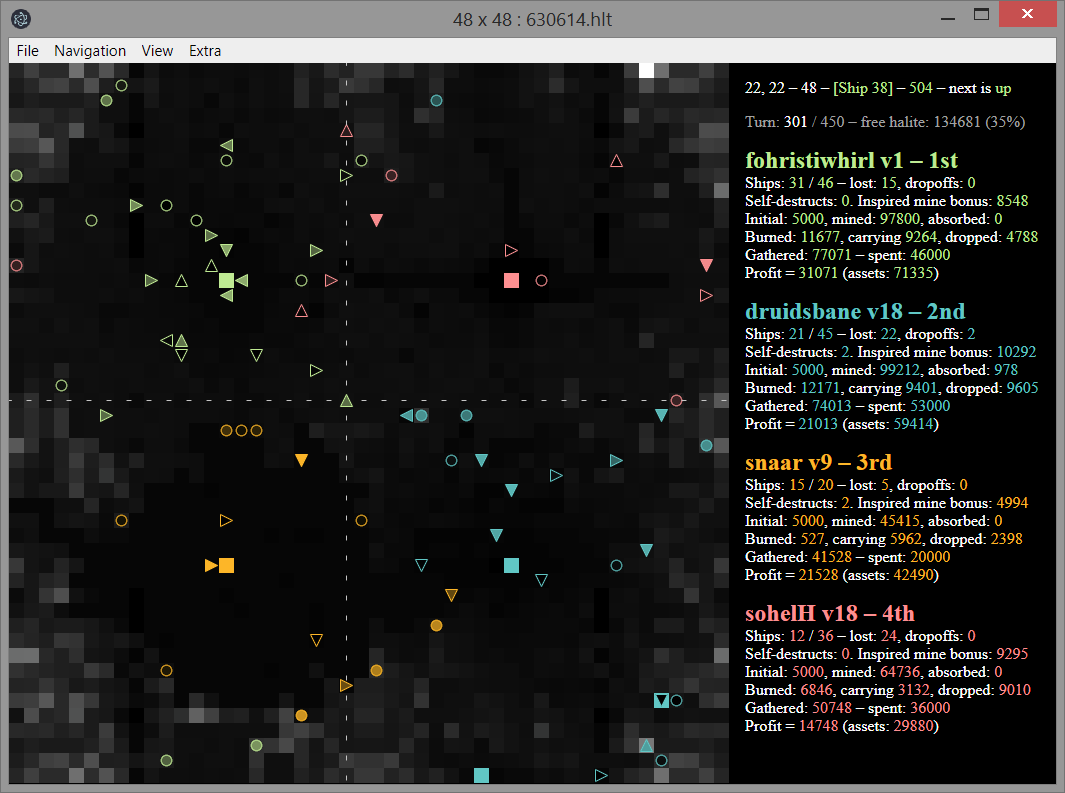
This is a replay viewer for [Halite 3](https://halite.io/).
# Installation
If you have npm and [Electron](https://electron.atom.io/) installed globally (`npm install electron -g`) you can enter the *Fluorine* directory and do:
```
npm install
electron .
```
If you only have npm, and don't want to install Electron globally, I'm told the following works instead:
```
npm install
npm install electron --save-dev --save-exact
./node_modules/.bin/electron .
```
Finally, for those who use Docker, lpenz supplies a [Dockerfile](https://gist.github.com/lpenz/09776db42cf5bdb5d6a2553d53f8899e).
# Building
Once the dependencies are installed (`npm install`), it should be possible to build a standalone application with `npm run pack` but for Windows there's also a pre-built application in the *Releases* section of this repo.
# Other dependencies
* [node-zstandard](https://www.npmjs.com/package/node-zstandard) (gets installed by `npm install`)
# Usage
Open a file from the menu, or via command line with `electron . filename.hlt`. Drag-and-dropping a file onto the window may also work. Once a file is opened, navigate with left and right arrow keys.
# Thanks
Thanks to Snaar, Shummie, Ewirkerman, and Lidavidm for helpful discussions. *Fluorine* was developed during the beta phase of Halite 3 despite me not actually being in the beta, so I relied on them for information. Thanks to DomNomNom for the "monitor folder" feature. Thanks to DanielVF for an OS X bugfix. Thanks for Billiam for coloured logs and other enhancements.