https://github.com/roosta/tmux-fuzzback
Search your tmux scrollback buffer using fuzzy matching
https://github.com/roosta/tmux-fuzzback
fuzzy-search fzf script scrollback searching shell sk skim terminal tmux
Last synced: 10 months ago
JSON representation
Search your tmux scrollback buffer using fuzzy matching
- Host: GitHub
- URL: https://github.com/roosta/tmux-fuzzback
- Owner: roosta
- License: other
- Created: 2019-08-26T09:11:40.000Z (over 6 years ago)
- Default Branch: main
- Last Pushed: 2024-01-20T09:56:26.000Z (about 2 years ago)
- Last Synced: 2025-04-13T16:09:30.683Z (10 months ago)
- Topics: fuzzy-search, fzf, script, scrollback, searching, shell, sk, skim, terminal, tmux
- Language: Shell
- Homepage:
- Size: 193 KB
- Stars: 151
- Watchers: 4
- Forks: 7
- Open Issues: 1
-
Metadata Files:
- Readme: README.md
- License: LICENSE
Awesome Lists containing this project
- awesome-tmux - tmux-fuzzback
README
# tmux-fuzzback
[](https://app.travis-ci.com/github/roosta/tmux-fuzzback)
[](https://github.com/roosta/tmux-fuzzback/blob/master/LICENSE)
tmux-fuzzback uses a fuzzy finder to search terminal scrollback buffer, and
jump to selected position.
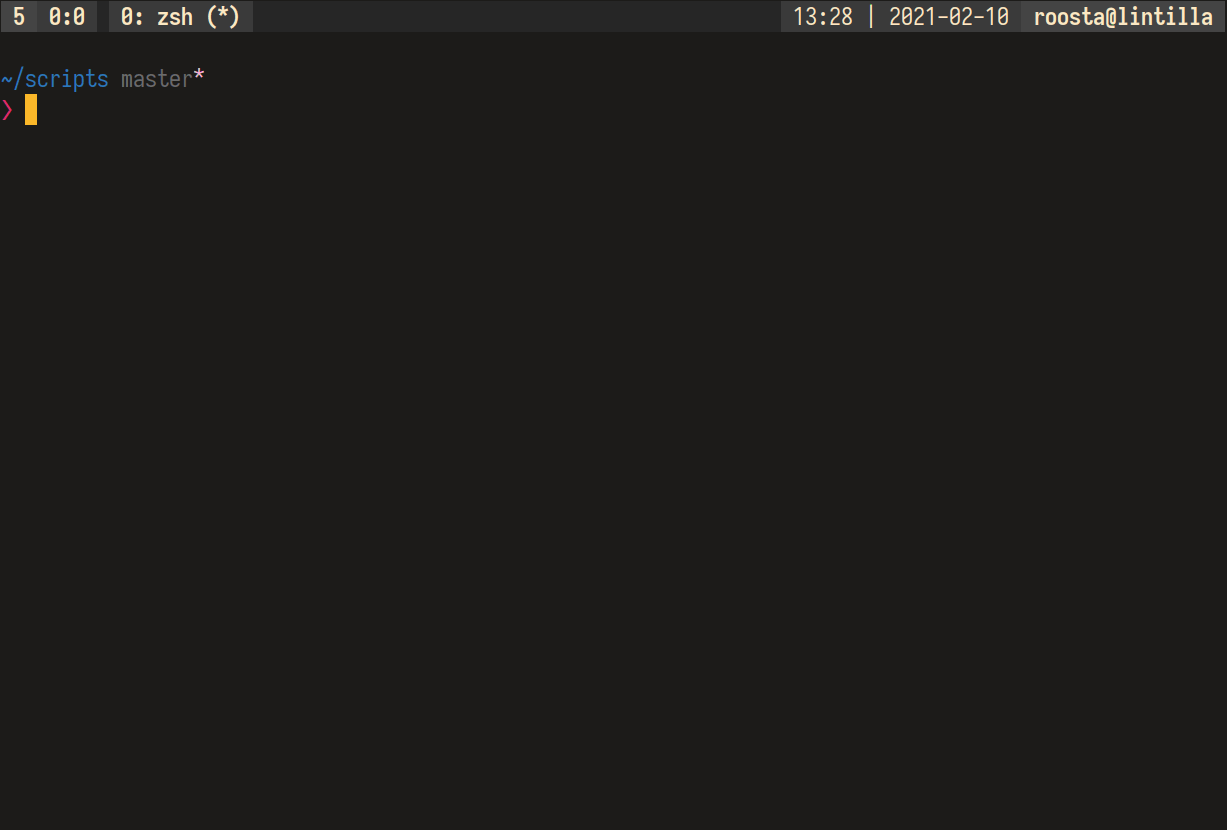
## Attribution
This plugin would not be possible without the work done in
[copycat](https://github.com/tmux-plugins/tmux-copycat). Go download it, use
it, and give it some love. I also drew more than a little inspiration from
[tmux-fzf-url](https://github.com/wfxr/tmux-fzf-url). Huge thanks to both.
## Requirements
- [tmux](https://github.com/tmux/tmux) version >= [2.4](https://github.com/tmux/tmux/releases/tag/2.4)
- A fuzzy finder
- [fzf](https://github.com/junegunn/fzf)
- [skim](https://github.com/lotabout/skim) - Requires extra [configuration](#fuzzy-finder)
## Installation
### Using [Tmux Plugin Manager](https://github.com/tmux-plugins/tpm) (recommended)
```
set -g @plugin 'roosta/tmux-fuzzback'
```
### Manually
```shell
git clone https://github.com/roosta/tmux-fuzzback.git
```
Add this to the bottom of `.tmux.conf`
```
run-shell ~/path/to/repo/fuzzback.tmux
```
Reload TMUX env
```shell
tmux source-file ~/.tmux.conf
```
## Usage
To use tmux-fuzzback, start it in a tmux session by typing prefix +
?. Now you can start fuzzy searching in your scrollback buffer using
fzf.
## Options
### Fuzzy finder
Fuzzback uses `fzf` as default, but you can set it to `sk` if you'd rather use [skim](https://github.com/lotabout/skim)
```tmux
set -g @fuzzback-finder 'sk'
```
Fuzzback was built using fzf, and only later did I add support for skim. These
two finders seem mostly comparable, although I might have missed something.
Please open an issue if you find any problems with this or other.
Additionally the popup window doesn't seem to work in sk-tmux, I'm unable to
open it on `tmux next-3.4` and `sk 0.10.2`, so it isn't currently configured to
work.
### Key binding
The default key-binding is `?` preceded by a prefix, it can be modified by
setting value to `@fuzzback-bind` in the tmux config like this:
```tmux
set -g @fuzzback-bind s
```
Make sure this setting is set before loading the plugin.
### Enable popup
You can enable tmux popup by setting this variable in your tmux conf. Keep in
mind that only recent versions `3.2` and above of tmux support this.
```tmux
set -g @fuzzback-popup 1
```
***Only works with fzf for the time being***
### Hide preview
Preview is shown by default, but you can hide it initially by setting
`fuzzback-hide-preview` to `1`.
```tmux
set -g @fuzzback-hide-preview 1
```
You can still toggle it back with your preferred keybinding (fzf default ctrl+p)
### Popup size
You can set the popup size with this option.
```tmux
set -g @fuzzback-popup-size '90%'
```
### Finder layout
You can reverse the direction of selected finder by setting this variable. The
default is `default`
```tmux
set -g @fuzzback-finder-layout 'reverse'
```
### Finder bind
If you want to bind some keybinding using sk/fzf --bind that's only used in
fuzzback set this variable.
```tmux
set -g @fuzzback-finder-bind 'ctrl-y:execute-silent(echo -n {3..} | xsel -ib)+abort'
```
This will copy the line matches in selected finder to the clipboard if `xsel` is available.
Refer documentation for more:
- [fzf documentation](https://github.com/junegunn/fzf#executing-external-programs)
- [skim documentation](https://github.com/lotabout/skim#keymap)
#### Toggling sort
If you need to toggle sort on and off you could add this to your fuzzback config
- ref: https://github.com/roosta/tmux-fuzzback/issues/23
```tmux
set -g @fuzzback-finder-bind 'ctrl-s:toggle-sort'
```
### FZF colors
You can add colors to fuzzback as you do with `fzf`.
```tmux
set -g @fuzzback-fzf-colors 'bg+:#100E23,gutter:#323F4E,pointer:#F48FB1,info:#ffe6b3,hl:#F48FB1,hl+:#63f2f1'
```
All highlight options can be found in fzf's [man page](https://www.mankier.com/1/fzf#--color).
### Keybind table
Normally the fuzzback keybind will go into the `prefix` table, but if you want
to activate fuzzback without typing the prefix, you can change the table here.
Say you wanted to activate fuzzback without prefix:
```tmux
# this is the same as bind-key -n
set -g @fuzzback-table 'root'
```
Make sure this option, same as keybind, is set before loading the plugin.
## Limitations
### Column movement
Depending on the complexity of the search query, fuzzback might not know what
column to move to, and will place you at the start of the line unless a literal
match can be found.
## Developing
You can run tests locally using [Vagrant](https://www.vagrantup.com/) by calling:
```sh
# cd project root
./run_tests
```
## License
[MIT](https://github.com/roosta/tmux-fuzzback/blob/master/LICENSE)