https://github.com/roots/wp-stage-switcher
WordPress plugin that allows you to switch between different environments from the admin bar
https://github.com/roots/wp-stage-switcher
bedrock wordpress wordpress-plugin
Last synced: 8 months ago
JSON representation
WordPress plugin that allows you to switch between different environments from the admin bar
- Host: GitHub
- URL: https://github.com/roots/wp-stage-switcher
- Owner: roots
- License: mit
- Created: 2014-01-13T02:28:16.000Z (almost 12 years ago)
- Default Branch: master
- Last Pushed: 2023-05-17T18:40:21.000Z (over 2 years ago)
- Last Synced: 2025-05-15T13:01:06.705Z (8 months ago)
- Topics: bedrock, wordpress, wordpress-plugin
- Language: PHP
- Homepage: https://roots.io/plugins/stage-switcher/
- Size: 37.1 KB
- Stars: 365
- Watchers: 27
- Forks: 43
- Open Issues: 3
-
Metadata Files:
- Readme: README.md
- Changelog: CHANGELOG.md
- License: LICENSE.md
Awesome Lists containing this project
README
# WordPress Stage Switcher
[](https://packagist.org/packages/roots/wp-stage-switcher)
[](https://packagist.org/packages/roots/wp-stage-switcher)
A WordPress plugin that allows you to switch between different environments from the admin bar.
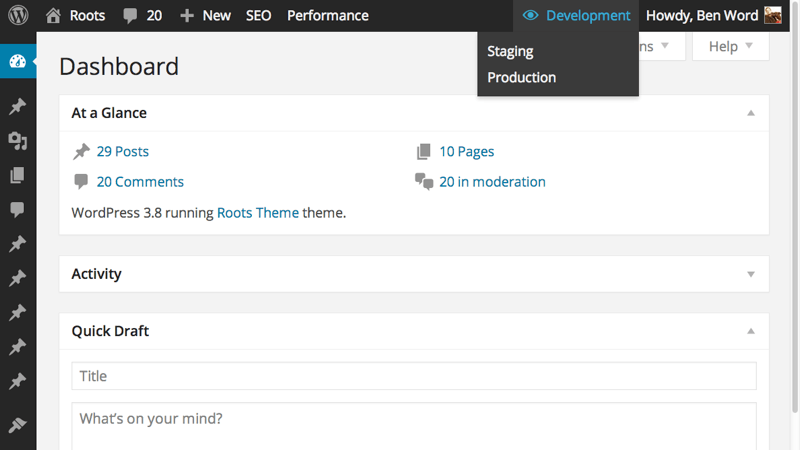
## Requirements
You'll need to have `ENVIRONMENTS` and `WP_ENV` defined in your WordPress config.
The `ENVIRONMENTS` constant must be a serialized array of `'environment' => 'url'` elements:
```php
$envs = [
'development' => 'http://example.dev',
'staging' => 'http://staging.example.com',
'production' => 'http://example.com'
];
define('ENVIRONMENTS', serialize($envs));
```
Note: the `serialize()` call is not needed on PHP 7.0 or newer.
`WP_ENV` must be defined as the current environment:
```php
define('WP_ENV', 'development');
```
If you use [Bedrock](https://github.com/roots/bedrock), `WP_ENV` is already defined in the config.
## Installation
This plugin must be installed via Composer. Add wp-stage-switcher to your project's dependencies:
```sh
composer require roots/wp-stage-switcher
```
Or manually add it to your `composer.json`:
```json
"require": {
"php": ">=7.1",
"roots/wordpress": "5.1.1",
"roots/wp-stage-switcher": "~2.1"
}
```
## Support
Use the [Roots Discourse](http://discourse.roots.io/) to ask questions and get support.