https://github.com/rootshelll/dcsc-php-shell
DCSC PHP Shell – A lightweight yet powerful PHP tool designed for penetration testing, CTF challenges, and cybersecurity tasks.
https://github.com/rootshelll/dcsc-php-shell
ctf-tool cybersecurity dcsc-php-shell hacking-tool oscp penetration-testing php-shell pwk
Last synced: 11 months ago
JSON representation
DCSC PHP Shell – A lightweight yet powerful PHP tool designed for penetration testing, CTF challenges, and cybersecurity tasks.
- Host: GitHub
- URL: https://github.com/rootshelll/dcsc-php-shell
- Owner: RootShelll
- License: mit
- Created: 2025-02-22T11:06:00.000Z (11 months ago)
- Default Branch: main
- Last Pushed: 2025-02-22T11:49:30.000Z (11 months ago)
- Last Synced: 2025-02-22T12:25:43.853Z (11 months ago)
- Topics: ctf-tool, cybersecurity, dcsc-php-shell, hacking-tool, oscp, penetration-testing, php-shell, pwk
- Language: PHP
- Homepage: https://r00t-shell.com/dcsc-php-shell-comprehensive-guide-usage/
- Size: 43.9 KB
- Stars: 0
- Watchers: 1
- Forks: 0
- Open Issues: 0
-
Metadata Files:
- Readme: README.md
- License: LICENSE
Awesome Lists containing this project
README
# DCSC PHP Shell - Comprehensive Guide & Usage
Welcome to the comprehensive guide for the **DCSC PHP Shell** 🎉 – a lightweight yet powerful PHP tool designed for penetration testing, Capture The Flag (CTF) challenges, and various cybersecurity tasks 🔐. Originally created during a PWK/OSCP journey, this shell is a practical solution intended to offer only the essential functionalities required for security testing 🛠️.
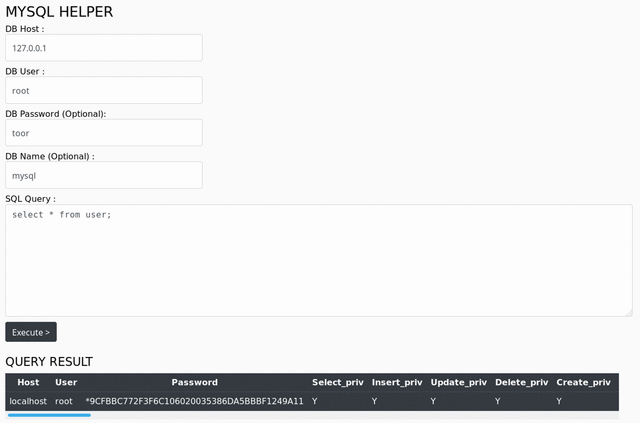
## What is DCSC PHP Shell?
The **DCSC PHP Shell** is a streamlined PHP script that integrates key functionalities including:
- **File Upload Capabilities** 📂
- **Direct Shell Command Execution** 💻
- **On-the-fly PHP Code Evaluation** ⚡
- **MySQL Database Interaction** 💾
It is designed for compatibility with most PHP versions (4+) by using legacy PHP functions and minimalistic code. While the code may be considered “dirty” or unoptimized due to its quick development cycle, its simplicity is its strength 🔥.
## ⚠️ Important Warning
> **Before using this tool, immediately change the default password to protect your system from unauthorized access** 🔑.
## How to Use DCSC PHP Shell
This section provides a step-by-step guide for users who have never used this type of tool before:
### 1. **Download and Setup** 🚀
- Clone or download the repository from [GitHub](https://github.com/RootShelll/DCSC-PHP-Shell).
- Upload the files to your web server where PHP is installed.
- Locate the default configuration section in the code and change the default password.
### 2. **Access the Shell** 🔍
- Open your web browser and navigate to the PHP file (e.g., `http://yourserver.com/dcsc-php-shell.php`).
- Log in with your newly updated credentials.
### 3. **Utilize the Functionalities** 🔧
- **File Upload**: Use the file upload feature to transfer necessary files to your server.
- **Shell Command Execution**: Run system commands directly through your browser for testing purposes.
- **PHP Code Evaluation**: Execute PHP code snippets on the fly for debugging or testing.
- **MySQL Interaction**: Connect and run queries on your MySQL database if needed.
### 4. **Security Best Practices** 🛡️
- Change the default password before the first use.
- Consider restricting access using `.htaccess` or IP whitelisting.
- Regularly monitor and update the code to patch any vulnerabilities.
## Additional Information & Best Practices 📝
If you're new to penetration testing tools or PHP shells, here are some tips to enhance your experience:
- **Understand the Risks**: Running a PHP shell on your server can expose sensitive functionalities. Always operate in a controlled environment ⚠️.
- **Backup Your Data**: Ensure you have a backup of your system before using the shell to avoid accidental data loss 💾.
- **Continuous Learning**: Familiarize yourself with basic PHP, SQL, and Linux commands to maximize the tool's effectiveness 📚.
- **Community Resources**: Engage with online communities and forums to share experiences and troubleshoot issues 🌐.
## Screenshots 📸
The screenshots below highlight key features of the **DCSC PHP Shell**:
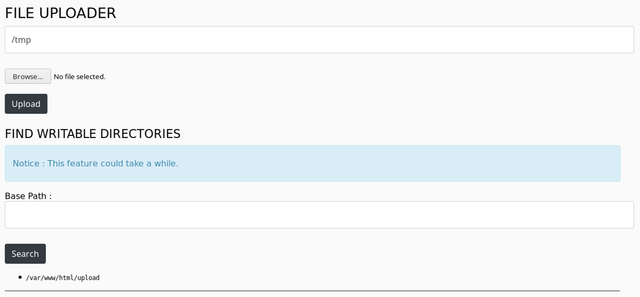

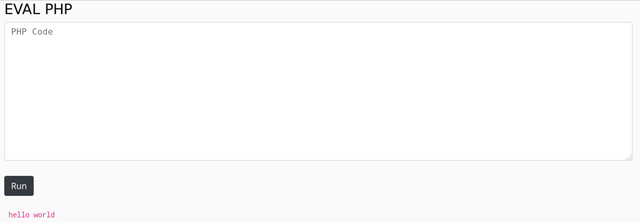
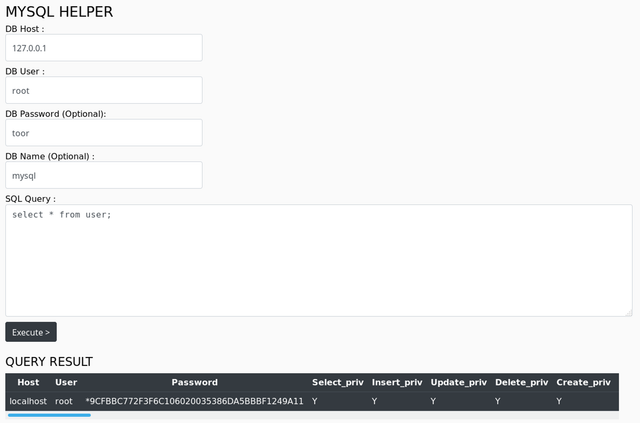
## License 📄
Distributed under the MIT License. See `LICENSE` for more information.
---
For more details or issues, feel free to [open an issue](https://github.com/RootShelll/DCSC-PHP-Shell/issues) on GitHub.