https://github.com/ropensci/bowerbird
Keep a collection of sparkly data resources
https://github.com/ropensci/bowerbird
peer-reviewed r r-package rstats
Last synced: 4 months ago
JSON representation
Keep a collection of sparkly data resources
- Host: GitHub
- URL: https://github.com/ropensci/bowerbird
- Owner: ropensci
- License: other
- Created: 2017-06-17T09:26:22.000Z (over 8 years ago)
- Default Branch: master
- Last Pushed: 2025-07-22T02:45:36.000Z (4 months ago)
- Last Synced: 2025-07-22T04:31:30.211Z (4 months ago)
- Topics: peer-reviewed, r, r-package, rstats
- Language: R
- Homepage: https://docs.ropensci.org/bowerbird
- Size: 1.52 MB
- Stars: 50
- Watchers: 8
- Forks: 6
- Open Issues: 11
-
Metadata Files:
- Readme: README.Rmd
- Contributing: CONTRIBUTING.md
- License: LICENSE
- Code of conduct: CODE_OF_CONDUCT.md
- Codemeta: codemeta.json
Awesome Lists containing this project
- jimsghstars - ropensci/bowerbird - Keep a collection of sparkly data resources (R)
README
---
output: github_document
editor_options:
chunk_output_type: console
---
```{r echo = FALSE}
knitr::opts_chunk$set(
collapse = TRUE,
##comment = "#>",
fig.path = "README-"
)
options(tibble.width = 80, tibble.print_max = 10, tibble.print_min = 10)
```
[](https://github.com/ropensci/bowerbird/actions/workflows/R-CMD-check.yaml)
[](https://app.codecov.io/gh/ropensci/bowerbird)
[](https://github.com/ropensci/onboarding/issues/139)
# Bowerbird

Often it's desirable to have local copies of third-party data sets. Fetching data on the fly from remote sources can be a great strategy, but for speed or other reasons it may be better to have local copies. This is particularly common in environmental and other sciences that deal with large data sets (e.g. satellite or global climate model products). Bowerbird is an R package for maintaining a local collection of data sets from a range of data providers.
A comprehensive introduction to bowerbird can be found at https://docs.ropensci.org/bowerbird/articles/bowerbird.html, along with full package documentation.
This [blog post (2018-11-13)](https://ropensci.org/blog/2018/11/13/antarctic/) illustrates the process of setting up bowerbird from scratch and using it to obtain and work with several disparate data sets that overlap in space and time.
## Installing
```{r eval = FALSE}
## use the SCAR r-universe package repository
options(repos = c(SCAR = "https://scar.r-universe.dev", CRAN = "https://cloud.r-project.org"))
## install
install.packages("bowerbird")
## or install from github
##install.packages("remotes") ## if needed
remotes::install_github("ropensci/bowerbird", build_vignettes = TRUE)
```
## Usage overview
### Configuration
Build up a configuration by first defining global options such as the destination (a directory on your local file system, or an object store). Typically you would choose this destination data directory to be a persistent location, suitable for a data library. For demonstration purposes here we'll just use a temporary directory::
```{r include = FALSE}
## code not shown in the README: (1) use load_all() instead of library() for convenience, (2) use anonymous "temporary" dir, and (3) hide the progress bar
devtools::load_all()
my_data_dir <- "/tmp/data"
if (!dir.exists(my_data_dir)) dir.create(my_data_dir)
if (dir.exists(file.path(my_data_dir, "results.aec.gov.au"))) unlink(file.path(my_data_dir, "results.aec.gov.au"), recursive = TRUE)
cf <- bb_config(local_file_root = my_data_dir)
mysrc <- bb_example_sources("Australian Election 2016 House of Representatives data") %>% bb_modify_source(method = list(show_progress = FALSE))
cf <- cf %>% bb_add(mysrc)
```
```{r eval = FALSE}
library(bowerbird)
my_directory <- tempdir()
cf <- bb_config(local_file_root = my_directory)
```
Bowerbird must then be told which data sources to synchronize. Let's use data from the Australian 2016 federal election, which is provided as one of the example data sources:
```{r eval = FALSE}
my_source <- bb_example_sources("Australian Election 2016 House of Representatives data")
## add this data source to the configuration
cf <- bb_add(cf, my_source)
```
Once the configuration has been defined and the data source added to it, we can run the sync process. We set `verbose = TRUE` here so that we see additional progress output:
```{r eval = FALSE}
status <- bb_sync(cf, verbose = TRUE)
```
```{r echo = FALSE, message = FALSE}
## code not shown in README: capture the output and trim it down a bit
op <- capture.output(status <- bb_sync(cf, verbose = TRUE))
idx <- grepl("^ downloading file", op)
if (sum(idx)>5) {
op[which(idx)[4]] <- ""
op[which(idx)[5]] <- " [... output truncated]"
idx[which(idx)[1:5]] <- FALSE
op <- op[!idx]
}
#op ## gives ## [1] "" etc
for (oo in op) cat(oo, "\n")
```
Congratulations! You now have your own local copy of your chosen data set. This particular example is fairly small (about 10MB), so it should not take too long to download. Details of the files in this data set are given in the `status$files` object:
```{r}
status$files
```
At a later time you can re-run this synchronization process. If the remote files have not changed, and assuming that your configuration has the `clobber` parameter set to 0 ("do not overwrite existing files") or 1 ("overwrite only if the remote file is newer than the local copy") then the sync process will run more quickly because it will not need to re-download any data files.
## Data source definitions
The [blueant](https://github.com/AustralianAntarcticDivision/blueant) package provides a suite of bowerbird data source definitions themed around Southern Ocean and Antarctic data, and includes a range of oceanographic, meteorological, topographic, and other environmental data sets.
## Other packages
Many other data-retrieval R packages exist. bowerbird is perhaps most similar to the [rdataretriever](https://cran.r-project.org/package=rdataretriever). This package provides an R interface to the (Python-based) [Data Retriever](http://www.data-retriever.org/), which in turn provides (at time of writing) access to 85 ecological data sets. A quick comparison:
### rdataretriever
- requires `retriever` to be installed, either as a Python package or via a platform-specific installer (see http://www.data-retriever.org/)
- makes efforts to clean and standardize the data that it downloads, and get them into a consistent format on the user's system
- designed to make it easy for users to get on with the business of using those data sets
- carries the tradeoff that adding new data sets (and maintaining the existing ones) takes a bit of effort, and it can be cumbersome to deal with data sets that contain many files, particularly if new files get added on a regular basis (e.g. satellite environmental data).
### bowerbird
- pure R, no other system dependencies
- designed to make it easy for users to keep a local, up-to-date collection of files from remote providers. It can do recursive downloads, and so is particularly suitable for collections that are structured as a large number of individual files in yearly or other subdirectories (typical of e.g. satellite or climate model data)
- simply mirrors remote data to your local system, without attempting to reformat the data files or do anything else clever with them (other than uncompress, if needed). It just grabs them and saves them in whatever format the provider uses
- the upside is that it is intended to be easy to write bowerbird definitions for new data sources. In many cases, it is only necessary to specify some metadata and the top-level URL, and bowerbird can recursively download linked resources from there
- bowerbird itself contains only a few example data sets, but data definitions are available from other packages (e.g. [blueant](https://github.com/AustralianAntarcticDivision/blueant), ~55 marine/Southern Ocean data sets).
The rdataretriever and bowerbird packages are both part of the rOpenSci project.
[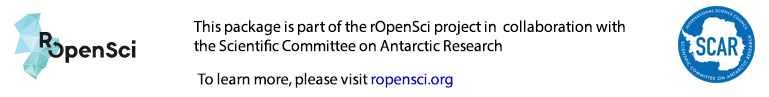](https://ropensci.org)