https://github.com/ropensci/osmplotr
Data visualisation using OpenStreetMap objects
https://github.com/ropensci/osmplotr
data-visualisation highlighting-clusters openstreetmap osm overpass overpass-api peer-reviewed r r-package rstats
Last synced: 3 months ago
JSON representation
Data visualisation using OpenStreetMap objects
- Host: GitHub
- URL: https://github.com/ropensci/osmplotr
- Owner: ropensci
- Created: 2016-01-25T20:31:06.000Z (almost 10 years ago)
- Default Branch: main
- Last Pushed: 2025-08-19T12:31:55.000Z (3 months ago)
- Last Synced: 2025-08-19T13:30:23.619Z (3 months ago)
- Topics: data-visualisation, highlighting-clusters, openstreetmap, osm, overpass, overpass-api, peer-reviewed, r, r-package, rstats
- Language: R
- Homepage: https://docs.ropensci.org/osmplotr
- Size: 32.9 MB
- Stars: 140
- Watchers: 9
- Forks: 22
- Open Issues: 15
-
Metadata Files:
- Readme: README.Rmd
- Changelog: NEWS.md
- Contributing: CONTRIBUTING.md
- Codemeta: codemeta.json
Awesome Lists containing this project
- Awesome-Geospatial - osmplotr - Data visualisation using OpenStreetMap objects. (R)
README
---
title: "osmplotr, an R package for making maps with OpenStreetMap data"
keywords: "open street map, openstreetmap, OSM, map, visualisation, visualization"
output:
rmarkdown::html_vignette:
self_contained: no
md_document:
variant: markdown_github
---
```{r opts, echo = FALSE}
knitr::opts_chunk$set (
collapse = TRUE,
warning = TRUE,
message = TRUE,
width = 120,
comment = "#>",
fig.retina = 2,
fig.path = "README-"
)
```
[](https://github.com/ropensci/osmplotr/actions?query=workflow%3AR-CMD-check)
[](https://app.codecov.io/gh/ropensci/osmplotr)
[](https://www.repostatus.org/)

[](https://cran.r-project.org/package=osmplotr/)
[](https://cran.r-project.org/package=osmplotr/)
[](https://github.com/ropensci/software-review/issues/27)
R package to produce visually impressive customisable images of OpenStreetMap
(OSM) data downloaded internally from the
[overpass api](http://overpass-api.de/). The above map was produced directly
from `osmplotr` with no further modification. This `README` briefly demonstrates
the following functionality:
[1. Quick Introduction](#1 intro)
[2. Installation](#2 installation)
[3. A Simple Map](#3 simple map)
[4. Highlighting Selected Areas](#4 highlighting areas)
[5. Highlighting Clusters](#5 highlighting clusters)
[6. Highlighting Areas Bounded by Named Highways](#6 highlighting with highways)
[7. Data Surfaces](#7 data surfaces)
[8. Gallery](#8 gallery)
---------------
But first the easy steps to map making:
```{r, echo = FALSE, message = FALSE, eval = TRUE}
library (osmplotr)
```
1. Specify the bounding box for the desired region
```{r}
bbox <- get_bbox (c (-0.15, 51.5, -0.10, 51.52))
```
2. Download the desired data---in this case, all building perimeters.
```{r, eval = FALSE}
dat_B <- extract_osm_objects (key = "building", bbox = bbox)
```
3. Initiate an `osm_basemap` with desired background (`bg`) colour
```{r map1, eval = FALSE}
map <- osm_basemap (bbox = bbox, bg = "gray20")
```
4. Overlay objects on plot in the desired colour.
```{r, eval = FALSE}
map <- add_osm_objects (map, dat_B, col = "gray40")
```
5. Print the map to graphics device of choice
```{r, eval = FALSE}
print_osm_map (map)
```
```{r london2, echo = FALSE, eval = FALSE}
library (osmdata)
bbox <- get_bbox (c (-0.15, 51.5, -0.10, 51.52))
q0 <- opq (bbox)
q1 <- add_osm_feature (q0, key = "building")
dat_B <- osmdata_sf (q1, quiet = FALSE)$osm_polygons
q1 <- add_osm_feature (q0, key = "highway")
dat_H <- osmdata_sf (q1, quiet = FALSE)$osm_lines
q1 <- add_osm_feature (q0, key = "leisure", value = "park")
dat_P <- osmdata_sf (q1, quiet = FALSE)$osm_polygons
q1 <- add_osm_feature (q0, key = "landuse", value = "grass")
dat_G <- osmdata_sf (q1, quiet = FALSE)$osm_polygons
london2 <- list (dat_B = dat_B, dat_H = dat_H, dat_P = dat_P, dat_G = dat_G)
save (london2, file = "london2.rda")
```
---------------
First install the package
```{r, eval = FALSE}
install.packages ("osmplotr")
```
or the development version
```{r, eval = FALSE}
devtools::install_github ("ropensci/osmplotr")
```
And then load it in the usual way
```{r, eval = FALSE}
library (osmplotr)
```
---------------
Simple maps can be made by overlaying different kinds of OSM data in different
colours:
```{r, eval = FALSE}
dat_H <- extract_osm_objects (key = "highway", bbox = bbox)
dat_P <- extract_osm_objects (key = "park", bbox = bbox)
dat_G <- extract_osm_objects (key = "landuse", value = "grass", bbox = bbox)
```
```{r, echo = FALSE, eval = FALSE}
load ("london2.rda")
dat_B <- london2$dat_B
dat_H <- london2$dat_H
dat_G <- london2$dat_G
dat_P <- london2$dat_P
```
```{r map2, eval = FALSE}
map <- osm_basemap (bbox = bbox, bg = "gray20")
map <- add_osm_objects (map, dat_B, col = "gray40")
map <- add_osm_objects (map, dat_H, col = "gray80")
map <- add_osm_objects (map, dat_P, col = "darkseagreen")
map <- add_osm_objects (map, dat_G, col = "darkseagreen1")
print_osm_map (map)
```
```{r map2-print, eval = FALSE, echo = FALSE}
print_osm_map (map, file = "map2.png", width = 600, units = "px", dpi = 72)
```

---------------
## 4. Highlighting Selected Areas
`osmplotr` is primarily intended as a data visualisation tool, particularly
through enabling selected regions to be highlighted. Regions can be defined
according to simple point boundaries:
```{r}
pts <- sp::SpatialPoints (cbind (
c (-0.115, -0.13, -0.13, -0.115),
c (51.505, 51.505, 51.515, 51.515)
))
```
OSM objects within the defined regions can then be highlighted with different
colour schemes. `cols` defines colours for each group (with only one here),
while `bg` defines the colour of the remaining, background area.
```{r map3, eval = FALSE}
map <- osm_basemap (bbox = bbox, bg = "gray20")
map <- add_osm_groups (map, dat_B, groups = pts, cols = "orange", bg = "gray40")
map <- add_osm_objects (map, london$dat_P, col = "darkseagreen1")
map <- add_osm_groups (
map,
london$dat_P,
groups = pts,
cols = "darkseagreen1",
bg = "darkseagreen",
boundary = 0
)
print_osm_map (map)
```
```{r map3-print, eval = FALSE, echo = FALSE}
print_osm_map (map, filename = "map3.png", width = 600, units = "px", dpi = 72)
```

Note the `border = 0` argument on the last call divides the park polygons
precisely along the border. The same map highlighted in dark-on-light:
```{r map4, eval = FALSE}
map <- osm_basemap (bbox = bbox, bg = "gray95")
map <- add_osm_groups (map, dat_B, groups = pts, cols = "gray40", bg = "gray85")
map <- add_osm_groups (map, dat_H, groups = pts, cols = "gray20", bg = "gray70")
print_osm_map (map)
```
```{r map4-print, eval = FALSE, echo = FALSE}
print_osm_map (map, filename = "map4.png", width = 600, units = "px", dpi = 72)
```

---------------
`add_osm_groups` also enables plotting an entire region as a group of
spatially distinct clusters of defined colours. Groups can be defined by simple
spatial points denoting their centres:
```{r, echo = TRUE}
set.seed (2)
ngroups <- 12
x <- bbox [1, 1] + runif (ngroups) * diff (bbox [1, ])
y <- bbox [2, 1] + runif (ngroups) * diff (bbox [2, ])
groups <- cbind (x, y)
groups <- apply (groups, 1, function (i) {
sp::SpatialPoints (matrix (i, nrow = 1, ncol = 2))
})
```
Calling `add_osm_groups` with no `bg` argument forces all points lying outside
those defined groups to be allocated to the nearest groups, and thus produces an
inclusive grouping extending across an entire region.
```{r map5, eval = FALSE}
map <- osm_basemap (bbox = bbox, bg = "gray20")
map <- add_osm_groups (
map,
dat_B,
groups = groups,
cols = rainbow (length (groups)),
border_width = 2
)
print_osm_map (map)
```
```{r map5-print, eval = FALSE, echo = FALSE}
print_osm_map (map, filename = "map5.png", width = 600, units = "px", dpi = 72)
```

---------------
## 6. Highlighting Areas Bounded by Named Highways
An alternative way of defining highlighted groups is by naming the highways
encircling desired regions.
```{r, eval = FALSE}
# These highways extend beyond the previous, smaller bbox
bbox_big <- get_bbox (c (-0.15, 51.5, -0.10, 51.52))
highways <- c (
"Davies.St", "Berkeley.Sq", "Berkeley.St", "Piccadilly",
"Regent.St", "Oxford.St"
)
highways1 <- connect_highways (highways = highways, bbox = bbox_big)
highways <- c ("Regent.St", "Oxford.St", "Shaftesbury")
highways2 <- connect_highways (highways = highways, bbox = bbox_big)
highways <- c (
"Piccadilly", "Shaftesbury.Ave", "Charing.Cross.R",
"Saint.Martin", "Trafalgar.Sq", "Cockspur.St",
"Pall.Mall", "St.James"
)
highways3 <- connect_highways (highways = highways, bbox = bbox_big)
highways <- c (
"Charing.Cross", "Duncannon.St", "Strand", "Aldwych",
"Kingsway", "High.Holborn", "Shaftesbury.Ave"
)
highways4 <- connect_highways (highways = highways, bbox = bbox_big)
highways <- c (
"Kingsway", "Holborn", "Farringdon.St", "Strand",
"Fleet.St", "Aldwych"
)
highways5 <- connect_highways (highways = highways, bbox = bbox_big)
groups <- list (highways1, highways2, highways3, highways4, highways5)
```
And then passing these lists of groups returned by `connect_highways` to
`add_osm_groups`, this time with some Wes Anderson flair.
```{r map 6, eval = FALSE}
map <- osm_basemap (bbox = bbox, bg = "gray20")
library (wesanderson)
cols <- wes_palette ("Darjeeling", 5)
map <- add_osm_groups (
map,
dat_B,
groups = groups,
boundary = 1,
cols = cols,
bg = "gray40",
colmat = FALSE
)
map <- add_osm_groups (
map,
dat_H,
groups = groups,
boundary = 0,
cols = cols,
bg = "gray70",
colmat = FALSE
)
print_osm_map (map)
```
```{r map6-print, eval = FALSE, echo = FALSE}
print_osm_map (map, filename = "map6.png", width = 600, units = "px", dpi = 72)
```

---------------
Finally, `osmplotr` contains a function `add_osm_surface` that spatially
interpolates a given set of spatial data points and colours OSM objects
according to a specified colour gradient. This is illustrated here with the
`volcano` data projected onto the `bbox`.
```{r}
x <- seq (bbox [1, 1], bbox [1, 2], length.out = dim (volcano) [1])
y <- seq (bbox [2, 1], bbox [2, 2], length.out = dim (volcano) [2])
xy <- cbind (rep (x, dim (volcano) [2]), rep (y, each = dim (volcano) [1]))
z <- as.numeric (volcano)
dat <- data.frame (x = xy [, 1], y = xy [, 2], z = z)
```
```{r map7, eval = FALSE}
map <- osm_basemap (bbox = bbox, bg = "gray20")
cols <- gray (0:50 / 50)
map <- add_osm_surface (map, dat_B, dat = dat, cols = cols)
# Darken cols by ~20%
map <- add_osm_surface (
map,
dat_H,
dat = dat,
cols = adjust_colours (cols, -0.2)
)
map <- add_colourbar (map, cols = cols, zlims = range (volcano))
map <- add_axes (map)
print_osm_map (map)
```
```{r map7-print, eval = FALSE, echo = FALSE}
print_osm_map (map, filename = "map7.png", width = 600, units = "px", dpi = 72)
```
```{r map1-print, eval = FALSE, echo = FALSE}
# This is map1 used as the title
# extrafont::loadfonts ()
lab_dat <- data.frame (
x = mean (bbox [1, ]), y = mean (bbox [2, ]),
lab = "osmplotr"
)
aes <- ggplot2::aes (x, y, label = lab)
bbox <- get_bbox (c (-0.15, 51.5, -0.10, 51.52))
map <- osm_basemap (bbox = bbox, bg = "gray20")
cols <- gray (0:50 / 50)
map <- add_osm_surface (map, dat_B, dat = dat, cols = cols)
map <- add_osm_surface (
map,
dat_H,
dat = dat,
cols = adjust_colours (cols, -0.2)
)
# map2 <- map + ggplot2::geom_text (dat = dat, mapping = aes, size = 60,
# colour = "white",
# family = "Lato Light", nudge_y = 0.0015)
map2 <- map + ggplot2::geom_text (
dat = lab_dat, mapping = aes, size = 45,
colour = "black",
family = "Purisa", fontface = 2,
nudge_y = 0.0005, nudge_x = 0.0005
)
map2 <- map2 + ggplot2::geom_text (
dat = lab_dat, mapping = aes, size = 45,
colour = "white", family = "Purisa",
nudge_y = 0.001, fontface = 2
)
print_osm_map (map2,
filename = "map1.png", width = 800, units = "px",
dpi = 72
)
```

---------------
Got a nice `osmplotr` map? Please contribute in one of the following ways:
1. Fork repo, add link to `README.md/.Rmd`, and send pull request; or
2. Open issue with details; or
3. Send email to address in
[`DESCRIPTION`](https://github.com/ropensci/osmplotr/blob/master/DESCRIPTION).
---------------
See package vignettes
([basic maps](https://docs.ropensci.org/osmplotr/articles/basic-maps.html) and
[data maps](https://docs.ropensci.org/osmplotr/articles/data-maps.html)) for a
lot more detail and further capabilities of `osmplotr`. Please note that this
project is released with a [Contributor Code of
Conduct](https://ropensci.org/code-of-conduct/). By participating in this
project you agree to abide by its terms.
--------------
[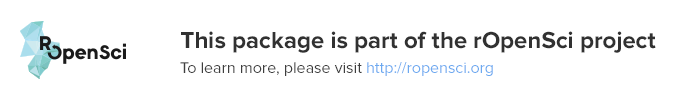](https://ropensci.org/)