https://github.com/roshanca/autochangelog
A very lightweight command line tool for generating a changelog from git tags and commit history
https://github.com/roshanca/autochangelog
Last synced: 8 months ago
JSON representation
A very lightweight command line tool for generating a changelog from git tags and commit history
- Host: GitHub
- URL: https://github.com/roshanca/autochangelog
- Owner: roshanca
- License: mit
- Created: 2015-06-24T05:34:11.000Z (over 10 years ago)
- Default Branch: master
- Last Pushed: 2022-12-05T03:50:52.000Z (almost 3 years ago)
- Last Synced: 2025-03-18T17:58:57.394Z (8 months ago)
- Language: TypeScript
- Homepage:
- Size: 317 KB
- Stars: 21
- Watchers: 3
- Forks: 8
- Open Issues: 3
-
Metadata Files:
- Readme: README.md
- Changelog: CHANGELOG.md
- License: LICENSE
Awesome Lists containing this project
- awesome-hacking-lists - roshanca/autochangelog - A very lightweight command line tool for generating a changelog from git tags and commit history (TypeScript)
- awesome - autochangelog - Generating changelogs automatically. (TypeScript)
README
# AutoChangeLog
[](https://www.npmjs.org/package/autochangelog)
[](https://david-dm.org/roshanca/gitlab-autochangelog)
[](https://github.com/prettier/prettier)
[](https://commitizen.github.io/cz-cli/)
[](https://github.com/roshanca/autochangelog)

A very lightweight command line tool for generating a changelog from git tags and commit history.
[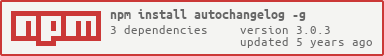](https://nodei.co/npm/autochangelog)
## Installation
```
$ npm install -g autochangelog
```
## Usage
Run command below in the root directory of your git project directly.
```
$ autochangelog
```
Get more helps:
```
$ autochangelog -h
```
```
Usage: autochangelog [options]
Options:
-v, --version output the version number
-o, --output output file (default: "CHANGELOG.md")
-l, --commit-limit number of commits to display per release (default: 5)
-c, --version-limit number of version to release (default: 20)
--no-date remove date
--no-group Do not group the commit history base on Conventional Commits for commit guidelines
--filter filter commit by given reg pattern, for example: "^(new|fix(e(d|s))?)$"
-h, --help output usage information
```
## Happy with AutoChangeLog?
Add the badge to your README using the following markdown:
```
[](https://github.com/roshanca/autochangelog)
```
## License
MIT license (© 2020 Roshan Wu)