https://github.com/rousan/linkedin-auto-connect
:boom: An automation tool to automate the connection requests on LinkedIn
https://github.com/rousan/linkedin-auto-connect
auto automation connect hack invite javascript linkedin node people script tool
Last synced: 7 months ago
JSON representation
:boom: An automation tool to automate the connection requests on LinkedIn
- Host: GitHub
- URL: https://github.com/rousan/linkedin-auto-connect
- Owner: rousan
- License: mit
- Created: 2018-01-19T15:35:27.000Z (almost 8 years ago)
- Default Branch: master
- Last Pushed: 2020-02-24T20:16:04.000Z (over 5 years ago)
- Last Synced: 2024-10-25T06:25:07.261Z (about 1 year ago)
- Topics: auto, automation, connect, hack, invite, javascript, linkedin, node, people, script, tool
- Language: JavaScript
- Homepage: https://rousan.io/linkedin-auto-connect/
- Size: 1.59 MB
- Stars: 107
- Watchers: 10
- Forks: 36
- Open Issues: 10
-
Metadata Files:
- Readme: README.md
- License: LICENSE
Awesome Lists containing this project
README
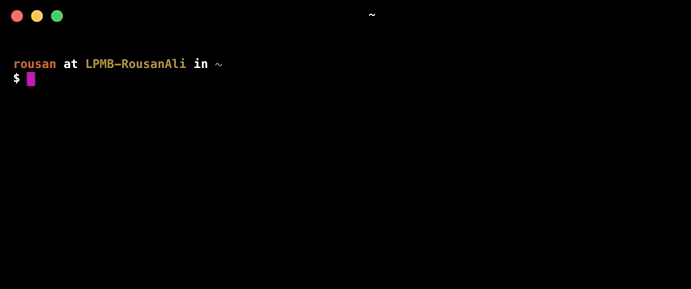
[](https://www.npmjs.com/package/linkedin-auto-connect)
[](https://www.npmjs.com/package/linkedin-auto-connect)
[](https://www.npmjs.com/package/linkedin-auto-connect)
[](https://david-dm.org/rousan/linkedin-auto-connect)
[](https://david-dm.org/rousan/linkedin-auto-connect?type=dev)
[](https://github.com/rousan/linkedin-auto-connect/blob/master/LICENSE)
# LinkedIn Auto Connect Tool
Sometimes you want more `LinkedIn` connections, especially `500+`. This tool is very helpful to boost up your connections.
Just run it from your favorite terminal or command prompt and keep it running until you make enough connection requests.
> An automation tool to automate the connection requests on LinkedIn.
## Requirements
`node` >= `v4.0.0`
**Note**: If `node` and `npm` are not installed, Install them from [here](https://nodejs.org/en/download/).
## Installation
Install this tool using `npm`:
```bash
$ npm install -g linkedin-auto-connect
```
It installs two binaries: `linkedin-auto-connect` and `lac` to your system path.
## Usage
Use it as follows using `lac` command:
```bash
$ lac -u
Enter LinkedIn password: *****
```
If you want to keep your console clean, then just pass `--no-verbose` option.
**Note**: It does not share your `LinkedIn` credentials, so it is safe to use.
## Contributing
Your PRs and stars are always welcome.
Please, try to follow:
* Clone the repository.
* Checkout `develop` branch.
* Install dependencies.
* Add your new features or fixes.
* Build the project.
* Start the scraper.
```sh
$ git clone https://github.com/rousan/linkedin-auto-connect.git
$ cd linkedin-auto-connect
$ git checkout develop
$ npm i
$ npm run build
$ npm start
```
### Happy Hacking!