https://github.com/rousan/sl
:beers: An utility tool to list npm scripts from package.json file
https://github.com/rousan/sl
cli list ls nom-ls-scripts npm-ls npm-script-list script script-list sl
Last synced: 6 months ago
JSON representation
:beers: An utility tool to list npm scripts from package.json file
- Host: GitHub
- URL: https://github.com/rousan/sl
- Owner: rousan
- License: mit
- Created: 2018-02-16T17:14:48.000Z (almost 8 years ago)
- Default Branch: master
- Last Pushed: 2018-12-06T11:15:51.000Z (about 7 years ago)
- Last Synced: 2024-11-19T16:43:25.386Z (about 1 year ago)
- Topics: cli, list, ls, nom-ls-scripts, npm-ls, npm-script-list, script, script-list, sl
- Language: JavaScript
- Homepage: https://rousan.io/sl/
- Size: 773 KB
- Stars: 24
- Watchers: 4
- Forks: 0
- Open Issues: 1
-
Metadata Files:
- Readme: README.md
- Contributing: CONTRIBUTING.md
- License: LICENSE
Awesome Lists containing this project
README
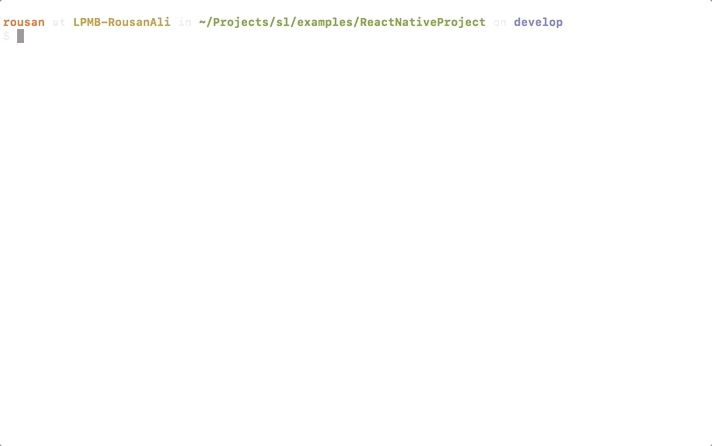
[](https://travis-ci.org/rousan/sl)
[](https://www.npmjs.com/package/script-list)
[](https://www.npmjs.com/package/script-list)
[](https://www.npmjs.com/package/script-list)
[](https://github.com/rousan/sl/graphs/contributors)
[](https://github.com/rousan/sl/blob/master/LICENSE)
# sl
A tiny and useful tool to list all `npm` scripts from `package.json` file.
> sl = script list
## Requirements
`node` >= `v4.0.0`
**Note**: If `node` and `npm` are not installed, Install them from [here](https://nodejs.org/en/download/).
## Installation
Install it from `npm`:
```bash
$ npm install -g script-list
```
## Usage
Access it from terminal or command prompt by `sl` command.
```bash
$ sl
MyAwesomeProject
- build : babel src -d lib
- start : node node_modules/react-native/local-cli/cli.js start
- test : jest --coverage --verbose
```
### Script List for Multiple Projects
```bash
$ sl MyAwesomeProject MyAwesomeProject2
MyAwesomeProject
- build : babel src -d lib
- start : node node_modules/react-native/local-cli/cli.js start
- test : jest --coverage --verbose
MyAwesomeProject2
- ng : ng
- test:e2e : ng e2e
- test:unit : ng test
- test : ng e2e && ng test
```
### Use Globbing
```bash
$ sl **/*
MyProject1
- build : babel src -d lib
- start : node node_modules/react-native/local-cli/cli.js start
- test : jest --coverage --verbose
MyProject2
- ng : ng
- test:e2e : ng e2e
- test:unit : ng test
- test : ng e2e && ng test
MyProject3
- build : babel src -d lib
- start : node src/cli.js
- test : mocha test
```
**Note**: It has built-in support for path `globbing` on `windows`.
## Contributing
Your PRs and stars are always welcome.
Checkout the [CONTRIBUTING](https://github.com/rousan/sl/blob/master/CONTRIBUTING.md) guides.