Ecosyste.ms: Awesome
An open API service indexing awesome lists of open source software.
https://github.com/roylermarichal/laravel-livewire-starterkit-tall-stack
Application to use as a starting point in projects with the TALL stack
https://github.com/roylermarichal/laravel-livewire-starterkit-tall-stack
laravel livewire starterkit tall-stack
Last synced: 3 months ago
JSON representation
Application to use as a starting point in projects with the TALL stack
- Host: GitHub
- URL: https://github.com/roylermarichal/laravel-livewire-starterkit-tall-stack
- Owner: RoylerMarichal
- Created: 2021-10-03T18:04:14.000Z (over 3 years ago)
- Default Branch: main
- Last Pushed: 2023-05-04T14:34:04.000Z (almost 2 years ago)
- Last Synced: 2024-10-12T13:32:36.609Z (4 months ago)
- Topics: laravel, livewire, starterkit, tall-stack
- Language: CSS
- Homepage:
- Size: 3.71 MB
- Stars: 30
- Watchers: 3
- Forks: 11
- Open Issues: 1
-
Metadata Files:
- Readme: README.md
- Funding: .github/FUNDING.yml
Awesome Lists containing this project
README
# Laravel Livewire StarterKit
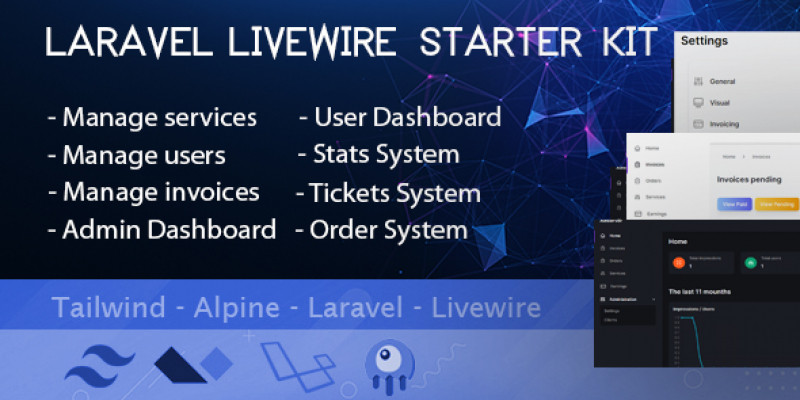
This script could work perfectly for a project in production without making additional changes, but the goal is to provide a quick way to start or move forward with the TALL stack (Tailwind, Alpine, Laravel, and Livewire)
- Require PHP 8
## Features
These are the features that are included:
- Manage services
- You can create services of any type which can be hired by your clients
- Manage users
- You can manage all the users of your application, edit their profiles and access their accounts by simply touching the "Access as" button.
- Manage invoices
- Manage orders, the orders of the services
- Admin Dashboard
- User Dashboard
- Stats system
This module has a system to detect bot and ensure that each visit is unique within 24 hours to optimize the size of the table in the database.
- Internal notification system
- Edit profile page
- Tickets system
- Dark and Light theme
- All in real time with Livewire and Alpine Js
- Implement Google ReCaptcha in Login
## Instructions
- Clone the repo
- Install packages: composer install
- Modify the .env file with the data of your database and mail
- Generate the key, Run in the console: php artisan key:generate
- Run migrations & seeders, Run in the console: php artisan migrate --seed
- Run in the console: php artisan optimize
- Run in the console: npm install
- Run in the console: npm run prod
- Enjoy!
## Admin Login
- User: [email protected]
- Password: 123456789