https://github.com/rsaryev/talk-codebase
Tool for chatting with your codebase and docs using OpenAI, LlamaCpp, and GPT-4-All
https://github.com/rsaryev/talk-codebase
Last synced: 9 months ago
JSON representation
Tool for chatting with your codebase and docs using OpenAI, LlamaCpp, and GPT-4-All
- Host: GitHub
- URL: https://github.com/rsaryev/talk-codebase
- Owner: rsaryev
- License: mit
- Archived: true
- Created: 2023-05-25T20:02:59.000Z (over 2 years ago)
- Default Branch: main
- Last Pushed: 2024-11-18T22:15:48.000Z (about 1 year ago)
- Last Synced: 2025-04-12T14:18:48.898Z (9 months ago)
- Language: Python
- Homepage:
- Size: 481 KB
- Stars: 516
- Watchers: 10
- Forks: 41
- Open Issues: 23
-
Metadata Files:
- Readme: README.md
- Funding: .github/FUNDING.yml
- License: LICENSE
Awesome Lists containing this project
- awesome-ChatGPT-repositories - talk-codebase - Tool for chatting with your codebase and docs using OpenAI, LlamaCpp, and GPT-4-All (Langchain)
- awesome-ai-devtools - talk-codebase
- awesome-ai - talk-codebase - CLI chatbot (Tools & Resources)
- awesome-ai-coding-tools - talk-codebase
- awesome-ai-dev-tools - talk-codebase - A CLI chatbot that uses repository context with OpenAI or local LLMs. (Tools / 🌟 What You'll Find Here:)
README
# talk-codebase
[](https://github.com/rsaryev/talk-codebase/actions/workflows/python-publish.yml)
Talk-codebase is a tool that allows you to converse with your codebase using Large Language Models (LLMs) to answer your
queries. It supports offline code processing using LlamaCpp and [GPT4All](https://github.com/nomic-ai/gpt4all) without
sharing your code with third parties, or you can use OpenAI if privacy is not a concern for you. Please note that
talk-codebase is still under development and is recommended for educational purposes, not for production use.
## Installation
Requirement Python 3.8.1 or higher
Your project must be in a git repository
```bash
pip install talk-codebase
```
After installation, you can use it to chat with your codebase in the current directory by running the following command:
```bash
talk-codebase chat
```
Select model type: Local or OpenAI
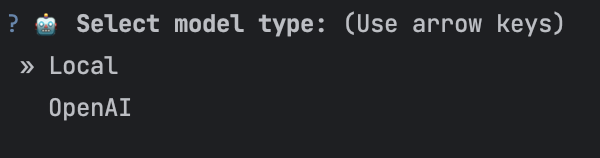
OpenAI
If you use the OpenAI model, you need an OpenAI API key. You can get it from [here](https://beta.openai.com/). Then you
will be offered a choice of available models.
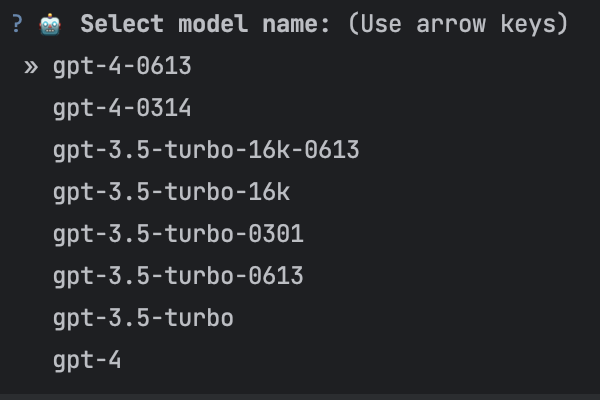
Local
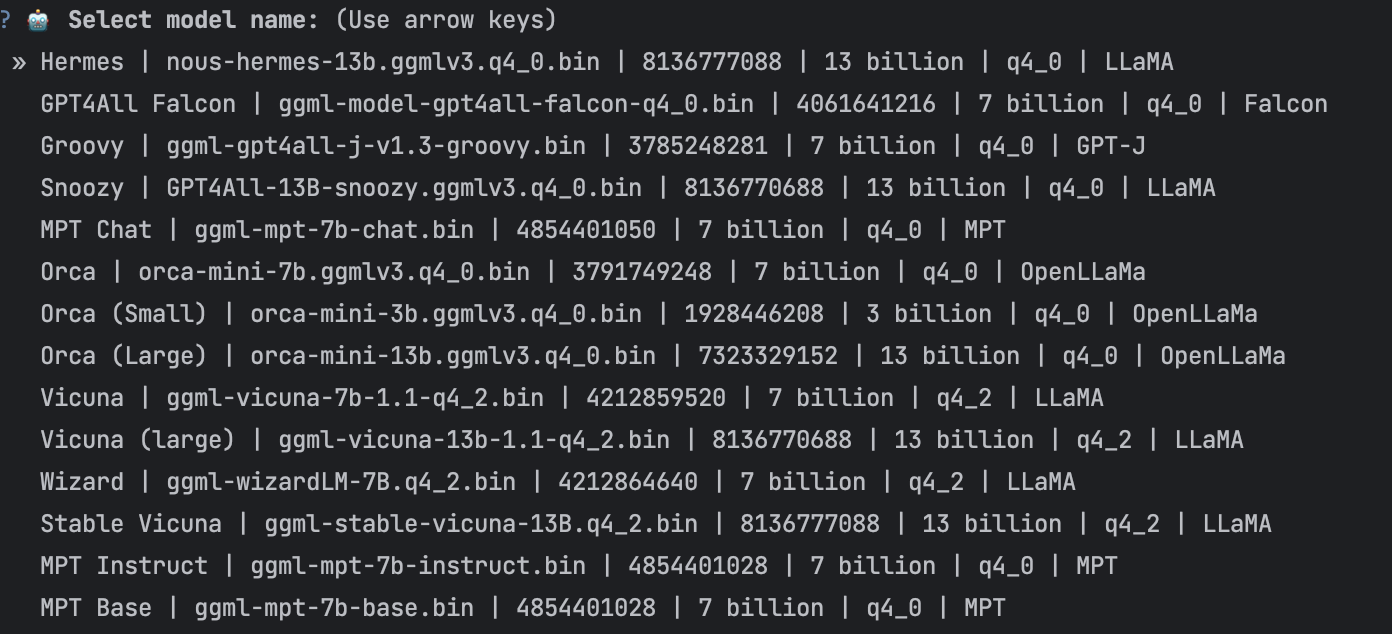
If you want some files to be ignored, add them to .gitignore.
## Reset configuration
To reset the configuration, run the following command:
```bash
talk-codebase configure
```
## Advanced configuration
You can manually edit the configuration by editing the `~/.config.yaml` file. If you cannot find the configuration file,
run the tool and it will output the path to the configuration file at the very beginning.
## Supported Extensions
- [x] `.csv`
- [x] `.doc`
- [x] `.docx`
- [x] `.epub`
- [x] `.md`
- [x] `.pdf`
- [x] `.txt`
- [x] `popular programming languages`
## Contributing
* If you find a bug in talk-codebase, please report it on the project's issue tracker. When reporting a bug, please
include as much information as possible, such as the steps to reproduce the bug, the expected behavior, and the actual
behavior.
* If you have an idea for a new feature for Talk-codebase, please open an issue on the project's issue tracker. When
suggesting a feature, please include a brief description of the feature, as well as any rationale for why the feature
would be useful.
* You can contribute to talk-codebase by writing code. The project is always looking for help with improving the
codebase, adding new features, and fixing bugs.