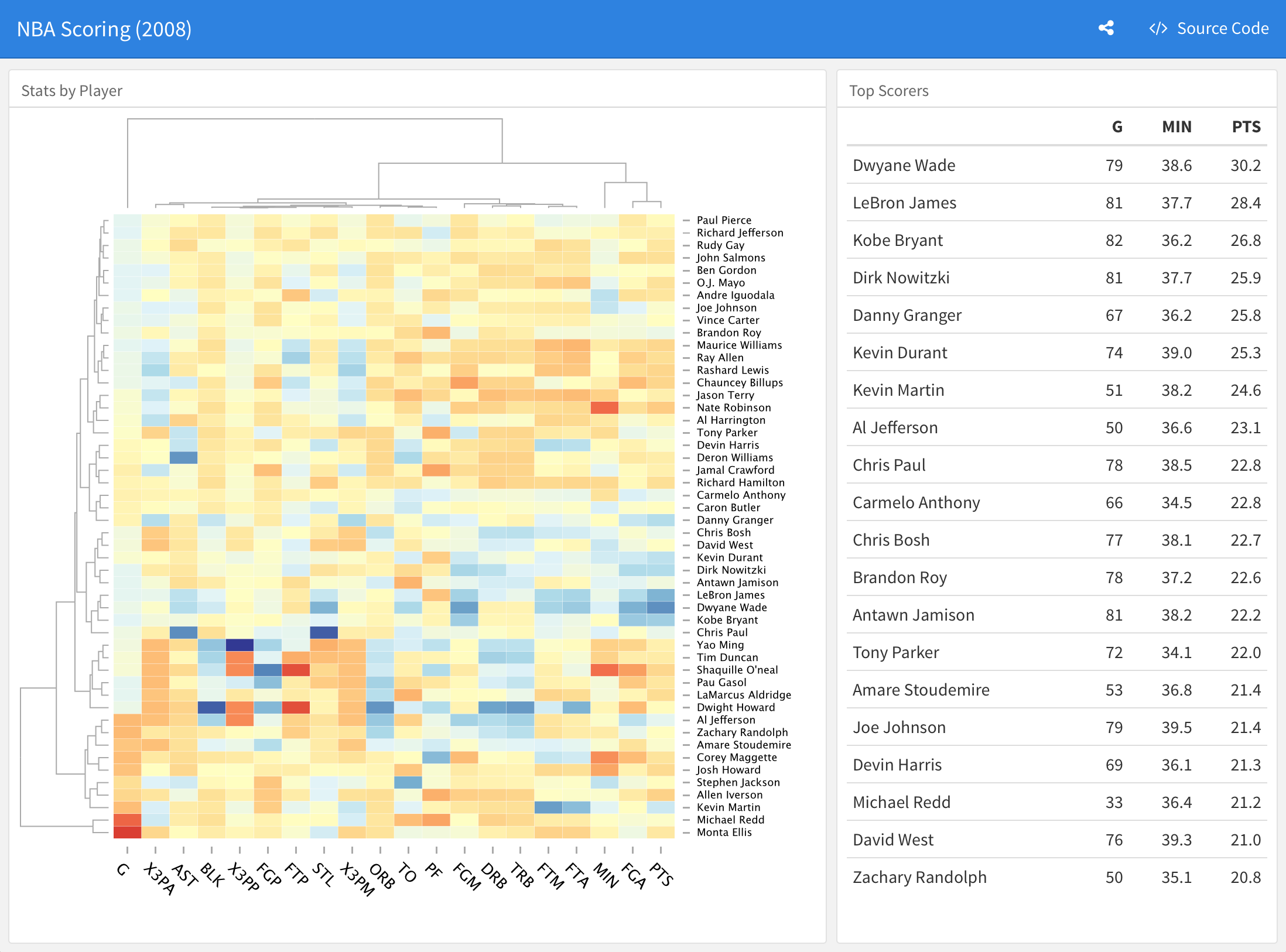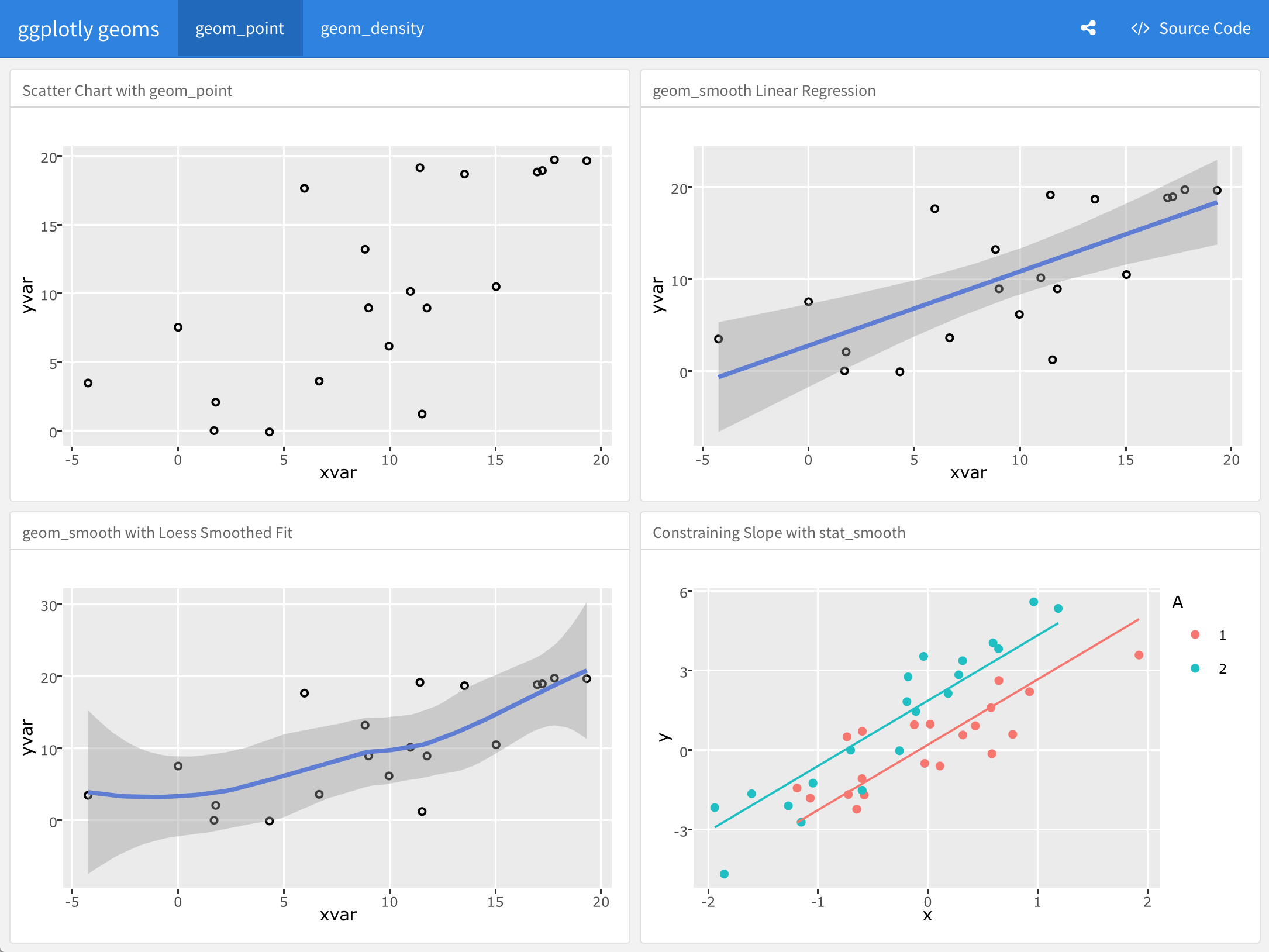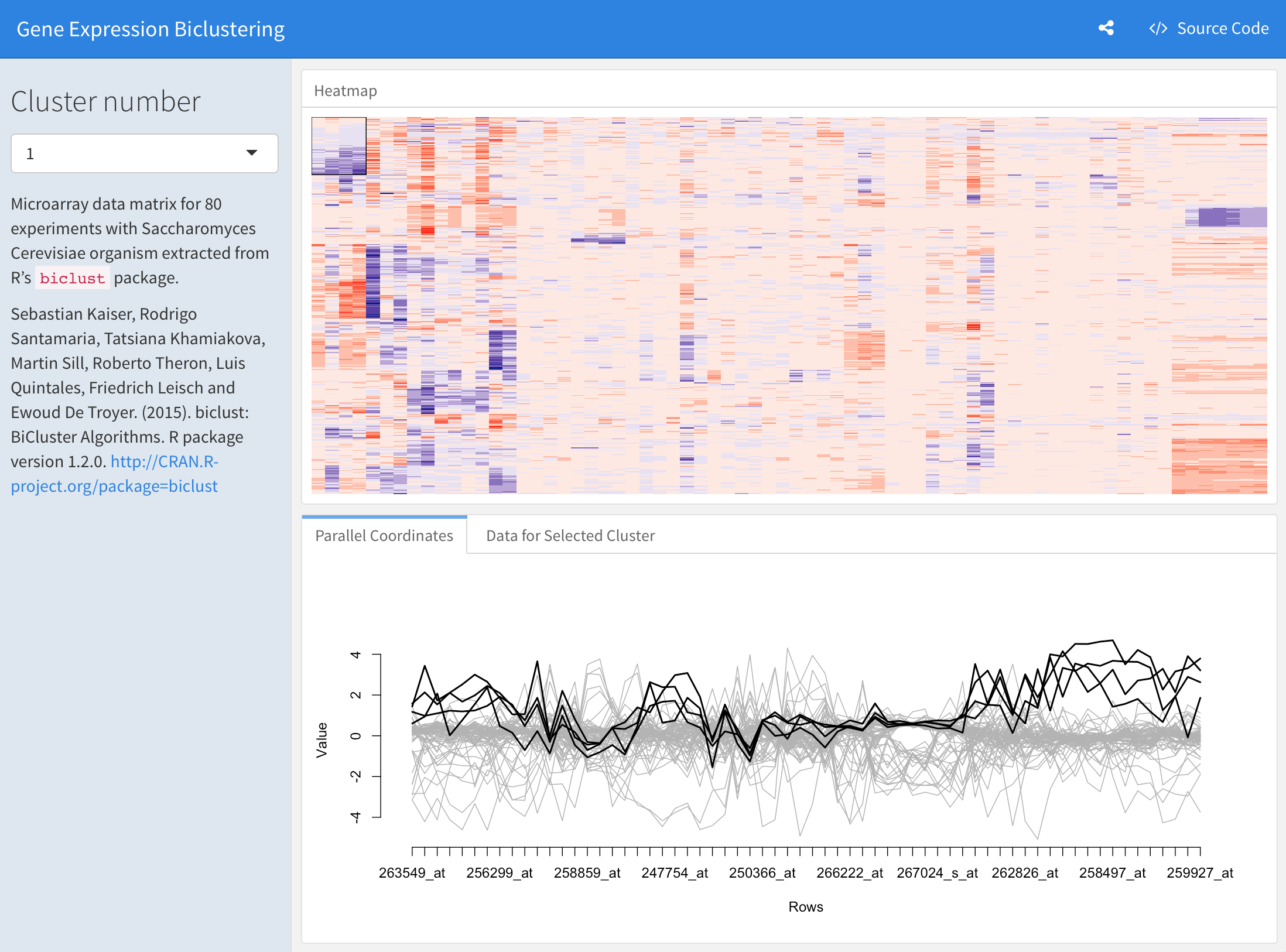https://github.com/rstudio/flexdashboard
Easy interactive dashboards for R
https://github.com/rstudio/flexdashboard
Last synced: 7 months ago
JSON representation
Easy interactive dashboards for R
- Host: GitHub
- URL: https://github.com/rstudio/flexdashboard
- Owner: rstudio
- License: other
- Created: 2016-02-03T18:41:52.000Z (almost 10 years ago)
- Default Branch: main
- Last Pushed: 2024-05-01T15:35:42.000Z (over 1 year ago)
- Last Synced: 2025-05-10T07:43:50.851Z (7 months ago)
- Language: JavaScript
- Homepage: https://pkgs.rstudio.com/flexdashboard/
- Size: 45.7 MB
- Stars: 825
- Watchers: 46
- Forks: 302
- Open Issues: 85
-
Metadata Files:
- Readme: README.Rmd
- Contributing: .github/CONTRIBUTING.md
- License: LICENSE
- Code of conduct: .github/CODE_OF_CONDUCT.md
Awesome Lists containing this project
- jimsghstars - rstudio/flexdashboard - Easy interactive dashboards for R (JavaScript)
- awesome-rmarkdown - flexdashboard: Easy interactive dashboards for R
README
---
output: github_document
---
```{r setup, include=FALSE}
knitr::opts_chunk$set(echo = TRUE)
```
[](https://CRAN.R-project.org/package=flexdashboard)
[](https://github.com/rstudio/flexdashboard/actions)
The goal of **flexdashboard** is to make it easy to create interactive dashboards for R, using R Markdown.
* Use [R Markdown](https://rmarkdown.rstudio.com) to publish a group of related data visualizations as a dashboard.
* Support for a wide variety of components including [htmlwidgets](https://www.htmlwidgets.org); base, lattice, and grid graphics; tabular data; gauges and value boxes; and text annotations.
* Flexible and easy to specify row and column-based [layouts](https://pkgs.rstudio.com/flexdashboard/articles/layouts.html). Components are intelligently re-sized to fill the browser and adapted for display on mobile devices.
* [Storyboard](https://pkgs.rstudio.com/flexdashboard/articles/using.html#storyboards-1) layouts for presenting sequences of visualizations and related commentary.
* Optionally use [Shiny](https://shiny.posit.co/) to drive visualizations dynamically.
* Optionally use [bslib](https://rstudio.github.io/bslib/) to easily [customize main colors, fonts, and more](https://pkgs.rstudio.com/flexdashboard/articles/theme.html).
Learn more about **flexdashboard**:
## Examples
View more examples [here](https://pkgs.rstudio.com/flexdashboard/articles/examples.html).
## Installation
Install the **flexdashboard** package from CRAN as follows:
```{r eval=FALSE}
install.packages("flexdashboard")
```
If you want to use the development version of the **flexdashboard** package, you can install the package from GitHub via the [**remotes** package](https://remotes.r-lib.org):
```{r eval=FALSE}
remotes::install_github('rstudio/flexdashboard')
```
## Usage
To author a **flexdashboard** you create an [R Markdown](https://rmarkdown.rstudio.com) document with the `flexdashboard::flex_dashboard` output format. You can do this from within RStudio using the **New R Markdown** dialog:

If you are not using RStudio, you can create a new `flexdashboard` R Markdown file from the R console. Currently there are two `templates`:
+ `"flex_dashboard"` (basic) and
+ `"flex_dashboard_bslib"` (an example of [theming with `{bslib}`](https://pkgs.rstudio.com/flexdashboard/articles/theme.html)):
```{r eval=FALSE}
rmarkdown::draft("dashboard.Rmd",
template = "flex_dashboard_bslib",
package = "flexdashboard")
```
## Getting help
There are two main places to get help with flexdashboard:
+ The [RStudio community](https://community.rstudio.com/tags/c/R-Markdown/10/flexdashboard) is a friendly place to ask any questions about flexdashboard. Be sure to use the `flexdashboard` tag. Add also the `shiny` tag is you are using a Shiny runtime.
+ [Stack Overflow](https://stackoverflow.com/questions/tagged/flexdashboard) is a great source of answers to common **flexdashboard** questions. It is also a great place to get help, once you have created a reproducible example that illustrates your problem. Use the tags [`[r][flexdashboard]`](https://stackoverflow.com/questions/tagged/flexdashboard+r) if you ask a question. Add the tag `[shiny]` if you are using a Shiny runtime.
## Code of Conduct
Please note that the **flexdashboard** project is released with a [Contributor Code of Conduct](https://pkgs.rstudio.com/flexdashboard/CODE_OF_CONDUCT.html). By contributing to this project, you agree to abide by its terms.