https://github.com/rstudio/reactlog
Shiny Reactivity Visualizer
https://github.com/rstudio/reactlog
Last synced: 9 months ago
JSON representation
Shiny Reactivity Visualizer
- Host: GitHub
- URL: https://github.com/rstudio/reactlog
- Owner: rstudio
- License: other
- Created: 2018-06-18T19:54:37.000Z (over 7 years ago)
- Default Branch: main
- Last Pushed: 2022-09-26T16:23:27.000Z (over 3 years ago)
- Last Synced: 2025-03-31T16:16:57.293Z (10 months ago)
- Language: JavaScript
- Homepage: http://rstudio.github.io/reactlog
- Size: 13.9 MB
- Stars: 125
- Watchers: 11
- Forks: 9
- Open Issues: 24
-
Metadata Files:
- Readme: README.md
- Contributing: .github/CONTRIBUTING.md
- License: LICENSE
- Code of conduct: .github/CODE_OF_CONDUCT.md
Awesome Lists containing this project
- awesome-shiny-extensions - reactlog - Visual debugger for Shiny reactivity. (Developer Tools / Debugging)
- awesome-rshiny - reactlog - Visual insight into a Shiny apps reactive graph. (Tools / Packages)
- jimsghstars - rstudio/reactlog - Shiny Reactivity Visualizer (JavaScript)
README
[](https://github.com/rstudio/reactlog/actions)
[](https://cran.r-project.org/package=reactlog)
[](http://www.rpackages.io/package/reactlog)
[](https://zenodo.org/badge/latestdoi/137799634)
[](https://community.rstudio.com/tags/c/shiny/8/reactlog)
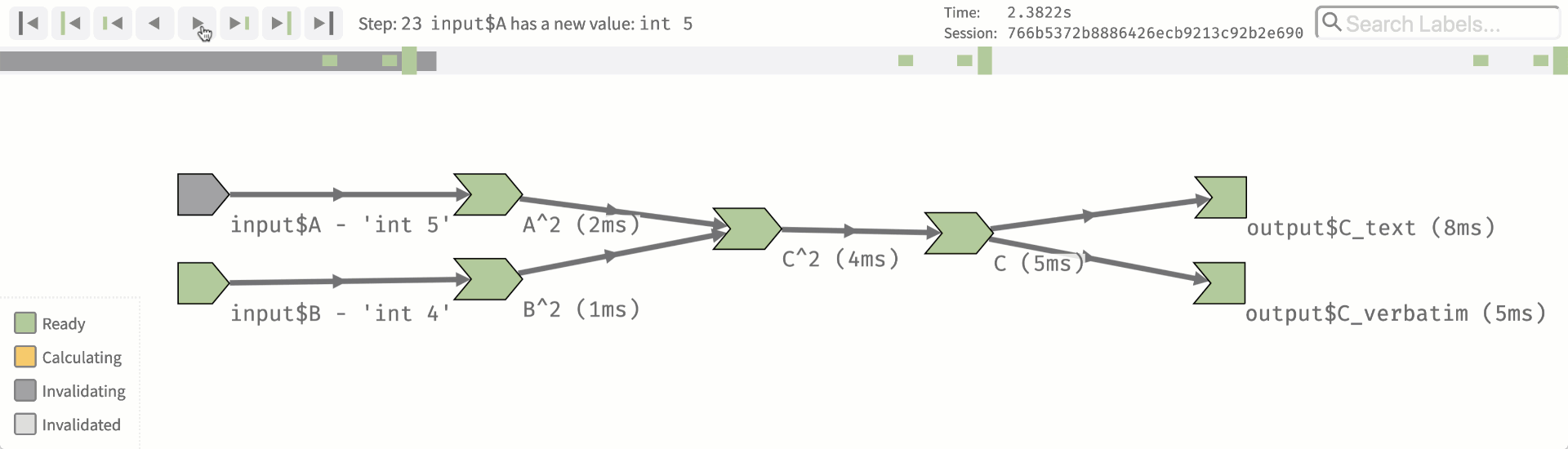
[Shiny](https://shiny.rstudio.com/) is an R package from RStudio that makes it incredibly easy to build interactive web applications with R. Behind the scenes, Shiny builds a reactive graph that can quickly become intertwined and difficult to debug. **reactlog** provides a visual insight into that _black box_ of Shiny reactivity.
After logging the reactive interactions of a Shiny application, **reactlog** constructs a directed dependency graph of the Shiny's reactive state at any time point in the record. The **reactlog** dependency graph provides users with the ability to visually see if reactive elements are:
* Not utilized (never retrieved)
* Over utilized (called independently many times)
* Interacting with unexpected elements
* Invalidating all expected dependencies
* Freezing (and thawing), preventing triggering of future reactivity
## Major Features
There are many subtle features hidden throughout **reactlog**. Here is a short list quickly describing what is possible within **reactlog**:
* Display the reactivity dependency graph of your Shiny applications
* Navigate throughout your reactive history to replay element interactions
* Highlight reactive family trees
* Filter on reactive family trees
* Search for reactive elements
For a more in-depth explanation of **reactlog**, please visit the [**reactlog** vignette](https://rstudio.github.io/reactlog/articles/reactlog.html).
## Installation
To install the stable version from CRAN, run the following from an R console:
```r
install.packages("reactlog")
```
For the latest development version:
```r
remotes::install_github("rstudio/reactlog")
```
## Usage
```r
library(shiny)
library(reactlog)
# tell shiny to log all reactivity
reactlog_enable()
# run a shiny app
app <- system.file("examples/01_hello", package = "shiny")
runApp(app)
# once app has closed, display reactlog from shiny
shiny::reactlogShow()
```
Or while your Shiny app is running, press the key combination `Ctrl+F3` (Mac: `Cmd+F3`) to launch the **reactlog** application.
To mark a specific execution time point within your Shiny app, press the key combination `Ctrl+Shift+F3` (Mac: `Cmd+Shift+F3`). This will highlight a specific point in time in your reactlog.
#### Example
Here is a [demo](https://rstudio.github.io/reactlog/demo/reactlog.html) of the **reactlog** visualization applied to the [`cranwhales`](https://github.com/rstudio/cranwhales) shiny app.
[
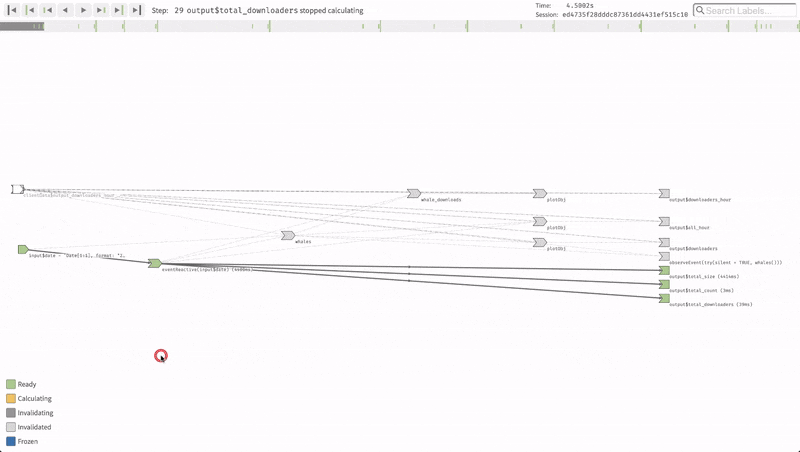
](https://rstudio.github.io/reactlog/demo/reactlog.html)
For more examples and explanation, see the [**reactlog** vignette](https://rstudio.github.io/reactlog/articles/reactlog.html#reactlog).
## Community Support
The best place to get help with Shiny and **reactlog** is [RStudio Community](https://community.rstudio.com/c/shiny/8).
If you're having difficulties with **reactlog**, feel free to [ask questions here](https://community.rstudio.com/new-topic?title=&category_id=8&tags=reactlog&body=%0A%0A%0A%20%20--------%0A%20%20%0A%20%20%3Csup%3EReferred%20here%20by%20%60reactlog%60%27s%20README%3C/sup%3E%0A&u=barret).
For bug reports, please use the **reactlog** [issue tracker](https://github.com/rstudio/reactlog/issues).
## Development
[](https://nodejs.org/en/)
[](https://classic.yarnpkg.com/lang/en/)
[](https://github.com/flow-typed/flow-typed)
[](https://js.cytoscape.org/)
[](https://babeljs.io/)
[](https://webpack.js.org/)
[](https://github.com/prettier/prettier)
[](https://eslint.org/)
Please make sure you have [GitHub Large File Storage](https://git-lfs.github.com/), [Node.js](https://nodejs.org/en/) and [yarn](https://classic.yarnpkg.com/en/docs/install) installed.
Installation script:
```bash
# install git lfs hooks
git lfs install
# install dependencies and build JavaScript
yarn install
# build on file change
yarn watch
```
By changing the file `'./inst/reactlog/defaultLog.js'` with the contents of any log file in `'./inst/log-files/'`, different default log files can be loaded. Once the local JavaScript (`'./inst/reactlog/reactlogAsset/reactlog.js'`) has been built with `yarn build` or `yarn watch`, refresh `'./inst/reactlog/reactlog.html'` to avoid constantly spawning Shiny applications for testing.