https://github.com/rtakland/jvmonlylinter
A linter for kotlin multiplatform development with JVM target
https://github.com/rtakland/jvmonlylinter
compiler-plugin jvm kmp kotlin kotlin-compiler-plugin linter multiplatform
Last synced: 3 months ago
JSON representation
A linter for kotlin multiplatform development with JVM target
- Host: GitHub
- URL: https://github.com/rtakland/jvmonlylinter
- Owner: RTAkland
- License: apache-2.0
- Created: 2025-04-08T09:47:41.000Z (3 months ago)
- Default Branch: main
- Last Pushed: 2025-04-09T06:02:59.000Z (3 months ago)
- Last Synced: 2025-04-10T04:15:02.557Z (3 months ago)
- Topics: compiler-plugin, jvm, kmp, kotlin, kotlin-compiler-plugin, linter, multiplatform
- Language: Kotlin
- Homepage:
- Size: 130 KB
- Stars: 1
- Watchers: 1
- Forks: 0
- Open Issues: 0
-
Metadata Files:
- Readme: README.md
- License: LICENSE
Awesome Lists containing this project
README
# JvmOnlyLinter
This gradle/kotlin compiler plugin(KCP) is a linter design for kotlin multiplatform library development
with JVM target and inspect if your kotlin code called the declaration with `@JvmOnly` annotation,
if so, the compiler will get error and cannot be compiled successfully(This can be set via dsl by default
its level is `ERROR`, `WARNING` is also available If set this value to `WARNING` the compiler will not get
error, just print a warning info to the console).
This compiler plugin support K2 with Kotlin 2.1.20
# Apply plugin
```kotlin
// First of all add my maven repository both pluginManagement and
// build.gradle.kts
plugins {
kotlin("multiplatform") // or kotlin("jvm")
id("cn.rtast.jvmonly-linter") version ""
}
repositories {
mavenCentral()
maven("https://repo.maven.rtast.cn/releases")
}
// You don't need to configure the dependencies by hand, the plugin will automatically
// configure the runtime (runtime is very small, just one annotation class and one enum class)
// And the runtime support many platform like: mingwX64, linuxX64, linuxArmX64, macosX64, macosArmX64
// js(IR, browser, nodejs), wasmJs(browser, nodejs)
// settings.gradle.kts
pluginManagement {
repositories {
mavenCentral()
gradlePluginPortal()
maven("https://repo.maven.rtast.cn/releases")
}
}
```
> The latest version of plugin and dependency can be found
> at https://repo.maven.rtast.cn/#/releases/cn/rtast/jvmonly-linter/jvmonly-linter-gradle-plugin
# Configure plugin
KotlinDSL
```kotlin
jvmOnly {
// set enabled status by default it is true
enabled = true
// set development mode, if true, all the inspection are disabled, by default it is false
developmentMode = true
// compiler report level, by default it is ERROR, You can also set it to NONE or WARNING
reportLevel = JvmOnlyReportLevel.ERROR
// set the custom annotation, by default it is @JvmOnly (this property is the annotation class reference like `cn.rtast.jvmonly.linter.JvmOnly`)
customAnnotation = "com.example.annotations.MyCustomAnnotation"
// Notice JvmOnlyLinter processing annotations at the IR phase so, make sure your custom
// annotation retention is `BINARY` or `RUNTIME` (`BINARY` is recommended)
}
```
# Use in code
```kotlin
@JvmOnly // or use the annotation yourself
fun test() {
}
fun main() {
test()
// if comment this line the compiler will not report any warning or error
// also if you enable the development mode the compiler will also not report any warning or error
}
```
# Licenses
- This project is open source under [Apache-2.0](./LICENSE) license, that is:
- You can directly use the functions provided by this project without any authorization
- You can distribute, modify and derive the source code at will under the condition of **indicating the source
copyright information**
# Special thanks
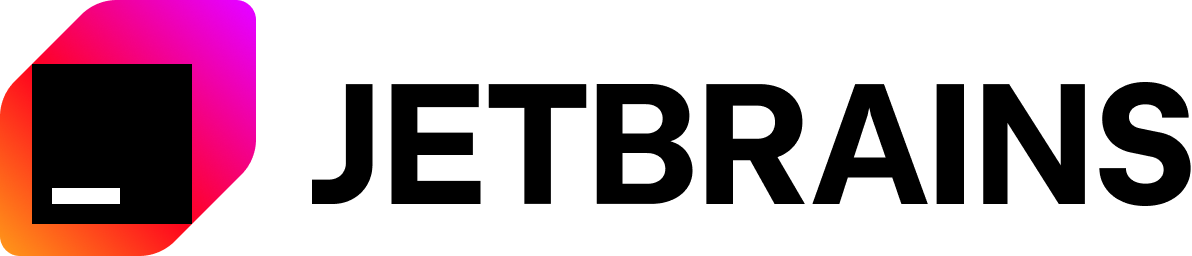
JetBrains Open Source provided the powerful IDE support
# 中文版本
此插件适用于开发Kotlin multiplatform 库时使用, 它提供了一个简单的注解来将一个IrCall标记为仅Jvm可用(或仅推荐JVM使用)。
插件会检查所有的IrCall, 检查是否在Kotlin中调用了被@JvmOnly注解的declaration, 如果检测到了可以让编译器输出错误或者警告。
插件支持K2 和 Kotlin2.1.20
# 应用插件
和上面的一样, 需要在build.gradle.kts和settings.gradle.kts中都添加我的maven仓库。
插件的最新版本可以在 https://repo.maven.rtast.cn/#/releases/cn/rtast/jvmonly-linter/jvmonly-linter-gradle-plugin 找到。
# 配置插件
```kotlin
jvmOnly {
// 设置插件是否启用 默认为true
enabled = true
// 是否开启开发模式, 如果开启了之后则不会检查注解, 默认为false
developmentMode = true
// 编译器日志报告等级 默认为ERROR
reportLevel = JvmOnlyReportLevel.ERROR
// 设置自定义注解, 这是一个注解的引用 默认为 cn.rtast.jvmonly.linter.JvmOnly
customAnnotation = "com.example.annotations.MyCustomAnnotation"
}
```
# 在代码中使用
```kotlin
@JvmOnly
fun test() {
}
fun main() {
// 这里在Kotlin中调用了被@JvmOnly注解的函数则会报错, 导致无法编译
test()
}
```
# 开源
- 本项目以[Apache-2.0](./LICENSE)许可开源, 即:
- 你可以直接使用该项目提供的功能, 无需任何授权
- 你可以在**注明来源版权信息**的情况下对源代码进行任意分发和修改以及衍生
# 鸣谢
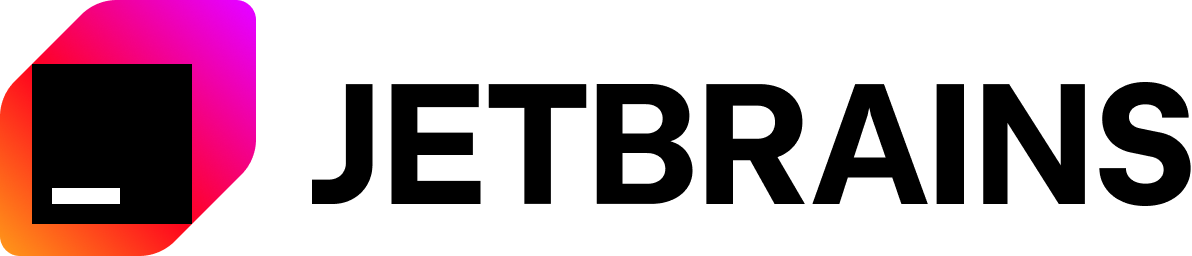
JetBrains Open Source 提供的强大IDE支持