https://github.com/rte-antares-rpackage/minicharts
minicharts : easily add mini animated charts
https://github.com/rte-antares-rpackage/minicharts
javascript rte
Last synced: 4 months ago
JSON representation
minicharts : easily add mini animated charts
- Host: GitHub
- URL: https://github.com/rte-antares-rpackage/minicharts
- Owner: rte-antares-rpackage
- License: other
- Created: 2017-02-09T16:03:10.000Z (almost 9 years ago)
- Default Branch: master
- Last Pushed: 2017-08-16T08:05:59.000Z (over 8 years ago)
- Last Synced: 2025-07-10T07:05:29.025Z (5 months ago)
- Topics: javascript, rte
- Language: JavaScript
- Homepage: https://rte-antares-rpackage.github.io/minicharts/
- Size: 2.26 MB
- Stars: 7
- Watchers: 5
- Forks: 0
- Open Issues: 2
-
Metadata Files:
- Readme: README.md
Awesome Lists containing this project
- jimsghstars - rte-antares-rpackage/minicharts - minicharts : easily add mini animated charts (JavaScript)
README
[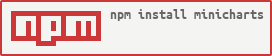](https://nodei.co/npm/minicharts/)
[](https://travis-ci.org/rte-antares-rpackage/minicharts)
[](https://ci.appveyor.com/project/rte-antares-rpackage/minicharts)
[](https://codecov.io/gh/rte-antares-rpackage/minicharts)
# minicharts.js: easily add mini animated charts
`minicharts.js` is a javascript library to add easily compact animated charts in an html page. This can be especially usefull when you want to include many similar charts in a limited space like a table, a map or a complex chart.

The full documentation is available [here](https://rte-antares-rpackage.github.io/minicharts/index.html).
You can also test the library on [JsFiddle](https://jsfiddle.net/fguillem/paar6yeg/).
## Usage
First include the script in your html pages:
```xml
```
This adds a global object called `minicharts`. Alternatively you can install the library with `npm` and use it with:
```javascript
var minicharts = require(minicharts);
```
Next add to your html an element that will contain the chart and that can be easily selected with a CSS selector. For instance:
```xml
```
In your javascript, create the desired chart:
```javascript
var mychart = new minicharts.Barchart("#mychart", [1, 2, 3]);
```

## Customize your charts
For now three chart types are available: [`Barchart`](https://rte-antares-rpackage.github.io/minicharts/Barchart.html), [`Piechart`](https://rte-antares-rpackage.github.io/minicharts/Piechart.html) and [`Polarchart`](https://rte-antares-rpackage.github.io/minicharts/Polarchart.html). Their constructor take the same parameters:
* A CSS selector
* An array containing values to represent
* An optional object containing graphical options for your chart like width, height, colors, etc.
Here is an example:
```javascript
var opts = {
colors: ["#2B303A", "#92DCE5", "#EEE5E9"],
width:100,
labels: "auto",
maxValue: 3 // Important if you want to compare charts
};
var mychart = new minicharts.Polarchart("#mychart", [1, 2, 3], opts);
```

## Update a chart
Charts object have methods `setData` and `setOptions` to update respectively data and graphical options. Here is the code use to generate the example at the top of the document:
```javascript
var opts = {
width:360,
height:120,
labels: "auto",
maxValue: 100
};
function fakeData(n) {
var res = [];
for (var i = 0; i < n; i++) res.push(Math.random() * 100);
return res;
}
var mychart = new minicharts.Barchart("#mychart", fakeData(6), opts);
setInterval(function(){mychart.setData(fakeData(6))}, 1000);
```
## Contributing:
Contributions to the library are welcome and can be submitted in the form of pull requests to this repository.
## License Information:
Copyright 2015-2016 RTE (France)
* RTE: http://www.rte-france.com
This Source Code is subject to the terms of the GNU General Public License, version 2 or any higher version. If a copy of the GPL-v2 was not distributed with this file, You can obtain one at https://www.gnu.org/licenses/old-licenses/gpl-2.0.en.html.
The minicharts library includes code of other open-source libraries (full copies of the license agreements used by these components are in the LICENCE file):
- d3, https://github.com/d3/d3
- tinycolor2, https://github.com/bgrins/TinyColor