https://github.com/ruanyl/react-keyboard
Handle keyboard event in React
https://github.com/ruanyl/react-keyboard
Last synced: 10 months ago
JSON representation
Handle keyboard event in React
- Host: GitHub
- URL: https://github.com/ruanyl/react-keyboard
- Owner: ruanyl
- License: mit
- Created: 2017-01-20T10:53:41.000Z (about 9 years ago)
- Default Branch: master
- Last Pushed: 2022-12-07T14:57:17.000Z (about 3 years ago)
- Last Synced: 2024-04-14T15:30:36.655Z (almost 2 years ago)
- Language: TypeScript
- Homepage: https://bigruan.gitbook.io/react-keyboard/
- Size: 1.14 MB
- Stars: 16
- Watchers: 3
- Forks: 5
- Open Issues: 17
-
Metadata Files:
- Readme: README.md
- Changelog: CHANGELOG.md
- License: LICENSE.md
Awesome Lists containing this project
README
# Introduction
react-keyboard is wrap of mousetrap.js in React, it offers keyboard shortcuts handling in React application.
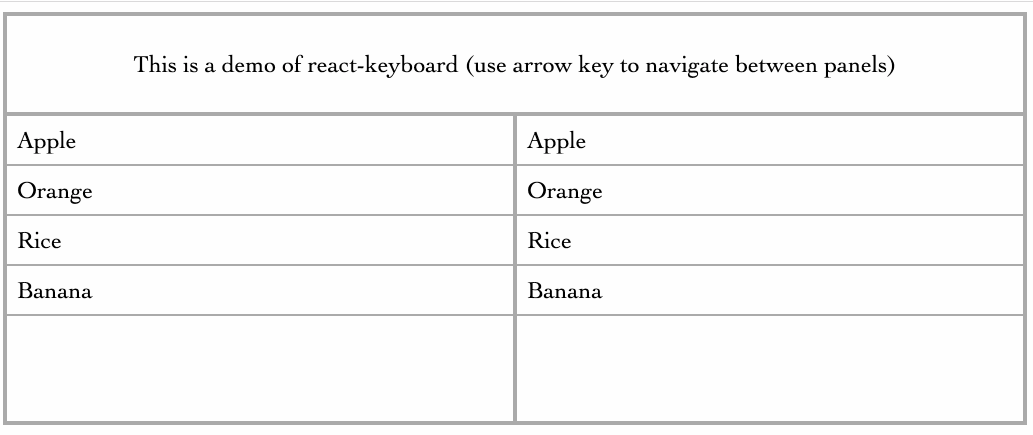
## Getting started
### Install
```bash
npm install react-keyboard
```
#### Defined keyMap
```typescript
const keyMap = {
cmdK: {
combo: 'command+k',
eventType: 'keyup',
},
deleteNode: ['del', 'backspace'],
left: 'left',
}
```
A KeyMap is an object which value is the key sequence. The key sequence can be:
1. `string` which can be a single key `left` or combination of keys `command+k`
2. `array` which is an array of multiple key commands: `['del', 'backspace']`
3. `object` only use an object if you need to listen to specific event type: `{combo: 'command+k', eventType: 'keyup'}`
#### Use HotKeys Component
```typescript
import { HotKeys, Handlers } from 'react-keyboard'
export class MyHotKeys extends React.Component {
showDocumentation = () => {
console.log('show doc')
}
deleteNode = () => {
console.log('deleted')
}
moveLeft = () => {
console.log('move left')
}
showChildDocumentation = () => {
console.log('show child doc')
}
handlersParent = {
cmdK: this.showDocumentation,
deleteNode: this.deleteNode,
}
handlersChild = {
cmdK: this.showChildDocumentation,
left: this.moveLeft,
}
render() {
return
this is my hotkeys
A child
}
}
```
Note: Child HotKeys components can inherit `keyMap` from their parents. You don't necessarily define `keyMap` for each child if parents already have the shortcuts you need.