https://github.com/rubixml/tensor
A library and extension that provides objects for scientific computing in PHP.
https://github.com/rubixml/tensor
arithmetic engineering lapack linear-algebra machine-learning math matrix matrix-decompositions matrix-factorizations matrix-multiplication multithreaded php php-extension rubix scientific-computing statistics tensor tensor-extension tensor-php vector
Last synced: 9 months ago
JSON representation
A library and extension that provides objects for scientific computing in PHP.
- Host: GitHub
- URL: https://github.com/rubixml/tensor
- Owner: RubixML
- License: mit
- Created: 2018-10-03T04:43:19.000Z (over 7 years ago)
- Default Branch: master
- Last Pushed: 2025-04-01T02:37:27.000Z (10 months ago)
- Last Synced: 2025-05-14T08:05:50.715Z (9 months ago)
- Topics: arithmetic, engineering, lapack, linear-algebra, machine-learning, math, matrix, matrix-decompositions, matrix-factorizations, matrix-multiplication, multithreaded, php, php-extension, rubix, scientific-computing, statistics, tensor, tensor-extension, tensor-php, vector
- Language: PHP
- Homepage: https://rubixml.com
- Size: 1.99 MB
- Stars: 253
- Watchers: 11
- Forks: 31
- Open Issues: 5
-
Metadata Files:
- Readme: README.md
- Changelog: CHANGELOG.md
- Contributing: CONTRIBUTING.md
- Funding: .github/FUNDING.yml
- License: LICENSE
Awesome Lists containing this project
README
# Tensor: Scientific Computing for PHP
[](https://www.php.net/) [](https://packagist.org/packages/rubix/tensor) [](https://github.com/RubixML/Tensor/actions/workflows/ci.yml) [](https://github.com/RubixML/Tensor/actions/workflows/ci-ext.yml) [](https://packagist.org/packages/rubix/tensor) [](https://github.com/RubixML/Tensor/blob/master/LICENSE.md)
A library and extension that provides objects for scientific computing in [PHP](https://php.net).
## Installation
Follow the instructions below to install either Tensor PHP or the Tensor extension.
### Tensor PHP
Install Tensor PHP into your project with [Composer](https://getcomposer.org/):
```sh
$ composer require rubix/tensor
```
### Tensor Extension
Install the Tensor extension via [PECL](https://pecl.php.net/package/Tensor):
```sh
$ pecl install tensor
```
Compiling on MacOS :
To avoid some errors on Mac devices using homebrew, don't forget to add environment variables:
```sh
export LDFLAGS="-L$(brew --prefix openblas)/lib -L$(brew --prefix pcre2)/lib -L$(brew --prefix gcc)/lib/gcc/current"
export CPPFLAGS="-I$(brew --prefix openblas)/include -I$(brew --prefix pcre2)/include -I$(brew --prefix gcc)/include"
export PKG_CONFIG_PATH="$(brew --prefix openblas)/lib/pkgconfig:$(brew --prefix pcre2)/lib/pkgconfig:$(brew --prefix gcc)/lib/pkgconfig"
export PATH="$(brew --prefix gcc)/bin:$PATH"
export FC=$(brew --prefix gcc)/bin/gfortran
```
> **Note:** If both the library and extension are installed, the extension will take precedence.
## Requirements
- [PHP](https://php.net) 8.0 or above
### Optional To Compile Extension
- A C compiler such as [GCC](https://gcc.gnu.org/), [Clang](https://clang.llvm.org/), or [Visual C++](https://support.microsoft.com/en-us/help/2977003/the-latest-supported-visual-c-downloads)
- A Fortran compiler such as [GFortran](https://gcc.gnu.org/wiki/GFortran)
- The PHP development package (source code and tooling)
- [OpenBLAS](https://www.openblas.net/) development package
- [LAPACKE](https://www.netlib.org/lapack/lapacke.html) C interface to [LAPACK](http://www.netlib.org/lapack/)
- [re2c](https://re2c.org/) 0.13.6 or later
- [GNU make](https://www.gnu.org/software/make/) 3.81 or later
- [autoconf](https://www.gnu.org/software/autoconf/autoconf.html) 2.31 or later
- [automake](https://www.gnu.org/software/automake/) 1.14 or later
- Ubuntu build-essentials
## Manually Compiling the Extension
Clone the repository locally using [Git](https://git-scm.com/):
```sh
$ git clone https://github.com/RubixML/Tensor
```
Make sure you have all the necessary build tools installed such as a C compiler and make tools. For example, on an Ubuntu linux system you can enter the following on the command line to install the necessary dependencies.
```sh
$ sudo apt-get install make gcc gfortran php-dev libopenblas-dev liblapacke-dev re2c build-essential
```
Then, change into the `ext` directory from the project root and run the following commands from the terminal. See [this guide](https://www.php.net/manual/en/install.pecl.phpize.php) for more information on compiling PHP extensions with PHPize.
```sh
$ cd ./ext
$ phpize
$ ./configure
$ make
$ sudo make install
```
Finally, add the following line to your `php.ini` configuration to install the extension.
```
extension=tensor.so
```
To confirm that the extension is loaded in PHP, you can run the following command.
```sh
php -m | grep tensor
```
## Performance Comparison
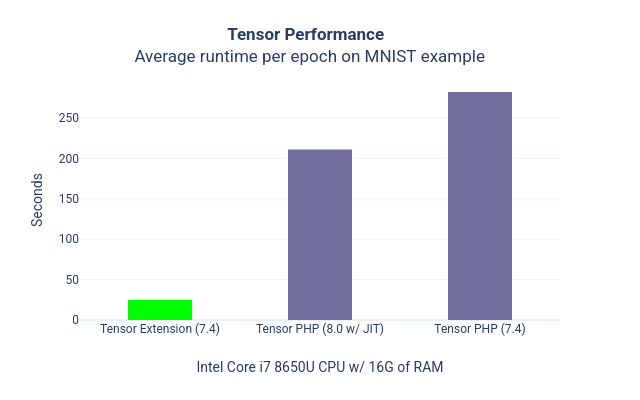
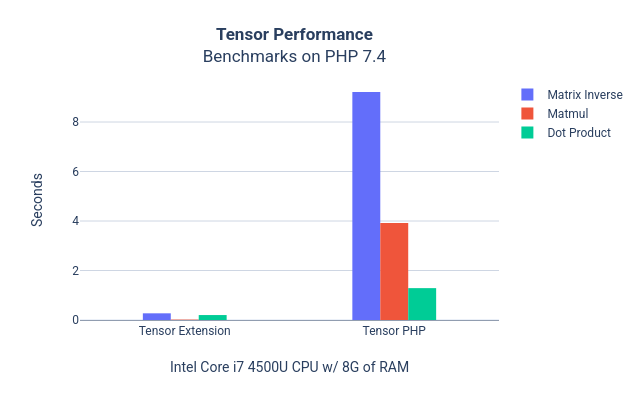
## Contributing
See [CONTRIBUTING.md](CONTRIBUTING.md) for guidelines.
## License
The code is licensed [MIT](LICENSE) and the documentation is licensed [CC BY-NC 4.0](https://creativecommons.org/licenses/by-nc/4.0/).