https://github.com/ruchernchong/mcp-server-google-analytics
Model Context Protocol server for Google Analytics, enabling LLMs to fetch and analyze web analytics data
https://github.com/ruchernchong/mcp-server-google-analytics
Last synced: 4 months ago
JSON representation
Model Context Protocol server for Google Analytics, enabling LLMs to fetch and analyze web analytics data
- Host: GitHub
- URL: https://github.com/ruchernchong/mcp-server-google-analytics
- Owner: ruchernchong
- License: mit
- Created: 2024-11-29T18:29:22.000Z (about 1 year ago)
- Default Branch: main
- Last Pushed: 2025-01-29T02:08:23.000Z (10 months ago)
- Last Synced: 2025-04-05T10:06:36.451Z (8 months ago)
- Language: TypeScript
- Size: 55.7 KB
- Stars: 15
- Watchers: 1
- Forks: 4
- Open Issues: 0
-
Metadata Files:
- Readme: README.md
Awesome Lists containing this project
- toolsdk-mcp-registry - ❌ ruchernchong-google-analytics-mcp
- metorial-index - Google Analytics Server - Access Google Analytics 4 data to retrieve metrics on page views, user tracking, event analysis, and user behavior metrics such as session duration and bounce rate. (Cloud Services)
README
[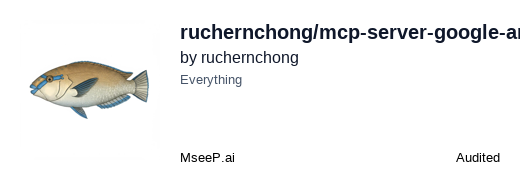](https://mseep.ai/app/ruchernchong-mcp-server-google-analytics)
[](https://mseep.ai/app/41973db2-3e96-4d8b-b138-265f40fd5bab)
# Google Analytics MCP Server
[](https://smithery.ai/server/mcp-server-google-analytics)
An MCP server implementation for accessing Google Analytics 4 (GA4) data, built using the Model Context Protocol
TypeScript SDK.
## Features
- Get page view metrics with customizable dimensions
- Track active and new users over time
- Analyze specific events and their metrics
- Monitor user behavior metrics (session duration, bounce rate)
- Flexible date range selection for all queries
## Prerequisites
- Node.js 20 or higher
- A Google Analytics 4 property.
- A Google Cloud project with the **Analytics Data API** enabled.
- A service account with credentials to access the API.
## Setup and Configuration
To use this server, you need to configure authentication with Google Analytics. This is done using a service account.
### 1. Enable the Google Analytics Data API
1. Go to the [Google Cloud Console](https://console.cloud.google.com/).
2. Select the project you want to use.
3. In the navigation menu, go to **APIs & Services > Library**.
4. Search for **"Google Analytics Data API"** and enable it.
### 2. Create a Service Account
1. In the Google Cloud Console, navigate to **IAM & Admin > Service Accounts**.
2. Click **"Create Service Account"**.
3. Give the service account a name (e.g., "GA4 MCP Server").
4. Click **"Create and Continue"**.
5. You can skip granting the service account access to the project.
6. Click **"Done"**.
7. Find the service account you just created and click on the three dots under **"Actions"**.
8. Select **"Manage keys"**, then **"Add Key" > "Create new key"**.
9. Choose **JSON** as the key type and click **"Create"**. A JSON file with the credentials will be downloaded.
### 3. Grant Service Account Access to Google Analytics
1. Open [Google Analytics](https://analytics.google.com/).
2. Navigate to the **Admin** section of your GA4 property.
3. Under the **Property** column, click on **Property Access Management**.
4. Click the **"+"** button to add a new user.
5. In the **"Email address"** field, paste the `client_email` from the JSON credentials file you downloaded.
6. Assign the **"Viewer"** role. You do not need to notify the user.
7. Click **"Add"**.
### 4. Set Environment Variables
The server requires the following environment variables:
- `GOOGLE_CLIENT_EMAIL`: The `client_email` from your service account JSON file.
- `GOOGLE_PRIVATE_KEY`: The `private_key` from your service account JSON file.
- `GA_PROPERTY_ID`: Your Google Analytics 4 property ID.
You can set them in your environment or use a `.env` file.
```bash
export GOOGLE_CLIENT_EMAIL="your-service-account@your-project.iam.gserviceaccount.com"
export GOOGLE_PRIVATE_KEY="-----BEGIN PRIVATE KEY-----\nYOUR_PRIVATE_KEY\n-----END PRIVATE KEY-----\n"
export GA_PROPERTY_ID="your_property_id"
```
## Installation
### Installing via Smithery
To install Google Analytics Server for Claude Desktop automatically via [Smithery](https://smithery.ai/server/mcp-server-google-analytics):
```bash
npx -y @smithery/cli install mcp-server-google-analytics --client claude
```
### Manual Installation
```bash
npm install -g mcp-server-google-analytics
```
Or use with npx directly:
```bash
npx mcp-server-google-analytics
```
## Usage
### Starting the Server
```bash
pnpm start
```
### Configuration in Claude Desktop
Add this to your Claude Desktop configuration:
```json
{
"mcpServers": {
"google-analytics": {
"command": "npx",
"args": ["-y", "mcp-server-google-analytics"],
"env": {
"GOOGLE_CLIENT_EMAIL": "your-service-account@project.iam.gserviceaccount.com",
"GOOGLE_PRIVATE_KEY": "your-private-key",
"GA_PROPERTY_ID": "your-ga4-property-id"
}
}
}
}
```
## Available Functions
### runReport
Run a flexible report to get analytics data.
**Input:**
```json
{
"startDate": "2024-01-01",
"endDate": "2024-01-31",
"dimensions": [{ "name": "country" }, { "name": "city" }],
"metrics": [{ "name": "activeUsers" }, { "name": "newUsers" }],
"dimensionFilter": {
"filter": {
"fieldName": "country",
"stringFilter": {
"value": "United States"
}
}
}
}
```
### getPageViews
Get page view metrics for a specific date range:
```json
{
"startDate": "2024-01-01",
"endDate": "2024-01-31",
"dimensions": ["page", "country"] // Optional
}
```
### getActiveUsers
Get active users metrics:
```json
{
"startDate": "2024-01-01",
"endDate": "2024-01-31"
}
```
### getEvents
Get event metrics:
```json
{
"startDate": "2024-01-01",
"endDate": "2024-01-31",
"eventName": "purchase" // Optional
}
```
### getUserBehavior
Get user behavior metrics:
```json
{
"startDate": "2024-01-01",
"endDate": "2024-01-31"
}
```
## Security Considerations
- **Least Privilege**: Only grant the service account the "Viewer" role in Google Analytics.
- **Key Management**: Keep your service account key file secure and do not expose it in client-side code.
- **Environment Variables**: Use environment variables to store sensitive information like the client email, private key, and property ID.
## Contributing
Contributions are welcome! Please read our [Contributing Guide](CONTRIBUTING.md) for details on our code of conduct and
the process for submitting pull requests.
## License
This project is licensed under the MIT License - see the [LICENSE](LICENSE) file for details.