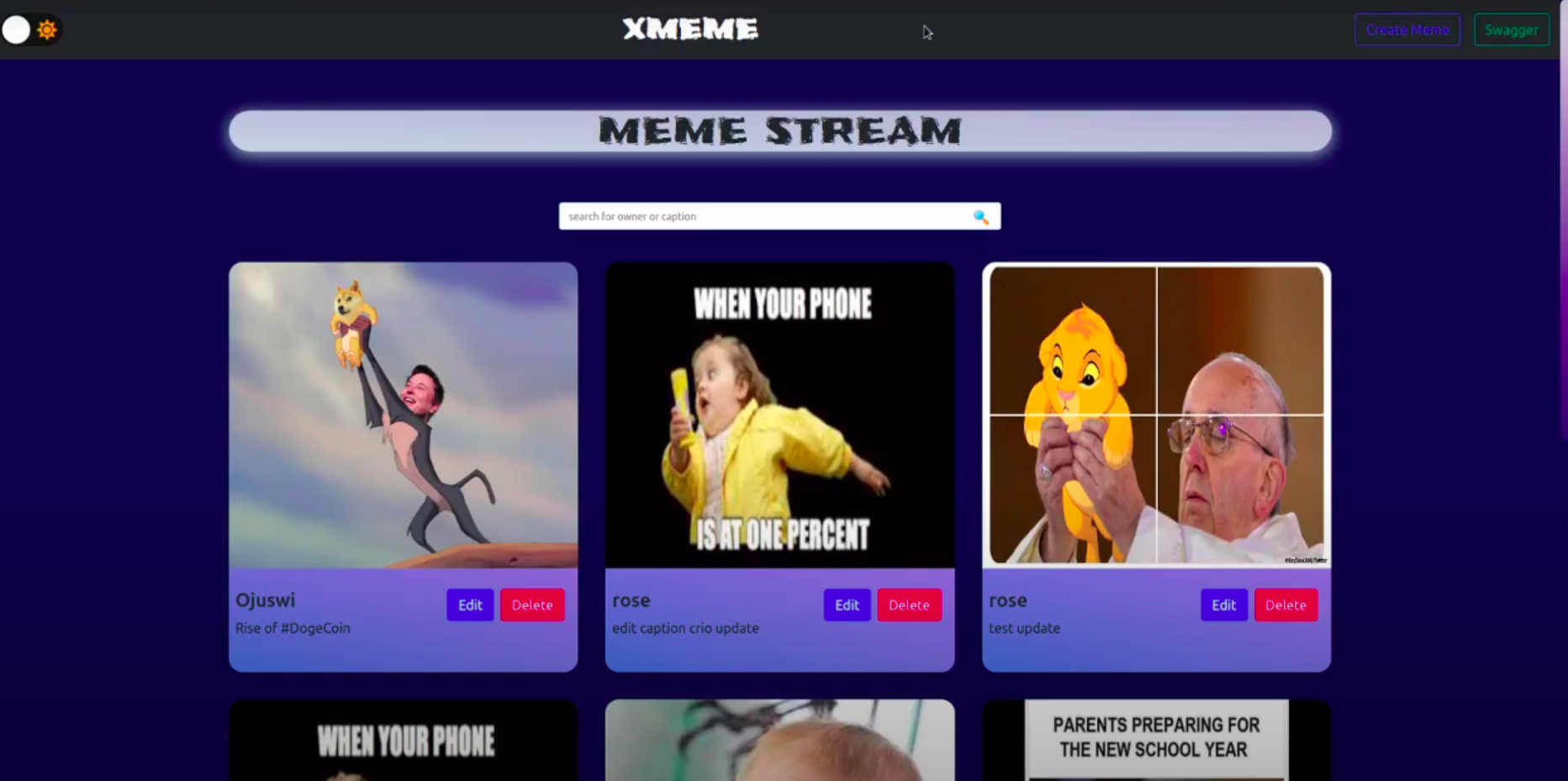https://github.com/rudrakshi99/xmeme
A full-stack web app to pull created memes using their URL and listing them on the page with the user’s name and caption.
https://github.com/rudrakshi99/xmeme
bootstrap4 crud-application css django django-rest-framework html javascript memes python3 rest-api sqlite3
Last synced: about 2 months ago
JSON representation
A full-stack web app to pull created memes using their URL and listing them on the page with the user’s name and caption.
- Host: GitHub
- URL: https://github.com/rudrakshi99/xmeme
- Owner: rudrakshi99
- License: mit
- Created: 2021-02-05T11:09:54.000Z (over 4 years ago)
- Default Branch: master
- Last Pushed: 2023-04-07T12:46:58.000Z (about 2 years ago)
- Last Synced: 2025-01-22T18:53:23.761Z (4 months ago)
- Topics: bootstrap4, crud-application, css, django, django-rest-framework, html, javascript, memes, python3, rest-api, sqlite3
- Language: Python
- Homepage: https://rudrakshi-xmeme.netlify.app/
- Size: 95.7 KB
- Stars: 1
- Watchers: 2
- Forks: 0
- Open Issues: 0
-
Metadata Files:
- Readme: README.md
- License: LICENSE
Awesome Lists containing this project
README
# Xmeme
**XMEME** is a full stack web application to pull created memes using their URL and listing them on the page with the user’s name and caption.
## :fire: Features
1. Users will post Memes by providing these inputs :
* Name of the person posting the meme
* Caption for the Meme
* URL of the Meme image
2. Users will view the latest 100 memes posted.
3. User can update the Caption and URL of the memes.
4. User can also delete the memes.
5. Swagger-UI for API Documentation.
## Demo Video:
## Screenshots:

# Frontend
### Frontend Technologies used:
- HTML
- CSS
- Javascript
- Bootstrap4
# Backend
[](https://documenter.getpostman.com/view/14143990/TWDRtfoy)
[](https://rudrakshi-xmeme.herokuapp.com/swagger-ui/)
### Backend Technologies used:
- Django
- Django Rest Framework
- Heroku
- Sqllite3
Backend Setup Instructions
- Fork and Clone the repo using
```
git clone https://github.com/rudrakshi99/Xmeme.git
cd backend
```
- Install dependencies using
```
pip3 install -r requirements.txt
```
- Make migrations using
```
python3 manage.py makemigrations
```
- Migrate Database
```
python3 manage.py migrate
```
- Create a superuser
```
python3 manage.py createsuperuser
```
- Run server using
```
python3 manage.py runserver
```
### Important Links :
* **Publicly Deployed Link :** https://rudrakshi-xmeme.herokuapp.com/memes/
* **End-Point :** /memes
# License :memo:
This project follows the [MIT License](https://choosealicense.com/licenses/mit/).
## If you liked the project don't forget to star 🌟 and fork 🍽 the project.
Made with ❤ by Rudrakshi
[](https://forthebadge.com)
[](https://forthebadge.com)
[](https://forthebadge.com)
[](https://forthebadge.com)
[](https://forthebadge.com)
[](https://forthebadge.com)