https://github.com/ruibaby/halo
Please click =>
https://github.com/ruibaby/halo
Last synced: 3 months ago
JSON representation
Please click =>
- Host: GitHub
- URL: https://github.com/ruibaby/halo
- Owner: ruibaby
- License: gpl-3.0
- Fork: true (halo-dev/halo)
- Created: 2020-02-01T06:52:37.000Z (over 5 years ago)
- Default Branch: main
- Last Pushed: 2024-04-10T10:12:55.000Z (about 1 year ago)
- Last Synced: 2024-04-10T11:28:46.327Z (about 1 year ago)
- Language: Java
- Homepage: https://github.com/halo-dev/halo
- Size: 61.9 MB
- Stars: 89
- Watchers: 4
- Forks: 38
- Open Issues: 0
-
Metadata Files:
- Readme: README.md
- Contributing: CONTRIBUTING.md
- Funding: .github/FUNDING.yml
- License: LICENSE
- Code of conduct: CODE_OF_CONDUCT.md
- Security: SECURITY.md
Awesome Lists containing this project
- awesome-spring-boot - halo-基于SpringBoot的博客系统
README
Halo [ˈheɪloʊ],强大易用的开源建站工具。
[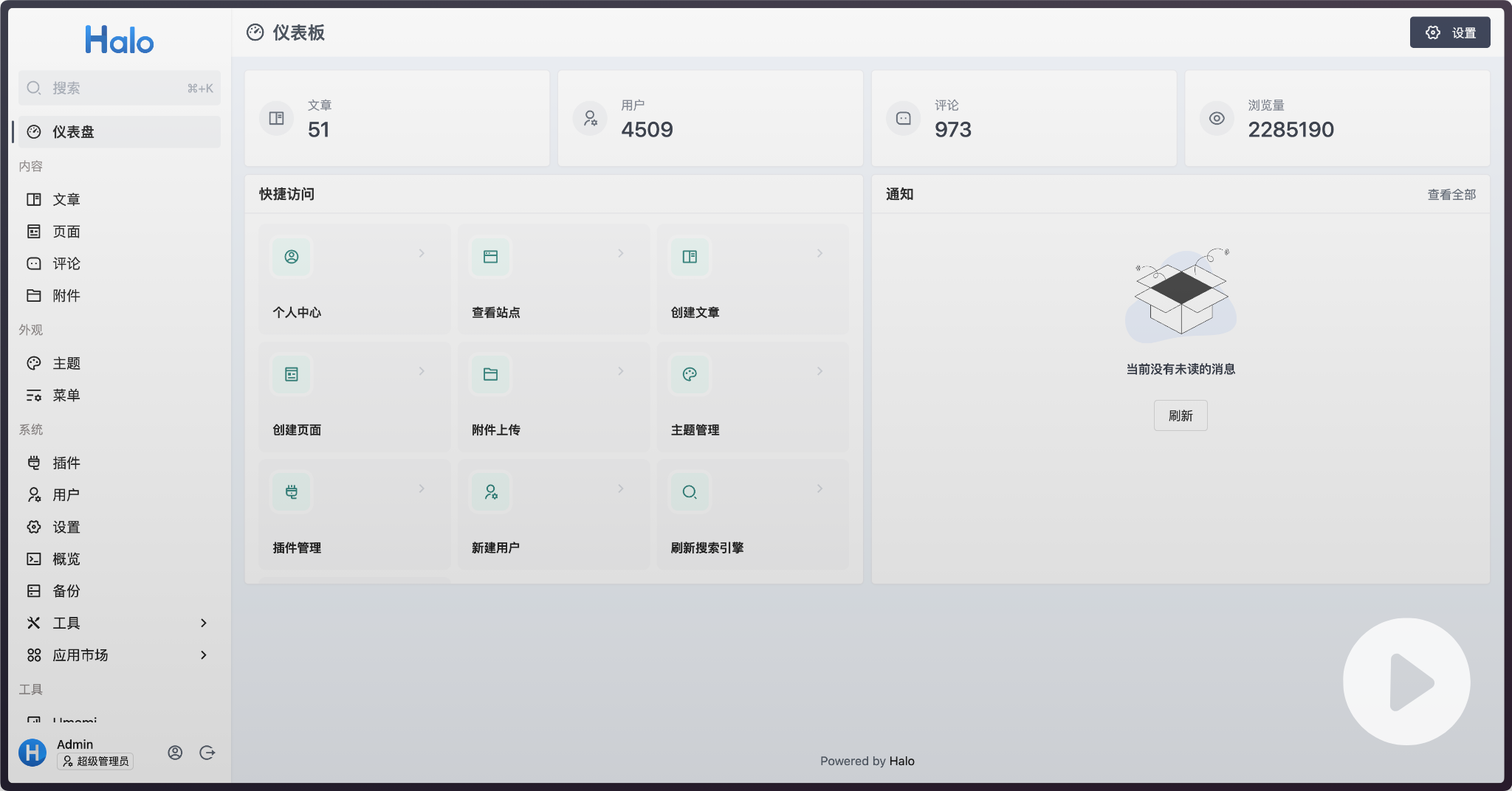](https://www.bilibili.com/video/BV15x4y1U7RU/?share_source=copy_web&vd_source=0ab6cf86ca512a363f04f18b86f55b86)
------------------------------
## 快速开始
如果你的设备有 Docker 环境,可以使用以下命令快速启动一个 Halo 的体验环境:
```bash
docker run -d --name halo -p 8090:8090 -v ~/.halo2:/root/.halo2 halohub/halo:2.20
```
或者点击下方按钮使用 [Gitpod](https://gitpod.io/) 启动一个体验环境:
[](https://gitpod.io/#https://github.com/halo-sigs/gitpod-demo)
以上仅作为体验使用,详细部署文档请查阅:
## 在线体验
- 环境地址:
- 后台地址:
- 用户名:`demo`
- 密码:`P@ssw0rd123..`
## 专业版
相比于社区版,Halo 专业版为用户提供了大量增强功能及技术支持服务,增强功能包括短信验证码注册登录、全站私有化、LDAP 登录、三方账号登录及自定义 LOGO 等。 [点击查看专业版详细介绍](https://www.lxware.cn/halo)。
## 生态
可访问 [官方应用市场](https://www.halo.run/store/apps) 或 [awesome-halo 仓库](https://github.com/halo-sigs/awesome-halo) 查看适用于 Halo 2.x 的主题和插件。
## 许可证
[](https://github.com/halo-dev/halo/blob/master/LICENSE)
Halo 使用 GPL-v3.0 协议开源,请遵守开源协议。
## 赞助
如果 Halo 对你有帮助,欢迎[赞助我们](https://afdian.com/a/halo-dev),感谢以下赞助者对 Halo 项目的支持:
## 贡献
参考 [CONTRIBUTING](https://github.com/halo-dev/halo/blob/main/CONTRIBUTING.md)。
## 状态






