https://github.com/runtime-shady-backroom/buttplug-lite
simplified buttplug.io API for when JSON is infeasible
https://github.com/runtime-shady-backroom/buttplug-lite
buttplug gui haptics neos neosvr teledildonics vibrator vr websocket
Last synced: 9 months ago
JSON representation
simplified buttplug.io API for when JSON is infeasible
- Host: GitHub
- URL: https://github.com/runtime-shady-backroom/buttplug-lite
- Owner: runtime-shady-backroom
- License: agpl-3.0
- Created: 2020-12-26T13:57:36.000Z (about 5 years ago)
- Default Branch: master
- Last Pushed: 2024-07-29T01:10:23.000Z (over 1 year ago)
- Last Synced: 2024-08-03T18:14:29.022Z (over 1 year ago)
- Topics: buttplug, gui, haptics, neos, neosvr, teledildonics, vibrator, vr, websocket
- Language: Rust
- Homepage:
- Size: 985 KB
- Stars: 19
- Watchers: 3
- Forks: 2
- Open Issues: 9
-
Metadata Files:
- Readme: README.md
- License: LICENSE
Awesome Lists containing this project
- awesome-buttplug - ButtplugLite
README
# Buttplug Lite
This application serves a websocket that runs a dramatically simplified version of the [Buttplug Sex Device Control Standard](https://buttplug-spec.docs.buttplug.io/) protocol. This allows commands to be sent to devices with significantly less programming, making integration feasible in more restricted environments where the buttplug.io protocol is difficult or impossible to implement.
## Installation and Usage
1. Download the [latest release](https://github.com/runtime-shady-backroom/buttplug-lite/releases/latest).
2. Run buttplug-lite-windows.exe (or your operating system's appropriate binary if you aren't on Windows. Builds are also provided for macOS and Linux. See the section below for a way to use this via the Nix package manager)
3. Add tags for the devices you plan to use.
4. Press "apply configuration" to save your settings and apply them to the current server.
### Install via Nix
1. To use this, you need to make use of the Flake system. If you dont know what that means, look at https://wiki.nixos.org/wiki/Flakes before you continue. You cannot use this without making use of Flakes.
2. In your flake.nix file, add `buttplug-lite = { url = "github:runtime-shady-backroom/buttplug-lite?ref=master"; inputs.nixpkgs.follows = "nixpkgs"; };` to your inputs at the top of the file.
3. Pass `buttplug-lite` through to where ever you want to use the package.
4. Add the package `buttplug-lite.packages.x86_64-linux.default` to whatever way you use to add packages. Things like `environment.systemPackages`.
## Features
- Extremely simple fire-and-forget protocol
- Standalone application requiring no other software
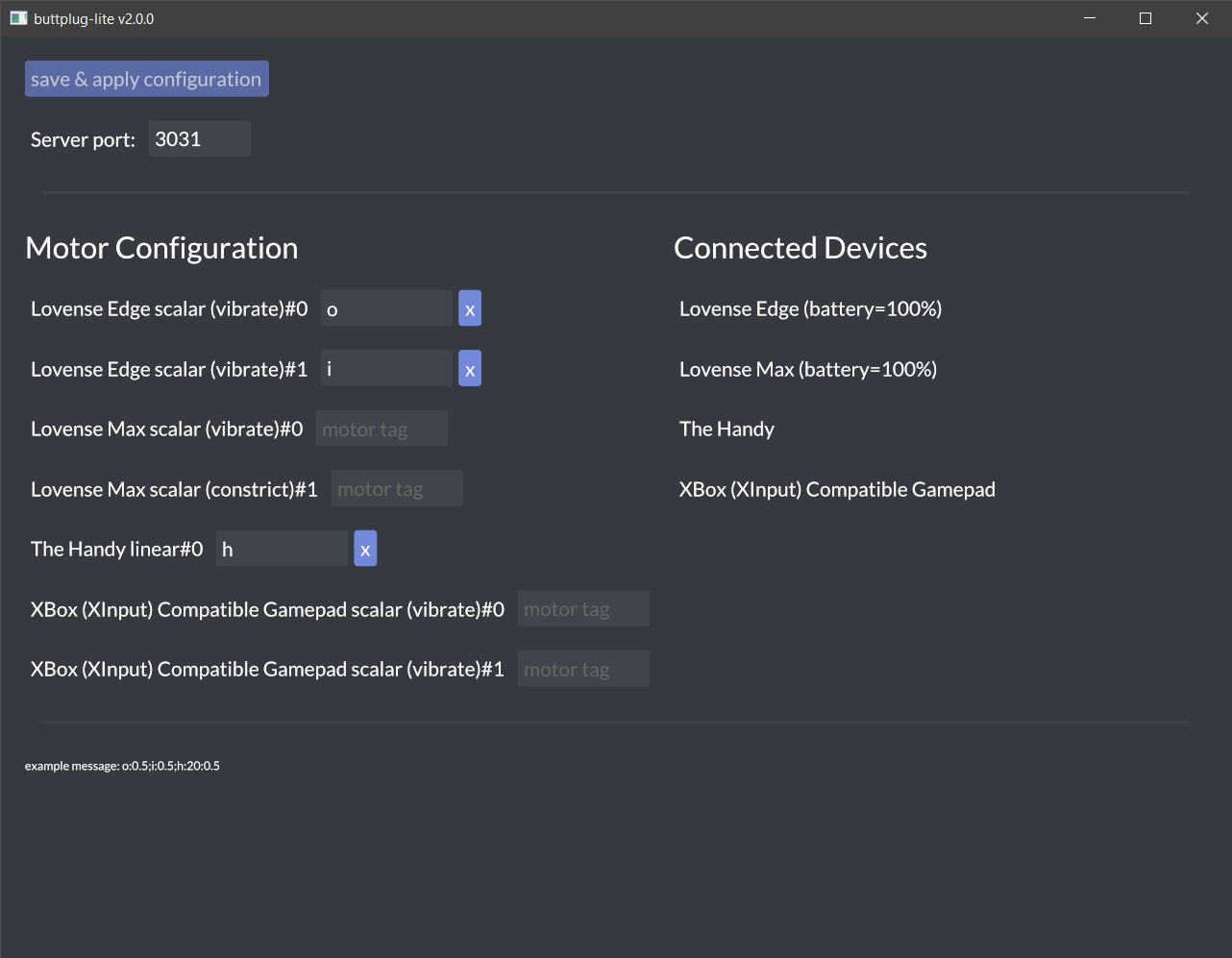
## Supported Devices
All [buttplug.io supported devices](https://iostindex.com/?filter0ButtplugSupport=4) should work. This includes everything from Lovense devices to Xbox controllers.
## Building from Source
1. [Install Rust](https://www.rust-lang.org/tools/install)
2. Clone the project
3. `cargo build --release`
## Integrations
### Resonite
A ProtoFlux reference implementation is available in this public folder:
`resrec:///U-Lehti/R-78C43B7CC794EE59412305C9A161E9883AA05BF82565325D8C28012018119E00` (paste that link in-game to spawn it).
Below is a screenshot of the reference implementation.
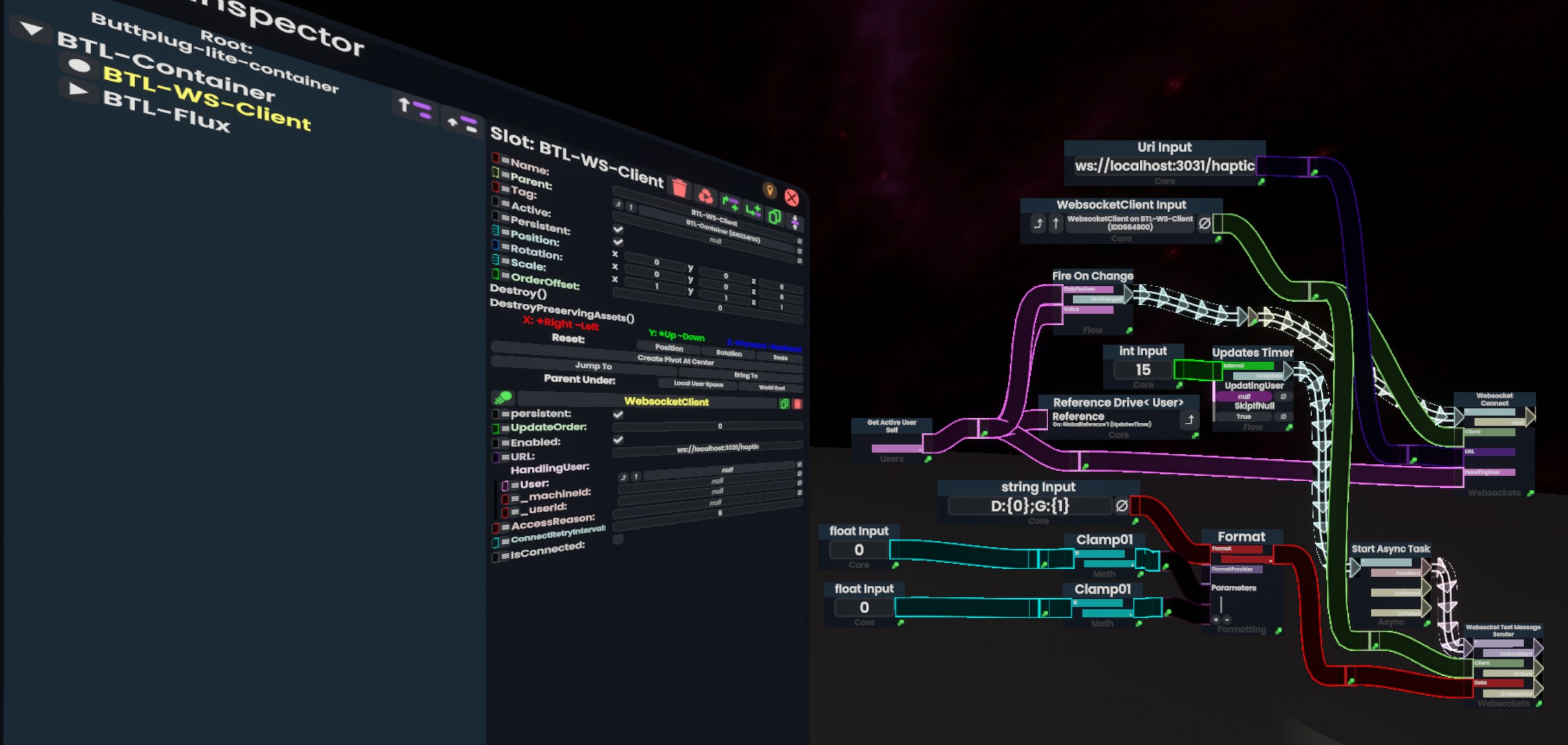
This implementation is designed to go on an avatar. The top half of the ProtoFlux handles resetting the websocket connection when a new user enters the avatar, and can be omitted if the avatar will only ever be used by one user. The lower half of the ProtoFlux sends updates to the buttplug-lite server at around 7 Hz. If you go too far beyond 7 Hz you may start to run into latency issues. The two float inputs should be between zero and one (inclusive) and represent the desired motor intensity. You could source this from any number of places, such as Nearest User Hand, VirtualHapticPointSampler, or even a simple UI slider.
## Manual
### Sending Commands
Send text-type messages to `ws://127.0.0.1:3031/haptic`. Binary-type messages are not currently supported. Commands should be sent at most at a 10hz rate. Beyond that application performance may begin to degrade.
#### Message Format
The message format is a list of semicolon (`;`) delimited motor commands. There are three possible types of command: Scalar, Linear, and Rotation. All commands start with a motor tag, which is a user-defined string representing a specific motor on a specific device.
##### Scalar
`tag:strength`
Strength controls motor intensity and ranges from `0.0` to `1.0`.
##### Linear
`tag:duration:position`
Position controls target position and ranges from `0.0` to `1.0`.
Duration controls time in milliseconds the device should take to move to the target position. Duration must be a positive integer.
##### Rotation
`tag:speed`
Speed controls the speed of rotation and ranges from `-1.0` to `1.0`. Positive numbers are clockwise, negative numbers are counterclockwise.
##### Contraction (Deprecated)
`tag:level`
**Only supported in versions 0.5.3 to 1.1.0**. Starting in version 2, contraction is handled via a scalar command.
Contraction controls the pump strength on the Lovense Max. It must be an integer between `0` and `3`, inclusive.
#### An Example Command
| Tag | Type | Strength | Duration | Position | Speed | Contraction |
|--------|----------|---------:|---------:|---------:|------:|------------:|
| foo | Scalar | 0% | | | | |
| bar | Scalar | 30% | | | | |
| baz | Scalar | 100% | | | | |
| gort | Linear | | 20ms | 25% | | |
| klaatu | Linear | | 400ms | 75% | | |
| barada | Rotation | | | | -0.75 | |
| nikto | Rotation | | | | 0.26 | |
```
foo:0;bar:0.3;baz:1;gort:20:0.25;klaatu:400:0.75;barada:-0.75;nikto:0.26
```
Note that you are not required to specify all the tagged motors if you don't want to. The following is also valid, but will of course only drive the `foo` motor.
```
foo:0.1
```
#### Motor State
Motors will continue running at the vibration and rotation speeds last commanded until another update is received.
If no command is received for 10 seconds, buttplug-lite will send a stop command to all connected devices. To avoid this, send commands periodically even if your desired motor state has not changed.
### Checking the Application Version
Send an HTTP GET to `http://127.0.0.1:3031/`. A 200 OK will be returned with body containing the application name and version. Example response:
```
buttplug-lite 0.7.0
```
Prior to version 0.7.0 this endpoint is a 404.
### Checking the Configuration
Send an HTTP GET to `http://127.0.0.1:3031/deviceconfig`. A 200 OK will be returned with body containing a machine-readable list of configured motors. Example response:
```
o;Lovense Edge;scalar
c;Lovense Max;scalar
i;Lovense Edge;scalar
m;Lovense Max;scalar
```
The response is a newline (LF) delimited list of motor configurations. There is a trailing newline. Each motor configuration line is a semicolon (`;`) delimited list of tag, device name, and motor type. In the case where there are no configured motors the response body will be an empty string.
Possible motors types are: `linear`, `rotation`, and `scalar`.
Prior to version 0.7.0 this endpoint is a 404.
### Checking the Status
Send an HTTP GET to `http://127.0.0.1:3031/hapticstatus`. A 200 OK will be returned with body containing a plain text summary of the connection status and connected devices. **This response is intended for debugging and is not intended to be parsed.** The response structure is subject to change. If you have a use case that requires parsing device status let me know by opening an issue.
Example response:
```
device server running=true
Lovense Edge
ScalarCmd: ClientGenericDeviceMessageAttributes { feature_descriptor: "No description available for feature", _actuator_type: Vibrate, step_count: 20 }
ScalarCmd: ClientGenericDeviceMessageAttributes { feature_descriptor: "No description available for feature", _actuator_type: Vibrate, step_count: 20 }
Lovense Hush
ScalarCmd: ClientGenericDeviceMessageAttributes { feature_descriptor: "No description available for feature", _actuator_type: Vibrate, step_count: 20 }
Lovense Max
ScalarCmd: ClientGenericDeviceMessageAttributes { feature_descriptor: "Vibrator", _actuator_type: Vibrate, step_count: 20 }
ScalarCmd: ClientGenericDeviceMessageAttributes { feature_descriptor: "Air Pump", _actuator_type: Constrict, step_count: 5 }
The Handy
LinearCmd: ClientGenericDeviceMessageAttributes { feature_descriptor: "No description available for feature", _actuator_type: Position, step_count: 100 }
```
### Checking Battery
Send an HTTP GET to `http://127.0.0.1:3031/batterystatus`. A 200 OK will be returned with body containing a plain text list of devices and battery levels. Devices are delimited by newlines, battery levels are delimited by `:`. If the device has an unknown battery level a `-1` will be returned. Example:
```
Lovense Edge:1
Lovense Max:0.45
```
## Command-Line Arguments
buttplug-lite is intended to be used as a GUI, but for debugging purposes a few command-line arguments are included.
```
Usage: buttplug-lite [OPTIONS]
Options:
-v, --verbose... Sets the level of verbosity. Repeating this argument up to four times will apply increasingly verbose log_filter presets
-c, --stdout Log to stdout instead of the default log file
-f, --log-filter Custom logging filter: https://docs.rs/tracing-subscriber/0.3.16/tracing_subscriber/filter/struct.EnvFilter.html. This completely overrides the `--verbose` setting
--debug-ticks Emit periodic ApplicationStatusEvent ticks every seconds. These "ticks" force the UI to update device state, which for example can be used to poll device battery levels
--no-panic-handler Disables the custom panic handler in the log file. Has no effect if used with `--stdout`
--force-panic-handler Enables the custom panic handler in stdout logs. Has no effect if file logging is used. Note that file logging is the default without an explicit `--stdout`
-h, --help Print help
-V, --version Print version
```
## Files
Here is where buttplug lite stores its various files on your filesystem:
| | Windows | macOS | *nix |
|-----------------------------|------------------------------------------------------------|-----------------------------------------------------------------------------------------|--------------------------------------------------------------------------------|
| **Configuration Directory** | `%APPDATA%\runtime-shady-backroom\buttplug-lite\config` | `$HOME/Library/Application Support/io.github.runtime-shady-backroom.buttplug-lite` | `$XDG_CONFIG_HOME/buttplug-lite` or `$HOME/.config/buttplug-lite` |
| **Log Directory** | `%APPDATA%\runtime-shady-backroom\buttplug-lite\data\logs` | `$HOME/Library/Application Support/io.github.runtime-shady-backroom.buttplug-lite/logs` | `$XDG_DATA_HOME/buttplug-lite/logs` or `$HOME/.local/share/buttplug-lite/logs` |
Note that once a maximum of 50 log files are reached, old logs will be rotated out.
## Feedback
If you have bugs to report or ideas to suggest please let me know by opening an [issue](https://github.com/runtime-shady-backroom/buttplug-lite/issues) or starting a [discussion](https://github.com/runtime-shady-backroom/buttplug-lite/discussions).
## License
Copyright 2022-2023 [runtime-shady-backroom](https://github.com/runtime-shady-backroom) and [buttplug-lite contributors](https://github.com/runtime-shady-backroom/buttplug-lite/graphs/contributors).
Buttplug Lite is provided under the [AGPL-3.0 license](LICENSE).