https://github.com/rushiranpise/win11devbypass
Bypass New Windows 11 Dev Channel restriction for unsupported devices
https://github.com/rushiranpise/win11devbypass
bypass windows-11-bypass windows11 windows11update windowsinsiders
Last synced: 2 months ago
JSON representation
Bypass New Windows 11 Dev Channel restriction for unsupported devices
- Host: GitHub
- URL: https://github.com/rushiranpise/win11devbypass
- Owner: rushiranpise
- Created: 2021-09-09T05:56:07.000Z (over 3 years ago)
- Default Branch: main
- Last Pushed: 2021-09-10T05:31:55.000Z (over 3 years ago)
- Last Synced: 2024-11-03T20:36:01.288Z (7 months ago)
- Topics: bypass, windows-11-bypass, windows11, windows11update, windowsinsiders
- Homepage:
- Size: 38.1 KB
- Stars: 22
- Watchers: 3
- Forks: 7
- Open Issues: 2
-
Metadata Files:
- Readme: README.md
Awesome Lists containing this project
README
[](https://hits.seeyoufarm.com)
# win11devbypass
[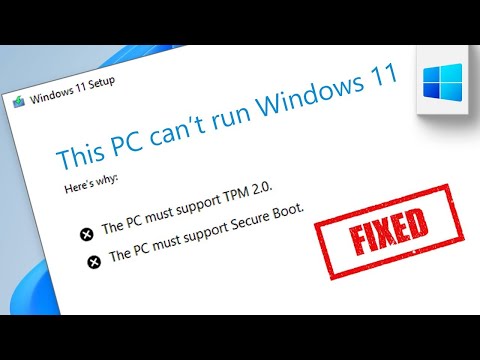](https://www.youtube.com/watch?v=DWckamxn6OQ)
# Video Guide
https://www.youtube.com/watch?v=DWckamxn6OQ
Bypass New Windows 11 Dev Channel restriction for unsupported devices
Tested And Working with latest Windows 11 Insider Preview (rs_prerelease)
# Download :-
[bypass.reg](https://github.com/rushiranpise/win11devbypass/raw/main/bypass.reg)
[appraisesrres.dl](https://github.com/rushiranpise/win11devbypass/raw/main/appraiserres.dll)
# Guide :-
* Make sure your are enrolled in win 11 dev channel
* Go to Settings > Windows Updates and click Check for updates
* Once the update fails to install with the following error

* Run the downloaded bypass.reg file ( yes > yes > ok )
* Now open explorer & go to
C:\$WINDOWS.~BT\Sources
* In this folder copy & replace appraiserres.ddl file with downloaded one
* Now Go to Settings > Windows Updates and click fix issues,
* Now you should get this



Done :)