https://github.com/rwaldron/j5-rc-receiver
RC Receiver component plugin for Johnny-Five
https://github.com/rwaldron/j5-rc-receiver
Last synced: 3 months ago
JSON representation
RC Receiver component plugin for Johnny-Five
- Host: GitHub
- URL: https://github.com/rwaldron/j5-rc-receiver
- Owner: rwaldron
- Created: 2016-04-06T12:26:40.000Z (over 9 years ago)
- Default Branch: master
- Last Pushed: 2016-04-08T23:04:09.000Z (over 9 years ago)
- Last Synced: 2025-04-20T01:15:00.333Z (6 months ago)
- Language: JavaScript
- Size: 1.73 MB
- Stars: 8
- Watchers: 3
- Forks: 4
- Open Issues: 2
-
Metadata Files:
- Readme: README.md
Awesome Lists containing this project
- awesome-nodebots - J5 RC Receiver - Five for using a Radio Control Receiver with your Robot. (Libraries and Plugins / Robot Programming Plugins)
README
# Receiver
[](https://travis-ci.org/rwaldron/j5-rc-receiver)
RC Receiver component plugin for [Johnny-Five](https://github.com/rwaldron/johnny-five).
- ["rc receiver" @ Amazon.com](http://www.amazon.com/s/ref=nb_sb_noss_1?url=search-alias%3Daps&field-keywords=rc+receiver)
- ["rc transmitter" @ Amazon.com](http://www.amazon.com/s/ref=nb_sb_noss_1?url=search-alias%3Daps&field-keywords=rc+transmitter)
## API & Documentation
### Receiver
The `Receiver` class constructs objects that represent a single RC Receiver component.
```js
var receiver = new Receiver();
receiver.on("change", function() {
console.log(this.x, this.y);
});
```
#### Options
| Property | Type | Value(s)/Description | Default | Required |
|------------|-----------|---------------------------- |---------|----------|
| address | number | Address for I2C device \* | `0x0A` | no |
| channels | number | Number of channels | 6 | no |
| channels | array | Array of channel names \*\* | \*\* | no |
```js
// Example of explicitly specified address
var receiver = new Receiver({
address: 0x04
});
```
\* The I2C address defaults to `0x0A`, however digital pins 10 & 11 can be used to configure the address, according to the following table:
| D11 | D12 | Address |
| --- | --- | ------- |
| 0 | 0 | 0x0A |
| 0 | 1 | 0x0B |
| 1 | 0 | 0x0C |
| 1 | 1 | 0x0D |
\*\* The built-in channel names are derived from the most commonly used names in the most common order:
1. `throttle`
2. `aileron`
3. `elevator`
4. `rudder`
5. `gear`
6. `aux1`
7. `aux2`
8. `aux3`
When `channels: [...]` are specified, the length is used to set the channel count and the names provided are used to override the above listed names.
#### Properties
| Property | Type | Value(s)/Description |
|----------|-----------|---------------------------|
| 1-n | number | Each channel value is accessible via numeric channel property. These are NOT zero-indexed|
#### Iterable/Iterator Protocol
For code running in Node.js 4.2.x or newer, `Receiver` objects implement the [Iterable Protocol](https://developer.mozilla.org/en-US/docs/Web/JavaScript/Reference/Iteration_protocols#iterable).
```js
var receiver = new Receiver();
// Create a zero-indexed array of receiver's current values:
var array = Array.from(receiver);
```
#### Events
- **change** Fired whenever any channel value changes.
- **change:[name]** Fired whenever the channel matching `[name]` changes.
```js
receiver.on("change", function(change) {
console.log("Channel(%d): %d", change.channel, change.value);
});
```
```js
receiver.on("change:throttle", function(change) {
console.log("Throttle: %d", change.value);
});
```
- **data** Fired as frequently as the hardware can be read.
## Backpack Controller
### Install Firmware
Using the Arduino IDE, install the [firmware](https://github.com/rwaldron/j5-rc-receiver/blob/master/firmware/rc_receiver_slave.ino) to your AVR based microcontroller of choice.
### Assembly

## Connect To I2C Capable Platform
### Arduino UNO
[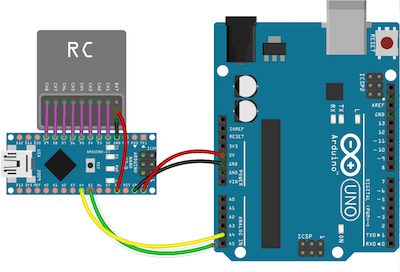](https://raw.githubusercontent.com/rwaldron/j5-rc-receiver/master/assets/rc-receiver-backpack-arduino.png)
```js
var five = require("johnny-five");
var Receiver = require("j5-rc-receiver")(five);
var board = new five.Board();
board.on("ready", function() {
var receiver = new Receiver();
receiver.on("change", function(change) {
console.log("Channel(%d): %d", change.channel, change.value);
});
});
```
### Tessel 2
[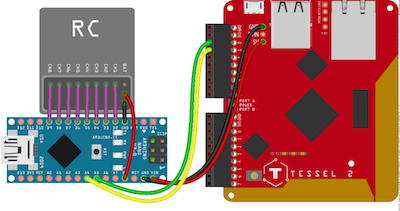](https://raw.githubusercontent.com/rwaldron/j5-rc-receiver/master/assets/rc-receiver-backpack-tessel.png)
[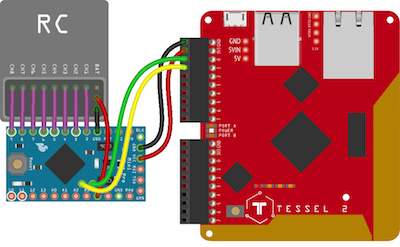](https://raw.githubusercontent.com/rwaldron/j5-rc-receiver/master/assets/rc-receiver-backpack-tessel-mini.png)
```js
var five = require("johnny-five");
var Receiver = require("j5-rc-receiver")(five);
var Tessel = require("tessel-io");
var board = new five.Board({
io: new Tessel()
});
board.on("ready", function() {
var receiver = new Receiver({
// Tessel-IO allow omitting the bus when using Port A,
// but for illustrative purposes, we specify it here...
bus: "A"
});
receiver.on("change", function(change) {
console.log("Channel(%d): %d", change.channel, change.value);
});
});
```
### Intel Edison MiniBoard
[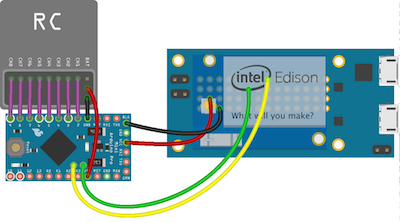](https://raw.githubusercontent.com/rwaldron/j5-rc-receiver/master/assets/rc-receiver-backpack-edison-mini.png)
### Intel Edison Arduino Board
[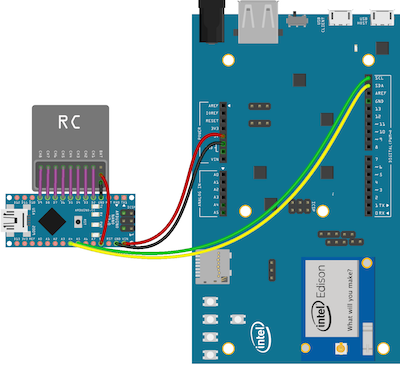](https://raw.githubusercontent.com/rwaldron/j5-rc-receiver/master/assets/rc-receiver-backpack-edison-arduino.png)
```js
var five = require("johnny-five");
var Receiver = require("j5-rc-receiver")(five);
var Edison = require("edison-io");
var board = new five.Board({
io: new Edison()
});
board.on("ready", function() {
var receiver = new Receiver();
receiver.on("pointermove", function() {
console.log({ x: this.x, y: this.y });
});
});
```
## Flight Simulator
Coming soon?
## NOTE
The examples shown here are provided for illustration and do no specifically indicate platform support. This component class is expected to work with any platform that has I2C support.