https://github.com/rwieruch/react-express-stripe
💰 Minimal Boilerplate for Stripe used in React and Express. Charge payments from your customers with this project.
https://github.com/rwieruch/react-express-stripe
express express-js react reactjs stripe stripe-api stripe-checkout stripe-payment stripe-payments
Last synced: 3 months ago
JSON representation
💰 Minimal Boilerplate for Stripe used in React and Express. Charge payments from your customers with this project.
- Host: GitHub
- URL: https://github.com/rwieruch/react-express-stripe
- Owner: rwieruch
- License: mit
- Created: 2017-06-12T07:22:10.000Z (about 8 years ago)
- Default Branch: master
- Last Pushed: 2020-06-12T08:19:12.000Z (about 5 years ago)
- Last Synced: 2025-04-10T01:10:42.509Z (3 months ago)
- Topics: express, express-js, react, reactjs, stripe, stripe-api, stripe-checkout, stripe-payment, stripe-payments
- Language: JavaScript
- Homepage: https://www.robinwieruch.de
- Size: 195 KB
- Stars: 245
- Watchers: 8
- Forks: 67
- Open Issues: 0
-
Metadata Files:
- Readme: README.md
- Funding: .github/FUNDING.yml
- License: LICENSE
Awesome Lists containing this project
README
# Stripe Server Checkout with React and Express
[](https://travis-ci.org/rwieruch/react-express-stripe) [](https://slack-the-road-to-learn-react.wieruch.com/)
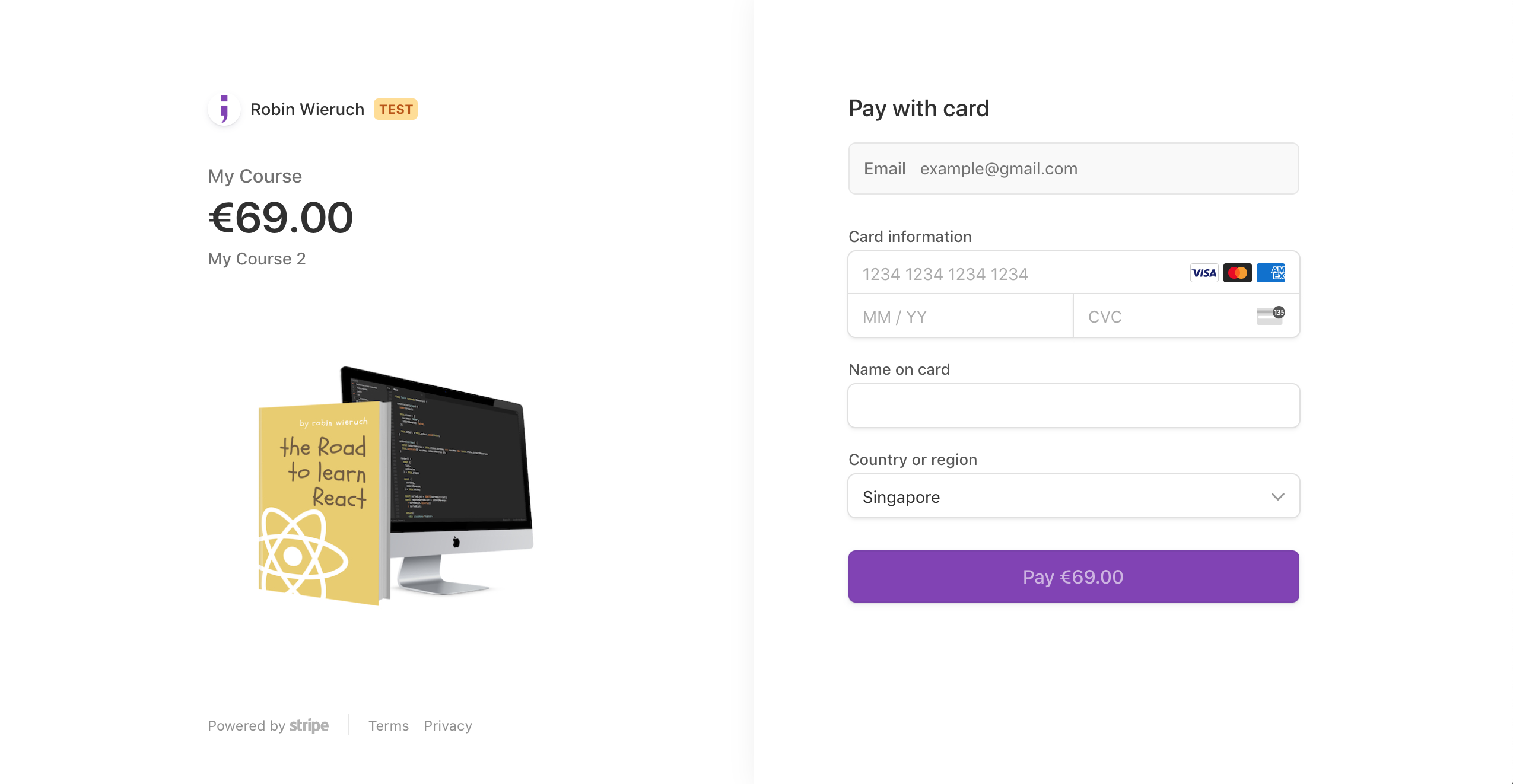
- **Deprecated due to SCA:** ~[A full walkthrough tutorial of implementing this boilerplate project.](https://www.robinwieruch.de/react-express-stripe-payment/)~
- SCA ready Tutorials:
- [Stripe Server Checkout](https://stripe.com/docs/payments/checkout/server#create-one-time-payments)
- [Stripe Webhook Fulfillment](https://stripe.com/docs/payments/checkout/fulfillment#webhooks)
## Installation
- `git clone [email protected]:rwieruch/react-express-stripe.git`
- `cd react-express-stripe`
**Important:** Setup works only with backend hosted somewhere reachable via an IP or domain. Stripe's Webhooks are not going to work on a localhost backend. The frontend application can run locally though.
### Stripe Registration and API Keys
- Register at [Stripe](https://stripe.com/) and Setup a Payment Account to access the Dashboard
- Find your API Keys:
- Replace frontend
- API keys: `YOUR_STRIPE_PUBLIC_KEY`
- Replace backend
- API keys: `YOUR_STRIPE_SECRET_KEY`
- Webhook secret: `YOUR_STRIPE_WEBHOOK_SECRET`
- needs a [Webhook setup on your Stripe dashboard](https://stripe.com/docs/payments/checkout/fulfillment#webhooks)
### Frontend
- `cd frontend`
- `npm install`
- `npm start`
- visit http://localhost:3000/
### Backend
- `cd backend`
- `npm install`
- `npm start`
- visit http://localhost:8888/
## Usage
When using it in production, you have to use a real credit card. Otherwise, in development mode, you can use a [Stripe's test credit cards](https://stripe.com/docs/testing#cards):
- Email: Any Email
- Number: 4242 4242 4242 4242
- Date: Any Date in the Future
- CVC: Any 3 Numbers