Ecosyste.ms: Awesome
An open API service indexing awesome lists of open source software.
https://github.com/rwu823/ffn-ninja-template
To help you develop on template like a ninja with flowing speed
https://github.com/rwu823/ffn-ninja-template
Last synced: about 1 month ago
JSON representation
To help you develop on template like a ninja with flowing speed
- Host: GitHub
- URL: https://github.com/rwu823/ffn-ninja-template
- Owner: rwu823
- Created: 2014-05-12T14:15:06.000Z (over 10 years ago)
- Default Branch: master
- Last Pushed: 2023-12-15T05:24:58.000Z (about 1 year ago)
- Last Synced: 2024-04-09T22:53:41.869Z (9 months ago)
- Language: JavaScript
- Size: 78.1 KB
- Stars: 9
- Watchers: 3
- Forks: 2
- Open Issues: 1
-
Metadata Files:
- Readme: README.md
- Changelog: changelog.md
Awesome Lists containing this project
README
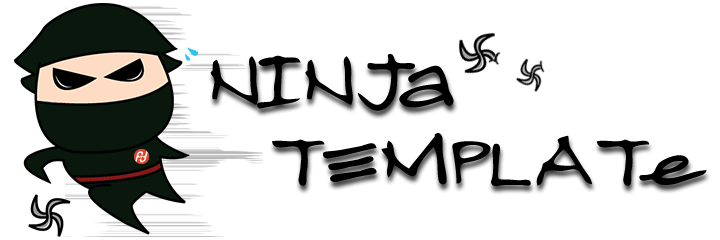
# Ninja Template
This project is base on Node.js. To help you develop on template like a ninja with flowing speed :)
## Workflow
We all know the current template workflow on FFN is inefficient. So what does `Ninja-Template` do:
`Ninja-Template` watch your project directory, after change file it will automate upload, publish to your sandbox and reload browser. Feel magic, right?
## Change Log
`Ninja-Tempalte` will increase new useful command in next. Please see the [Change log](https://github.com/rwu823/FFN-Ninja-Template/blob/master/changelog.md).
When you want to update new feature, just run below two:
$ git pull; npm install
## Prepare
[git](http://msysgit.github.io/index.html)
[node.js](http://nodejs.org/download/)
**Browser extension**:
`Chrome` [Tampermonkey](https://chrome.google.com/webstore/detail/tampermonkey/dhdgffkkebhmkfjojejmpbldmpobfkfo)
`Firefox` [Scriptish](https://addons.mozilla.org/zh-tw/firefox/addon/scriptish/)
If you already installed please skip this step
## Installation
Install browser automate reload user script:
[ffn-auto-reload.user.js](https://github.com/rwu823/FFN-Ninja-Template/raw/master/src/ffn-auto-reload.user.js)
Clone this repo:
$ git clone --depth 1 https://github.com/rwu823/FFN-Ninja-Template.git FFN
Into the folder:
$ cd FFN
Make project folder, as example: `P12345`
$ mkdir -p templates/P12345
Install dependencies:
$ npm install
## Configuration
Copy `ninja.sample.js` as `ninja.js`
$ cp ninja.sample.js ninja.js
Modify `ninja.js`
$ vim ninja.js
## Start App
$ node ninja
## Coding
Ok, All steps are finished, you can enjoy your coding now. Example here:
Create a file: `debug.m.html` and save to `templates/p12345` folder
(recommend add .extname like `.htm` `.css` `.js`, it will support nice syntax color on editor )
The file path just like:
`templates/p12345/debug.m.html`
## Command Line
`Ninja-Template` support some useful commands, help you to develop more efficient.
Please see the [command-line.md](https://github.com/rwu823/FFN-Ninja-Template/blob/master/command-line.md).
## Web Notification
Basically `Ninja-Template` support status log on console. But if that's not enough for you, `Ninja-Template` also support **Web Notification** on `Chrome` and `Firefox`, just allow the browser notification if you need.
## Contributors
Code Core:
> Rocky Wu
Logo Design:
> Zizi Hsu
## Questions