Ecosyste.ms: Awesome
An open API service indexing awesome lists of open source software.
https://github.com/ryderbelserion/shopkeepers
a fork of https://github.com/Shopkeepers/Shopkeepers
https://github.com/ryderbelserion/shopkeepers
Last synced: 19 days ago
JSON representation
a fork of https://github.com/Shopkeepers/Shopkeepers
- Host: GitHub
- URL: https://github.com/ryderbelserion/shopkeepers
- Owner: ryderbelserion
- License: gpl-3.0
- Created: 2024-07-23T21:45:06.000Z (6 months ago)
- Default Branch: main
- Last Pushed: 2024-11-27T18:10:58.000Z (about 1 month ago)
- Last Synced: 2024-12-15T04:45:54.853Z (22 days ago)
- Language: Java
- Homepage:
- Size: 8.23 MB
- Stars: 1
- Watchers: 0
- Forks: 0
- Open Issues: 0
-
Metadata Files:
- Readme: README.md
- Changelog: CHANGELOG.md
- Contributing: CONTRIBUTING.md
- License: LICENSE
Awesome Lists containing this project
README
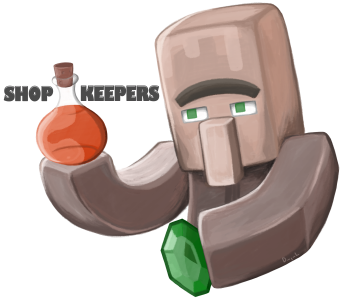
Shopkeepers [](https://github.com/Shopkeepers/Shopkeepers/actions/workflows/build.yml)
===========
Shopkeepers is a Bukkit/[Spigot](https://www.spigotmc.org/wiki/spigot/) plugin that allows you to set up custom villager shopkeepers that sell exactly what you want them to sell and for what price.
You can set up admin shops, which have infinite supply, and you can also set up player shops, which pull supply from a container.
**BukkitDev**: https://dev.bukkit.org/projects/shopkeepers
**Spigot**: https://www.spigotmc.org/resources/shopkeepers.80756/
**Wiki**: https://github.com/Shopkeepers/Shopkeepers-Wiki/wiki
**Language Files**: https://github.com/Shopkeepers/Language-Files/
**Issues**: https://github.com/Shopkeepers/Shopkeepers/issues
**Discord**: https://discord.gg/d9NKd5z
**Source code**: https://github.com/Shopkeepers/Shopkeepers/
Shopkeepers API
----------------
If you want to write an add-on plugin for Shopkeepers, or integrate some Shopkeepers aspect into your plugin, you can add `ShopkeepersAPI` as a dependency to your plugin.
Maven repository:
```
shopkeepers-repo
https://repo.projectshard.dev/repository/releases/
```
Snapshot repository (development builds): https://repo.projectshard.dev/repository/snapshots/
If the above Maven repository is currently not available, you can also try to use Jitpack: https://jitpack.io/#Shopkeepers/Shopkeepers/
Jitpack snapshots: https://jitpack.io/#Shopkeepers/Shopkeepers/master-SNAPSHOT
However, this is not guaranteed to always work either.
Maven dependency:
```
com.nisovin.shopkeepers
ShopkeepersAPI
2.15.1
provided
```
There is no documentation yet on how to use the API. But the various API classes and interfaces have some code documentation. You can find those here: https://github.com/Shopkeepers/Shopkeepers/tree/master/modules/api/src/main/java/com/nisovin/shopkeepers/api
As an entry point to other components, you can use the class [`ShopkeepersAPI`](https://github.com/Shopkeepers/Shopkeepers/blob/master/modules/api/src/main/java/com/nisovin/shopkeepers/api/ShopkeepersAPI.java). For example, `ShopkeepersAPI.getShopkeeperRegistry()` returns you the `ShopkeeperRegistry`, with which you can query the loaded shopkeepers.
The API may still be quite unstable: On every Minecraft release, as well as whenever some API or data breaking change is made, the `Major` component of the Shopkeepers version (the `15` in `v2.15.1`) is incremented (which occurs quite regularly). Most of the time, only some aspects of the API change, so your plugin might still work fine without changes. But nevertheless, be prepared to check for breaking API changes at least as frequently as Minecraft updates are released.
The API is still quite limited. For example, it is not yet possible to implement custom shopkeeper types via the API. And many aspects, for example related to how trades are processed, cannot be altered via the API.
If you only want to check if a given entity is a shopkeeper, there is no need to hook into the Shopkeepers API: Every shopkeeper entity is tagged with the `'shopkeeper'` metadata, so you can check for that via `entity.hasMetadata("shopkeeper")`.
Cloning and Building
----------------
This section assumes that you have [Git](https://git-scm.com/) installed.
We use Gradle to compile and build the plugin. This repository comes with Bash scripts to automatically install the required versions of Gradle and the Java SDK, build the required [Spigot](https://www.spigotmc.org/wiki/spigot/) dependencies, and then use Gradle to build Shopkeepers and produce a plugin, an API, and a 'main' jar. Unless you are a developer, you can ignore the latter two jars.
To build Shopkeepers, just execute the following commands from within a Bash console. If you are on Windows, you can install [Git-for-Windows](https://gitforwindows.org/) and then execute these commands from within the "Git Bash".
```
git clone https://github.com/Shopkeepers/Shopkeepers.git
cd Shopkeepers
./build.sh
```
If everything went well, the `build` folder will contain a plugin jar that you can install on your server, as well as an API and 'main' jar that can be used to by other plugin developers to develop addons. The API jar contains the more stable but limited public API, whereas the 'main' jar contains the far less stable internal plugin code, excluding any server version specific code.
Pull Requests & Contributing
----------
To import the project into your favorite Java IDE, refer to your IDE's respective documentation on how to import Gradle projects. For example, in Eclipse you can find this under **Import > Gradle > Existing Gradle Project**. Follow the instructions to select the root Shopkeepers folder and import all the Gradle projects found by Eclipse.
The root project contains several module projects. The most important ones are:
* `main`: This contains the core plugin code.
* `api`: This contains all API code.
* And several modules for the NMS / CraftBukkit version specific code of the supported server versions.
Shopkeepers requires several Spigot and CraftBukkit dependencies. The easiest way to automatically build and install these dependencies into your local Maven repository is to run the included `./scripts/installSpigotDependencies.sh` script.
To build the project from within your IDE, refer to your IDE's respective documentation on how to build Gradle projects. For Eclipse, right-click the root project, select **Run As > Run configurations...**, and then set up a 'Gradle Task' run configuration that executes the intended Gradle build tasks.
Some shortcuts have been defined for commonly used combinations of build tasks. For example, 'cleanBuild' will trigger a clean build and runs all tests. 'cleanInstall' will additionally install the built jars into your local Maven repository.
Note that we require Java 16 to build.
For more information on creating pull requests and contributing code to the project see [Contributing](CONTRIBUTING.md).