https://github.com/ryym/mocha-each
Parameterized test for Mocha
https://github.com/ryym/mocha-each
Last synced: 6 months ago
JSON representation
Parameterized test for Mocha
- Host: GitHub
- URL: https://github.com/ryym/mocha-each
- Owner: ryym
- License: mit
- Created: 2016-02-11T05:23:05.000Z (over 9 years ago)
- Default Branch: master
- Last Pushed: 2019-08-12T23:21:44.000Z (almost 6 years ago)
- Last Synced: 2025-01-07T02:09:01.240Z (6 months ago)
- Language: JavaScript
- Size: 255 KB
- Stars: 31
- Watchers: 4
- Forks: 4
- Open Issues: 3
-
Metadata Files:
- Readme: README.md
- Changelog: CHANGELOG.md
- License: LICENSE
Awesome Lists containing this project
README
# Mocha-Each - Parameterized Test for Mocha
[][npm-version]
[][travis-ci]
[][coveralls]
[][david]
[][david-dev]
[npm-version]: https://www.npmjs.org/package/mocha-each
[travis-ci]: https://travis-ci.org/ryym/mocha-each
[coveralls]: https://coveralls.io/github/ryym/mocha-each?branch=master
[david]: https://david-dm.org/ryym/mocha-each
[david-dev]: https://david-dm.org/ryym/mocha-each#info=devDependencies
This module provides a way to write simple parameterized tests in [Mocha].
[Mocha]: https://mochajs.org/
## Installation
```
npm install --save-dev mocha-each
```
## Usage
### Basic
The function mocha-each provides takes parameters as an array and returns a
parameterized test function. You can define test cases for each parameter by the function.
All the test cases you defined are executed even if one or more cases fail during the test.
```javascript
// test.js
const assert = require('assert');
const forEach = require('mocha-each');
function add(a, b) {
return parseInt(a) + parseInt(b);
}
describe('add()', () => {
forEach([
[1, 1, 2],
[2, -2, 0],
[140, 48, 188]
])
.it('adds %d and %d then returns %d', (left, right, expected) => {
assert.equal(add(left, right), expected);
});
context('with invalid arguments', () => {
forEach([
[1, 'foo'],
[null, 10],
[{}, []]
])
.it('adds %j and %j then returns NaN', (left, right) => {
const value = add(left, right);
assert(isNaN(value));
});
});
});
```
Result:
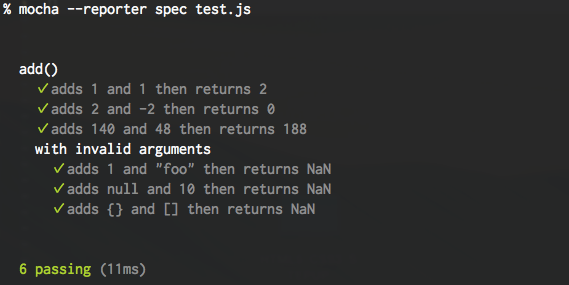
### At describe level
Similarly, it works on describe level
```javascript
// test.js
const assert = require('assert');
const forEach = require('mocha-each');
function subtract(a, b) {
return parseInt(a) - parseInt(b);
}
forEach([
[1, 1, 0],
[2, -2, 4],
[140, 48, 92]
])
.describe('subtract() with %d and %d', (left, right, expected) => {
let actual;
before(() => {
actual = subtract(left, right);
});
it('subtracts correctly and returns ' + expected, () => {
assert.equal(actual, expected);
});
});
```
### Asynchronous code
When testing asynchronous code, you need to add a callback as a last argument of
the test function and call it. The callback is same as the one which Mocha's `it` gives.
See [Mocha - asynchronous code] for the detail.
[Mocha - asynchronous code]: https://mochajs.org/#asynchronous-code
```javascript
forEach([
[0, 1],
[2, 3]
])
.it('does async operation', (arg, expected, done) => {
fetchData(arg)
.then(actual => assert.equal(actual, expected))
.then(done);
});
```
### Exclusive or inclusive tests
You can call [.only()] and [.skip()] in the same way as Mocha's `it`.
```javascript
// Run only these parameterized tests.
forEach([
0, 1, 2, 3
])
.it.only('works fine', number => {
assert(number);
});
// Ignore these parameterized tests.
forEach([
'foo', 'bar', 'baz'
])
.it.skip('also works fine', word => {
assert(word);
});
```
Note:
When you use the `.only()`, mocha-each creates a nameless test suite by [describe()]
to define exclusive parameterized tests because we can't call `.only()` multiple times
(see [Mocha docs][.only()]).
[.only()]: http://mochajs.org/#exclusive-tests
[.skip()]: http://mochajs.org/#inclusive-tests
[describe()]: https://mochajs.org/#interfaces
## API
### forEach(parameters).it(title, testCase)
#### parameters: `Array`
An array of parameters. Each parameter will be applied to `testCase` as its arguments.
#### title: `String` or `Function`
A title of the test case. You can define each title as a string or function.
##### String title
When it is a string, you can use placeholders which will be replaced by the parameters.
mocha-each uses [sprintf-js] to replace placeholders.
[sprintf-js]: https://github.com/alexei/sprintf.js
example:
```javascript
forEach([
['Good morning', 9],
['Hello', 12],
['Godd evening', 21]
])
.it('greets "%s" at %d:00', (expected, time) => {
const greet = greeter.at(time).greet();
assert.equal(greet, expected);
});
// =>
// greets "Good morning" at 9:00
// greets "Hello" at 12:00
// greets "Good evening" at 21:00
```
##### Function title
When it is a function, it takes each parameter and index as its arguments like:
```
title(p[0], p[1], .., p[n - 1], index);
```
#### testCase: `Function`
A test function which will be called for each parameter. The context of the function
is same as Mocha's `it` so that you can use configuration methods like [timeout].
[timeout]: https://mochajs.org/#timeouts
```javascript
forEach([
//...
])
.it('is a slow test', function(p0, p1, p2 /*, done */) {
this.timeout(3000); // Configure timeout.
use(p0, p1, p2);
//...
});
```
## Supported interfaces
Though Mocha provides [several interfaces], currently only the BDD interface is supported.
[several interfaces]: https://mochajs.org/#interfaces
## Tips
You can define the name of mocha-each function as you like when requiring it.
Here's a example which uses more BDD-like name.
```javascript
const withThese = require('mocha-each');
describe('findByName()', () => {
withThese([
[1, 'foo'],
[2, 'bar'],
[3, 'baz']
])
.it('should find data by name', (id, name) => {
const data = findByName(name);
assert.equal(data.id, id);
});
});
```
## License
MIT