Ecosyste.ms: Awesome
An open API service indexing awesome lists of open source software.
https://github.com/s-kostyaev/stash-mirror-with-key
hook for mirroring stash repos with key authtorization
https://github.com/s-kostyaev/stash-mirror-with-key
Last synced: 2 days ago
JSON representation
hook for mirroring stash repos with key authtorization
- Host: GitHub
- URL: https://github.com/s-kostyaev/stash-mirror-with-key
- Owner: s-kostyaev
- Created: 2014-11-11T07:52:21.000Z (about 10 years ago)
- Default Branch: master
- Last Pushed: 2014-12-01T10:18:49.000Z (about 10 years ago)
- Last Synced: 2024-11-12T11:44:50.630Z (2 months ago)
- Language: Shell
- Size: 258 KB
- Stars: 2
- Watchers: 2
- Forks: 0
- Open Issues: 0
-
Metadata Files:
- Readme: README.md
Awesome Lists containing this project
README
stash-mirror-with-key
=====================
With this hook you may mirror your stash repos to github (or another
code hosting) without saving your github password to stash.
Installation
-------------
For using this hook you must install
[atlassian external hooks](https://github.com/ngsru/atlassian-external-hooks)
first.
Then clone this repo and copy hook script to external hooks path on
stash server:
git clone https://github.com/s-kostyaev/stash-mirror-with-key.git
cd stash-mirror-with-key
scp mirror-with-key.sh root@stashhost:/path/to/stash-home/data/external-hooks/
scp mirror-with-key-debug.sh root@stashhost:/path/to/stash-home/data/external-hooks/
How to use this hook
---------------------
1. Generate new deploy key for repo: `ssh-keygen -t rsa -C "reponame@stashhost" -f keyname`
2. Create github repo for mirroring
3. Add created key as deploy key in this repo:
`xclip keyname.pub` → github repo page → settings → Deploy keys →
Add deploy key → paste → add key
4. Add hook to your stash repo: `xclip keyname` → stash repo page →
settings → Hooks → enable External Async Post Receive Hook → paste
script hook name in "Executable" field → enable checkbox "Use safe
dir" → paste key from buffer to "positional parameters" field (first
line must be github SSH clone URL of mirror repo, other lines is
private key pasted from buffer)
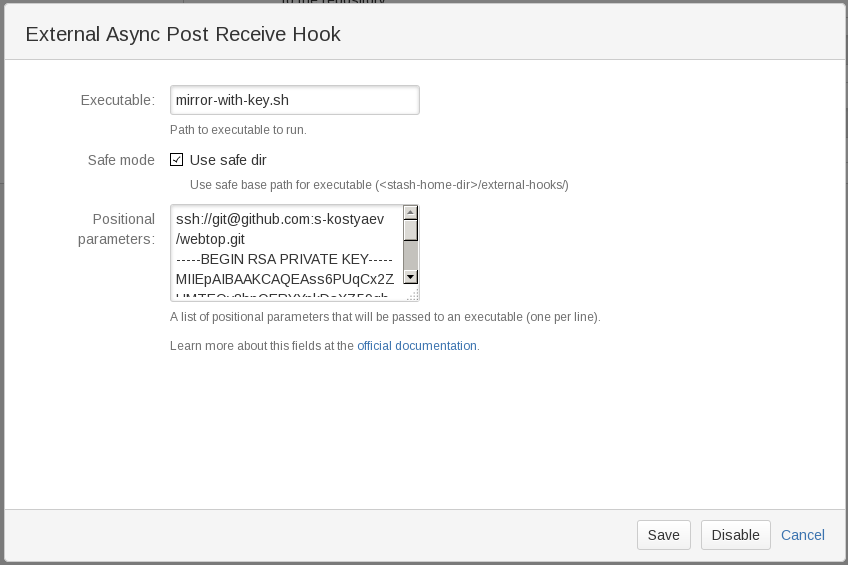
→ Save
5. Profit!
Debug
-----------
For debug go to hook configuration and change script name from
`mirror-with-key.sh` to `mirror-with-key-debug.sh`. After that add
your email between repo path and private key (on the second line ---
one line for each argument). This hook send debug message to your email.