https://github.com/s00d/switchshuttle
SwitchShuttle is a cross-platform system tray application that allows users to run predefined commands in various terminal applications. It supports macOS, Windows, and Linux, offering a simple and customizable way to manage and execute your frequently used commands.
https://github.com/s00d/switchshuttle
Last synced: 6 months ago
JSON representation
SwitchShuttle is a cross-platform system tray application that allows users to run predefined commands in various terminal applications. It supports macOS, Windows, and Linux, offering a simple and customizable way to manage and execute your frequently used commands.
- Host: GitHub
- URL: https://github.com/s00d/switchshuttle
- Owner: s00d
- License: mit
- Created: 2024-07-26T18:01:27.000Z (over 1 year ago)
- Default Branch: main
- Last Pushed: 2025-07-08T10:53:28.000Z (6 months ago)
- Last Synced: 2025-07-08T11:29:00.983Z (6 months ago)
- Language: Vue
- Homepage: https://s00d.github.io/switchshuttle/
- Size: 25.1 MB
- Stars: 25
- Watchers: 1
- Forks: 0
- Open Issues: 0
-
Metadata Files:
- Readme: README.md
- Changelog: CHANGELOG.md
- License: LICENSE
Awesome Lists containing this project
- awesome-tauri - SwitchShuttle - Cross-platform system tray application that allows users to run predefined commands in various terminal applications. (Applications / Utilities)
README
[](https://github.com/s00d/switchshuttle)
[](LICENSE)
[](https://github.com/s00d/switchshuttle/releases)
[](https://github.com/s00d/switchshuttle/releases)
[](https://github.com/s00d/switchshuttle/issues)
[](https://github.com/s00d/switchshuttle/stargazers)
[](https://www.donationalerts.com/r/s00d88)
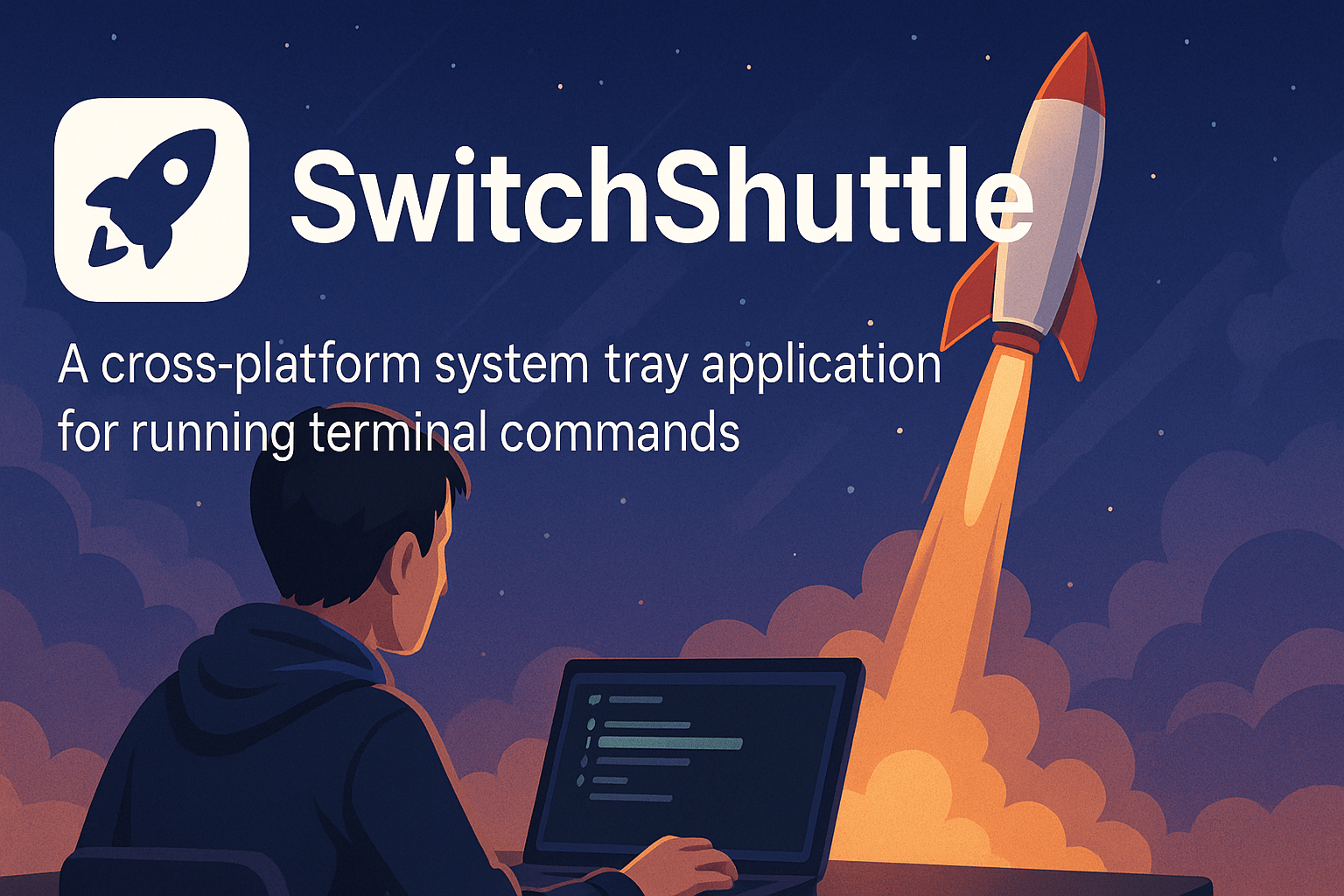
# SwitchShuttle
**🚀 Cross-platform terminal command manager with global hotkeys**

---
## ✨ What is SwitchShuttle?
SwitchShuttle is a powerful cross-platform system tray application that revolutionizes how you manage and execute terminal commands. Built with modern technologies (Rust + Tauri + Vue.js), it provides a sleek interface for organizing, customizing, and quickly accessing your most-used terminal operations.
### 🎯 Key Features
- **🖥️ Multi-Platform Support** - Works seamlessly on macOS, Windows, and Linux
- **⚡ Global Hotkeys** - Execute commands instantly from anywhere with keyboard shortcuts
- **🎨 Multiple Terminal Support** - iTerm, Terminal, Warp, Alacritty, Hyper, and more
- **📁 Smart Organization** - Create nested submenus for better command organization
- **🔧 Dynamic Inputs** - Interactive prompts for commands that need user input
- **🔄 Multiple Execution Modes** - Run in current window, new tab, or new window
- **🚀 Auto-Start** - Launch at system startup for instant access
- **🎨 Modern UI** - Beautiful, intuitive interface built with Vue.js
- **💻 Command Line Interface** - Execute commands directly from terminal with CLI
- **⚙️ Configuration Management** - Enable/disable configurations without deleting them
- **🔄 Switch Commands** - Toggle system features with background execution
- **📊 Monitor Commands** - Real-time system resource monitoring with visual indicators
## 🚀 Quick Start
### Download & Install
#### Option 1: Homebrew (macOS - Recommended)
```bash
# Install via Homebrew
brew tap s00d/switchshuttle
brew install --cask switchshuttle
```
#### Option 2: Manual Download
1. **Download** the latest release for your platform from [GitHub Releases](https://github.com/s00d/switchshuttle/releases)
2. **Install** the application
3. **Launch** SwitchShuttle - it will appear in your system tray
4. **Right-click** the tray icon to access the menu
### First Configuration
1. **Edit Config** → Opens your configuration file in your default editor
2. **Add your commands** using the JSON format (see examples below)
3. **Save and restart** the application
4. **Enjoy** your organized command shortcuts!
## 🖥️ Command Line Interface (CLI)
SwitchShuttle also provides a powerful command-line interface for quick command execution without opening the GUI.
### CLI Usage
#### Execute Commands
```bash
# Execute by command ID
switch-shuttle cmd_8
# Execute by command name (case-insensitive)
switch-shuttle "Example Command"
```
#### List All Commands
```bash
# Show all available commands with their IDs
switch-shuttle --list
# or
switch-shuttle -l
```
#### Search Commands
```bash
# Search for commands containing specific text
switch-shuttle --search "git"
# or
switch-shuttle -s "docker"
```
### Running CLI on Different Operating Systems
#### macOS
```bash
# If installed via Homebrew
switch-shuttle --list
# If installed manually
/Applications/switch-shuttle.app/Contents/MacOS/SwitchShuttle --list
# Create an alias for easier access
echo 'alias switch-shuttle="/Applications/switch-shuttle.app/Contents/MacOS/SwitchShuttle"' >> ~/.zshrc
source ~/.zshrc
```
#### Windows
```bash
# If installed via installer
"C:\Program Files\SwitchShuttle\switch-shuttle.exe" --list
# If installed via winget or chocolatey
switch-shuttle --list
# Add to PATH for easier access
# Add "C:\Program Files\SwitchShuttle" to your system PATH
```
#### Linux
```bash
# If installed via package manager
switch-shuttle --list
# If installed manually
./switch-shuttle --list
# Make executable and add to PATH
chmod +x switch-shuttle
sudo mv switch-shuttle /usr/local/bin/
```
### CLI Examples
```bash
# Quick git operations
switch-shuttle "git status"
switch-shuttle "git pull"
# Development workflows
switch-shuttle "npm run dev"
switch-shuttle "docker-compose up"
# List all available commands
switch-shuttle --list
# Find commands related to database
switch-shuttle --search "database"
```
### CLI Features
- **🚀 Fast Execution** - Run commands instantly from terminal
- **🔍 Smart Search** - Find commands by ID or name
- **📋 Command Listing** - View all available commands
- **⚡ No GUI Required** - Perfect for automation and scripts
- **🔄 Exit After Execution** - Clean terminal experience
## 📋 Configuration Guide
### Basic Structure
SwitchShuttle uses JSON configuration files stored in:
- **macOS/Linux**: `~/.config/switch-shuttle/`
- **Windows**: `C:\Users\\AppData\Roaming\switch-shuttle\`
### Simple Example
```json
{
"terminal": "iterm",
"launch_in": "new_tab",
"title": "My Commands",
"commands": [
{
"name": "🚀 Start Development Server",
"command": "npm run dev",
"hotkey": "Ctrl+Shift+D"
},
{
"name": "📦 Install Dependencies",
"command": "npm install",
"hotkey": "Ctrl+Shift+I"
},
{
"name": "🔧 Development Tools",
"submenu": [
{
"name": "🧪 Run Tests",
"command": "npm test",
"hotkey": "Ctrl+Shift+T"
},
{
"name": "📊 Build Project",
"command": "npm run build",
"hotkey": "Ctrl+Shift+B"
}
]
}
]
}
```
### Advanced Features
#### 🔧 Dynamic Inputs
Create interactive commands that prompt for user input:
```json
{
"name": "📝 Create New Component",
"inputs": {
"componentName": "MyComponent",
"componentType": "functional"
},
"commands": [
"mkdir -p src/components/[componentName]",
"touch src/components/[componentName]/index.tsx",
"echo 'import React from \"react\";' > src/components/[componentName]/index.tsx",
"echo 'export const [componentName] = () =>
[componentName];' >> src/components/[componentName]/index.tsx"
],
"hotkey": "Ctrl+Shift+N"
}
```
#### 🔄 Multiple Commands
Execute a sequence of commands:
```json
{
"name": "🔄 Full Development Cycle",
"commands": [
"git pull origin main",
"npm install",
"npm run lint",
"npm run test",
"npm run build"
],
"hotkey": "Ctrl+Shift+F"
}
```
#### 📁 Nested Submenus
Organize commands in hierarchical menus:
```json
{
"name": "🐳 Docker Operations",
"submenu": [
{
"name": "🚀 Start Services",
"submenu": [
{
"name": "🏗️ Development",
"command": "docker-compose -f docker-compose.dev.yml up -d"
},
{
"name": "🏭 Production",
"command": "docker-compose -f docker-compose.prod.yml up -d"
}
]
},
{
"name": "🛑 Stop All",
"command": "docker-compose down"
}
]
}
```
#### 🔄 Switch Commands
Toggle system features with background execution:
```json
{
"name": "🔧 System Controls",
"submenu": [
{
"name": "📶 Toggle WiFi",
"command": "networksetup -setairportpower en0 toggle",
"switch": "networksetup -getairportpower en0 | grep -q 'On' && echo 'true' || echo 'false'"
},
{
"name": "🔊 Toggle Bluetooth",
"command": "blueutil -p toggle",
"switch": "blueutil -p | grep -q '1' && echo 'true' || echo 'false'"
},
{
"name": "🌙 Toggle Dark Mode",
"command": "osascript -e 'tell app \"System Events\" to tell appearance preferences to set dark mode to not dark mode'",
"switch": "osascript -e 'tell app \"System Events\" to tell appearance preferences to get dark mode'"
}
]
}
```
**Switch Command Features:**
- **Background Execution** - Commands run silently without opening terminal
- **Status Checking** - Automatically detects current state
- **Visual Feedback** - Shows enabled/disabled status in menu
- **Cross-Platform** - Works on macOS, Windows, and Linux
#### 📊 Monitor Commands
Monitor system resources and services with real-time information:
```json
{
"name": "📊 System Monitoring",
"submenu": [
{
"name": "💾 Memory Usage",
"command": "top -l 1 | head -n 10",
"monitor": "memory",
"icon": "🧠"
},
{
"name": "💻 CPU Load",
"command": "top -l 1 | grep 'CPU usage'",
"monitor": "cpu",
"icon": "⚡"
},
{
"name": "💾 Disk Space",
"command": "df -h | grep '/dev/'",
"monitor": "disk",
"icon": "💾"
},
{
"name": "🌐 Network Status",
"command": "ifconfig | grep -E 'inet |status:'",
"monitor": "network",
"icon": "🌐"
}
]
}
```
**Monitor Command Features:**
- **Menu Integration** - Add monitoring buttons to system tray menu
- **Command Execution** - Execute monitoring commands when menu opens
- **Data Display** - Show command output directly in menu interface
- **Visual Indicators** - Icons and status indicators in menu
- **Cross-Platform** - Works on macOS, Windows, and Linux
## ⚙️ Configuration Reference
### Main Configuration
| Parameter | Type | Description | Default |
|-----------|------|-------------|---------|
| `terminal` | String | Terminal application to use | `"terminal"` |
| `launch_in` | String | Where to launch commands | `"current"` |
| `theme` | String | Terminal theme (if supported) | - |
| `title` | String | Window/tab title | - |
| `menu_hotkey` | String | Global hotkey to open menu | - |
| `commands` | Array | List of command configurations | `[]` |
| `enabled` | Boolean | Whether this configuration should be loaded | `true` |
### Terminal Options
| Terminal | macOS | Windows | Linux |
|----------|-------|---------|-------|
| `iterm` | ✅ | ❌ | ❌ |
| `terminal` | ✅ | ✅ | ✅ |
| `warp` | ✅ | ❌ | ❌ |
| `alacritty` | ✅ | ✅ | ✅ |
| `hyper` | ✅ | ✅ | ✅ |
### Launch Modes
| Mode | Description |
|------|-------------|
| `current` | Execute in current terminal window |
| `new_tab` | Open new tab and execute |
| `new_window` | Open new window and execute |
### Command Configuration
| Parameter | Type | Required | Description |
|-----------|------|----------|-------------|
| `name` | String | ✅ | Display name for the command |
| `command` | String | ❌ | Single command to execute |
| `commands` | Array | ❌ | Multiple commands to execute |
| `submenu` | Array | ❌ | Nested subcommands |
| `inputs` | Object | ❌ | Dynamic input fields |
| `hotkey` | String | ❌ | Global hotkey shortcut |
| `switch` | String | ❌ | Command to check current status (for toggle commands) |
| `monitor` | String | ❌ | Monitor type for real-time resource tracking |
| `icon` | String | ❌ | Emoji icon for visual identification |
### Configuration Management
#### Enable/Disable Configurations
You can enable or disable individual configuration files to control which commands are available in the system tray menu. This is useful for:
- **Temporary disabling** - Disable configurations without deleting them
- **Testing** - Enable/disable configurations during development
- **Organization** - Keep multiple configurations but only use specific ones
**In the Visual Editor:**
- Open the Configuration Editor
- Use the toggle switch in the "Configuration Status" section
- Enabled configurations will be loaded and available in the menu
- Disabled configurations will be ignored
**In JSON Configuration:**
```json
{
"terminal": "iterm",
"launch_in": "current",
"title": "My Commands",
"enabled": true,
"commands": [
{
"name": "Example Command",
"command": "echo Hello World"
}
]
}
```
| Parameter | Type | Default | Description |
|-----------|------|---------|-------------|
| `enabled` | Boolean | `true` | Whether this configuration should be loaded and available in the menu |
**Note:** When `enabled` is set to `false` or omitted, the configuration will be ignored and its commands won't appear in the system tray menu.
## 🎯 Use Cases
### 👨💻 Developers
- **Quick project navigation** - Jump to different projects instantly
- **Build and test workflows** - One-click development cycles
- **Docker management** - Start/stop containers with hotkeys
- **Git operations** - Common git commands at your fingertips
### 🛠️ DevOps Engineers
- **Server management** - SSH connections and server commands
- **Monitoring tools** - Quick access to logs and metrics
- **Deployment scripts** - Automated deployment workflows
- **Database operations** - Common database commands
### 🎨 Designers
- **Asset optimization** - Image processing and optimization
- **Design system tools** - Component generation and updates
- **Prototype servers** - Quick design server startup
## 🔧 Building from Source
### Prerequisites
- [Rust](https://www.rust-lang.org/tools/install) (latest stable)
- [Node.js](https://nodejs.org/) (v16 or higher)
- [Tauri CLI](https://tauri.app/v1/guides/getting-started/prerequisites/)
### Build Steps
```bash
# Clone the repository
git clone https://github.com/s00d/switchshuttle.git
cd switchshuttle
# Install dependencies
npm install
# Development mode
npm run tauri dev
# Build for production
npm run tauri build
```
### Platform-Specific Notes
#### macOS
```bash
# If you encounter signing issues
chmod +x /Applications/switch-shuttle.app
xattr -cr /Applications/switch-shuttle.app
codesign --force --deep --sign - /Applications/switch-shuttle.app
```
## 🤝 Contributing
We welcome contributions! Here's how you can help:
1. **Fork** the repository
2. **Create** a feature branch (`git checkout -b feature/amazing-feature`)
3. **Commit** your changes (`git commit -m 'Add amazing feature'`)
4. **Push** to the branch (`git push origin feature/amazing-feature`)
5. **Open** a Pull Request
### Development Guidelines
- Follow the existing code style
- Add tests for new features
- Update documentation as needed
- Ensure cross-platform compatibility
## 📄 License
This project is licensed under the MIT License - see the [LICENSE](LICENSE) file for details.
## 🙏 Acknowledgments
- Inspired by the original [Shuttle](https://github.com/fitztrev/shuttle) project
- Built with [Tauri](https://tauri.app/) for cross-platform desktop apps
- UI powered by [Vue.js](https://vuejs.org/)
## 📞 Support
- **Issues**: [GitHub Issues](https://github.com/s00d/switchshuttle/issues)
- **Releases**: [GitHub Releases](https://github.com/s00d/switchshuttle/releases)
---
Made with ❤️ by the SwitchShuttle community
⭐ Star this repository if you find it useful!