https://github.com/sabbir-rupom/laravel-student-dms
A simple Student Data Management System in Laravel 8
https://github.com/sabbir-rupom/laravel-student-dms
bootstrap5 database-management jquery-ajax laravel-framework laravel8 mvc php practice-website webdevelopment
Last synced: 4 months ago
JSON representation
A simple Student Data Management System in Laravel 8
- Host: GitHub
- URL: https://github.com/sabbir-rupom/laravel-student-dms
- Owner: sabbir-rupom
- Created: 2021-04-17T04:47:33.000Z (about 4 years ago)
- Default Branch: master
- Last Pushed: 2021-04-17T08:37:26.000Z (about 4 years ago)
- Last Synced: 2024-09-28T19:42:24.137Z (9 months ago)
- Topics: bootstrap5, database-management, jquery-ajax, laravel-framework, laravel8, mvc, php, practice-website, webdevelopment
- Language: PHP
- Homepage:
- Size: 369 KB
- Stars: 6
- Watchers: 2
- Forks: 2
- Open Issues: 2
-
Metadata Files:
- Readme: README.md
Awesome Lists containing this project
README
# Welcome to My Repository
Many of our fresh web developer fell into awkward situations when they start their web development career in a reputed company. The company does not provide much time to guide them to their skill development, yet they push them to ask for output according to their desire. So, many fresh web developer feels a lot of pressure themselves for maintaining company responsibility.
I was also such a developer and I feel the pain of that pressure. Thus I have created this **Simple yet Semi-advanced project** with the most popular PHP framework: **Laravel**
The purpose of this project is:
* enlighten the fresh developers with the beauty of web development in PHP
* understand Laravel MVC architecture
* understand database migrations, relationships
* understand Blade template engine functionalities
* understand web UI development with Laravel Mix: using Bootstrap CSS, Sass, javaScript/jQuery, Webpack
* understand how you should organize your code source
* understand web routes of Laravel
* some other things- if you can learn yourself through practices ;)
I didn't use any frontend framework here: lets not put pressure on freshers :)
### Technology Stacks
Lets find out our technology stacks here:
* [Laravel 8](https://laravel.com/docs/8.x) : How about you learn more about it from here: [https://www.youtube.com/watch?v=376vZ1wNYPA](https://www.youtube.com/watch?v=376vZ1wNYPA)
* [Bootstrap 5](https://getbootstrap.com/docs/5.0/getting-started/introduction/) : Though Tailwind CSS would have been the best approach here, I am little weak on tailwind (LoL)
* [Sass](https://sass-lang.com/guide)
* [jQuery](https://jquery.com/) : How about you learn more about it from here: [https://www.youtube.com/watch?v=HgvIox6ehkM](https://www.youtube.com/watch?v=HgvIox6ehkM)
* [Laravel Mix/Webpack](https://laravel.com/docs/8.x/mix) : While using laravel mix for your resource management, you may think,
"what the hell is webpack doing here?"
Well, you should learn about it- dont you? [https://www.youtube.com/watch?v=X1nxTjVDYdQ](https://www.youtube.com/watch?v=X1nxTjVDYdQ)
### Prerequisite Technology Skills
Well, I have said previously though this project is an learning curve for Fresh Web Developers, it's not for that *Fresh* ones. This project is also a little *Semi-Advanced*. So, lets see what the pre-rwquisites are:
- PHP : You must be a programmer and you must know PHP langauge
- HTML/HTML5 : You must know about HTML page designing
- CSS: You must know CSS styling
- javaScript: You must know javaScript: Clientside scripting language
If you have problems regarding any of the above, why not come back here later? And have some thorough practices from [w3schools](https://www.w3schools.com/)
Also, as a web developer you should have experience in handling a suitable IDE. I suggest either *PHP Storm* or *Visual Studio Code* here
##### If everything from above is ready- let's get started shall we!
### Things I have done
Lets say, you know laravel, you have a suitable environment setup in your computer like: WAMPP, Composer, Node, GIT Bash etc.
From a suitable directory, I have run the following commands in CLI:
```
composer create-project laravel/laravel student-dms
cd student-dms/
npm install
npm install --save bootstrap@next
npm install --save @popperjs/core
npm install --save jquery
npm install @fortawesome/fontawesome-free --save-dev
```
Now, all these packages need to be wraped with laravel mix, right?
So, I have done some necessary code changes as follows:
- `resources/js/bootstrap.js` : added the following code under *axios*
```
window.$ = window.jQuery = require("jquery");
```
- `resources/js/app.js` : added the following code under *require('./bootstrap')*
```
$(function(){
console.log('it is working');
});
```
- Renamed `resources/css` to `resources/sass`
- Renamed `resources/sass/app.css` to `resources/sass/app.scss`
- `resources/sass/app.scss` : added the following code:
```
@import '~bootstrap/scss/bootstrap';
@import "~@fortawesome/fontawesome-free/scss/fontawesome";
@import "~@fortawesome/fontawesome-free/scss/regular";
@import "~@fortawesome/fontawesome-free/scss/solid";
@import "~@fortawesome/fontawesome-free/scss/brands";
body,
html {
height: 100%;
overflow-y: auto;
}
```
- `webpack.mix.js` : replaced with the following code:
```
const mix = require('laravel-mix');
mix
.js('resources/js/app.js', 'public/assets/js').minify('public/assets/js/app.js')
.sass('resources/sass/app.scss', 'public/assets/css').minify('public/assets/css/app.css')
.copy(
'resources/images',
'public/assets/images'
)
.copy(
'node_modules/@fortawesome/fontawesome-free/webfonts',
'public/assets/webfonts'
);
mix.browserSync("localhost:10008");
```
Now, why did I change the mix configuration like above? Well:
- To group all the resource script files
- To copy all required assets file images
- To copy all required assets file fonts
- To move all required asset files under a specific public directory, to organize them in a better way
- And, used [BrowserSync](https://laravel-mix.com/docs/5.0/browsersync)
After all above, run the following commands in CLI (twice):
```
npm run dev
```
Why twice? Sometimes laravel mix fails to generate all the resource assets properly. So doing double time puts extra assurity.
If the laravel mix execution finishes successfully, lets move on to our **Backend Architecture**
#### Structuring Backend
using jetstream, laravel-ui may seem little complex to some fresh web developers, thats why I haven't used them except:
```
composer require laravel/fortify
php artisan vendor:publish --provider="Laravel\Fortify\FortifyServiceProvider"
```
You should ensure `Laravel\Fortify\FortifyServiceProvider` class is registered within the providers array of your application's config/app.php configuration file.
In this project, we will only use the `Login` process part of Fortify. So, lets be sure the `app/Providers/FortifyServiceProvider.php` has the following code under `boot()` function:
```
RateLimiter::for('login', function (Request $request) {
return Limit::perMinute(5)->by($request->email . $request->ip());
});
Fortify::loginView(function () {
return view('home');
});
```
Set your login view page with any blade template page you like.
Now, lets execute the following commands:
```
php artisan storage:link
php artisan key:generate
php artisan make:model Student --migration
php artisan make:model Group --migration
php artisan make:model Subject --migration
php artisan make:model Grade --migration
php artisan make:model Result --migration
php artisan make:seeder UserSeeder
php artisan make:seeder GradeSeeder
```
Why am I creating such models and seeders?
Lets check this **Database ER Diagram**, which we are going to follow our backend's **Database Model Architecture**
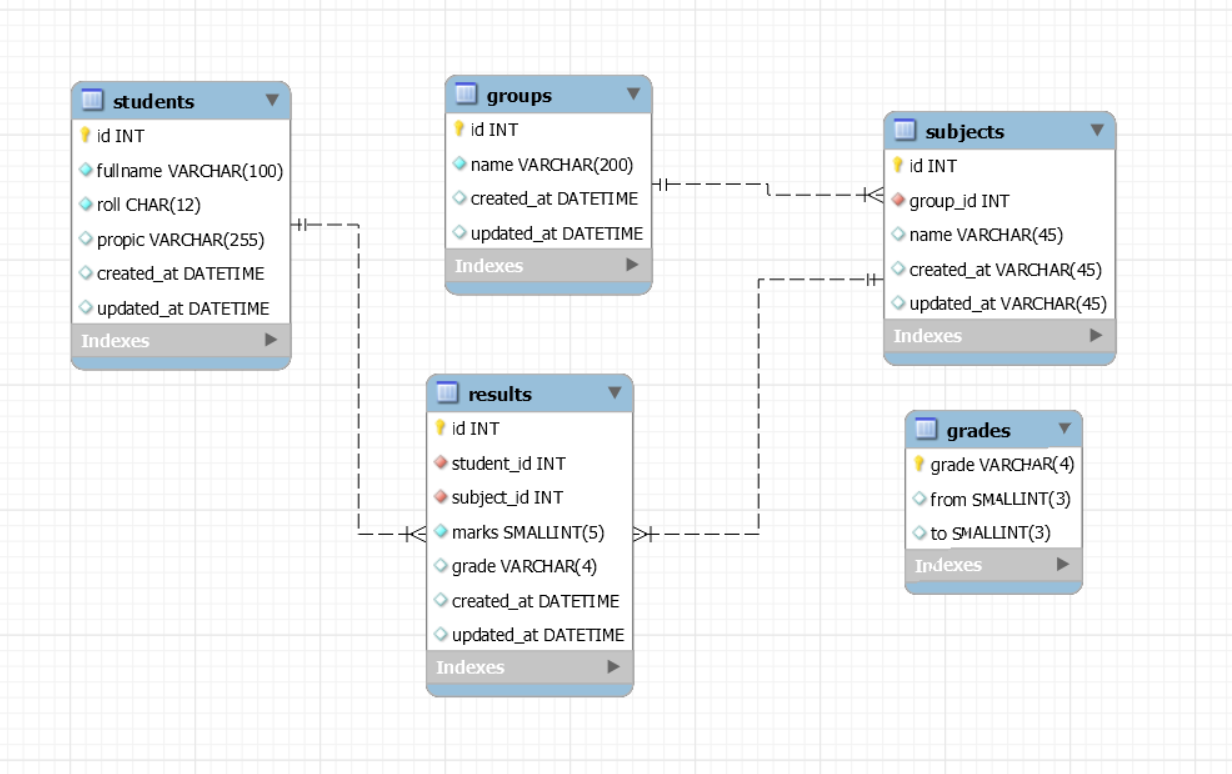
This **Student Data Management System** project will follow this database relationship structure to its Model architecture
In `app/Providers/AppServiceProviders.php` add the following code under `boot()` function:
```
Schema::defaultStringLength(191);
Paginator::useBootstrap();
```
ok, I am tired. Feel free to check my git repository source code about:
- How I created and organized the controllers
- How I organized the routes
- How I organized the blade resources
- How I handled CSS/Sass, Javascript/jQuery
- How I handled database migration files
- How I handled database seeder classes
When you finished with your project structure locally, run the following commnads:
```
php artisan migrate:fresh --seed
php artisan serve --port 10008
```
Your goals is to run this project successfully, understand the frontend as well as backend structure used in this project, and play with it however you wish to do so.
I hope you will get a lot of benefits just by studying this.
Feel free to ask anything as repository issues here. I will try to answer your query as early as possible.
I will update this project according to the latest tech versions in future.
Cheers!