https://github.com/saekiraku/vscode-rainbow-fart
一个在你编程时疯狂称赞你的 VSCode 扩展插件 | An VSCode extension that keeps giving you compliment while you are coding, it will checks the keywords of code to play suitable sounds.
https://github.com/saekiraku/vscode-rainbow-fart
rainbow-fart vscode vscode-rainbow-fart
Last synced: about 1 month ago
JSON representation
一个在你编程时疯狂称赞你的 VSCode 扩展插件 | An VSCode extension that keeps giving you compliment while you are coding, it will checks the keywords of code to play suitable sounds.
- Host: GitHub
- URL: https://github.com/saekiraku/vscode-rainbow-fart
- Owner: SaekiRaku
- License: mit
- Created: 2020-05-29T13:24:08.000Z (about 5 years ago)
- Default Branch: master
- Last Pushed: 2023-01-07T18:40:19.000Z (over 2 years ago)
- Last Synced: 2025-04-06T05:09:41.218Z (2 months ago)
- Topics: rainbow-fart, vscode, vscode-rainbow-fart
- Language: JavaScript
- Homepage: https://saekiraku.github.io/vscode-rainbow-fart/
- Size: 37.8 MB
- Stars: 4,950
- Watchers: 30
- Forks: 243
- Open Issues: 75
-
Metadata Files:
- Readme: README.md
- Changelog: CHANGELOG.md
- License: LICENSE
Awesome Lists containing this project
README
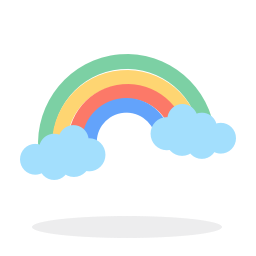
🌈 RAINBOW FART
Languages: [简体中文](./README.zh.md) | English
## Summary
**VSCode Rainbow Fart** is an extension that keeps giving you compliment while you are coding. It will check the keywords in your code to play relative sounds.
> Rainbow Fart is a literal translation word from Chinese, which means giving somebody exaggerated compliment that even seems a little fake. It is not connected to any specific group or individuals.
## Documentation
For more information, please read the [documentation](https://saekiraku.github.io/vscode-rainbow-fart/
).
## Quick Start
1. Install extension from [VSCode Marketplace](https://marketplace.visualstudio.com/items?itemName=saekiraku.rainbow-fart).
2. Press `Ctrl + Shift + P`(MacOS `Command + Shift + P`)to bring up `Command Panel`.
3. Type `> Enable Rainbow Fart` into `Command Panel`.
4. A notification should be popped up at the corner. Click `Open` on that notification.
5. Click `Authorization` on the opened page.
6. Enjoy coding! Try to type `function` in your VSCode.
## License
Open source based on **MIT**, including all design resources and audio resources.
In addition, most of the audio resources are recorded by real people, and under the obligations of the MIT license. I hereby clarify that, especially for multimedia resources in the repo, you have the obligation to (separately) indicate the original author, link, and permission of the resource.