https://github.com/sahilchaddha/homebridge-magichome-platform
Homebridge Plugin for MagicHome LED Strips with Preset Scene Automation Support (Cycle Color/Fade/Strobe)
https://github.com/sahilchaddha/homebridge-magichome-platform
automation cycle-color fade homebridge homebridge-plugin led magichome preset scene strip strobe zengge
Last synced: about 2 months ago
JSON representation
Homebridge Plugin for MagicHome LED Strips with Preset Scene Automation Support (Cycle Color/Fade/Strobe)
- Host: GitHub
- URL: https://github.com/sahilchaddha/homebridge-magichome-platform
- Owner: sahilchaddha
- License: mit
- Created: 2018-10-10T03:17:08.000Z (over 6 years ago)
- Default Branch: master
- Last Pushed: 2025-03-25T16:37:21.000Z (2 months ago)
- Last Synced: 2025-03-25T17:44:01.889Z (2 months ago)
- Topics: automation, cycle-color, fade, homebridge, homebridge-plugin, led, magichome, preset, scene, strip, strobe, zengge
- Language: JavaScript
- Size: 78.7 MB
- Stars: 46
- Watchers: 7
- Forks: 12
- Open Issues: 22
-
Metadata Files:
- Readme: README.md
- License: LICENSE
Awesome Lists containing this project
- awesome-homebridge - MagicHome
README
# homebridge-magichome-platform
[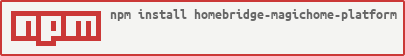](https://nodei.co/npm/homebridge-magichome-platform/)
[](https://www.npmjs.com/package/homebridge-magichome-platform)
[](https://www.npmjs.com/package/homebridge-magichome-platform)
[](https://circleci.com/gh/sahilchaddha/homebridge-magichome-platform)
**A Homebridge plugin for devices running fade/strobe effects on the Magic Home Wi-Fi system.**
## Description
This plugin will create LightBulbs in Homekit capable of turning on/off, change color, change hue, change saturation.
This plugin can also create preset patterns Switches (color cycle, fade, strobe).
Its a great utility tool to set house mood to party/soothing with custom music.
Can cycle through colors, sync all lights to strobe/fade.
## Installation
```shell
$ npm install -g --unsafe-perm homebridge
$ npm install -g --unsafe-perm homebridge-magichome-platform
```
Edit config.json. Refer to `config-sample.json`.
## Available Presets Scenes
```
seven_color_cross_fade
red_gradual_change
green_gradual_change
blue_gradual_change
yellow_gradual_change
cyan_gradual_change
purple_gradual_change
white_gradual_change
red_green_cross_fade
red_blue_cross_fade
green_blue_cross_fade
seven_color_strobe_flash
red_strobe_flash
green_strobe_flash
blue_stobe_flash
yellow_strobe_flash
cyan_strobe_flash
purple_strobe_flash
white_strobe_flash
seven_color_jumping
```
### Demo
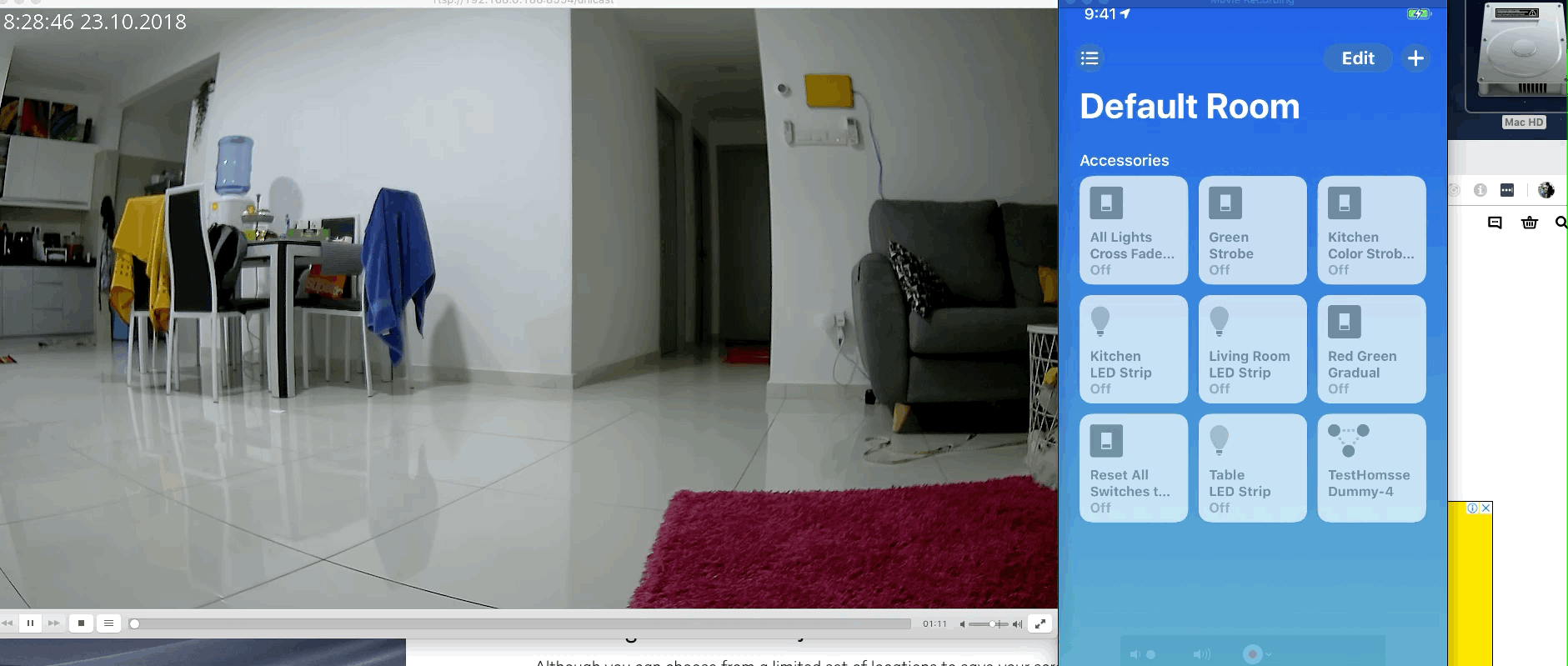
## Compatible Devices
Any devices created by Zengge and running on the Magic Home Wi-Fi (or other apps by the same developer such as LED Magic Color) app should work with this plugin. Some examples of compatible devices are:
- [5 Channel Controller for RGB LED Strip](http://amzn.to/2eAljEV) `RGBWW`
- [Magic UFO RGBW LED Strip controller](http://amzn.to/2eyoRdE)
- [SuperLegends Wi-Fi smart bulb](http://amzn.to/2eCxq6a) `RGBW`
- [Victorstar Wi-Fi Smart Light Bulb](http://amzn.to/2eCCM13)
- [Flux Wi-Fi Light Bulb](http://amzn.to/2eCx3IC)
- [Fen-Yi Light Bulb](http://amzn.to/2ehjP3s)
- [Waterproof RGB LED Strips WIFI Controller](http://amzn.to/2eoDQZx) `RGBW`
- [Eastlion RGB Wi-Fi Strip Controller](http://amzn.to/2eCF8wV)
## Sample Config :
```json
{
"platforms": [
{
"platform": "MagicHome-Platform",
"debug": true,
"lights": [
{
"name": "Kitchen LED Strip",
"ip": "192.168.1.111",
"setup": "RGBW",
"purewhite": false,
"timeout": 10000
},
{
"name": "Living Room LED Strip",
"ip": "DC4F22C5XXXX",
"setup": "RGBWW",
"purewhite": true
}
],
"presetSwitches": [
{
"name": "Kitchen Color Strobe Flash (Party)",
"ips": {
"192.168.1.111": "255,255,255"
},
"preset": "seven_color_strobe_flash",
"speed": 60
},
{
"name": "All Lights Cross Fade (Soothing)",
"ips": {
"192.168.1.111": "0,150,255",
"DC4F22C5XXXX": "102, 255, 102"
},
"preset": "seven_color_cross_fade",
"speed": 40,
"shouldTurnOff": true
},
{
"name": "Jungle Mood (Soothing)",
"ips": {
"192.168.1.111": "0,150,255",
"DC4F22C5XXXX": "102, 255, 102"
},
"preset": "green_gradual_change",
"speed": 40,
}
]
}
]
}
```
Preset Switch Configuration
`ips` must be a key-value object where `key` is MagicHome LED IP Address e.g. `192.168.1.11` or `DC4F22C5XXXX` MAC Address & `value` is default rgb color of the light. e.g. `"255,255,255" (White)`.
Turning off Preset Pattern Switch , all lights will be reset to this color.
You can use MAC Address instead of IP Address as well. Please note format of MAC Address. It should be in capital letters and `:` should not be present. e.g. `DC4F22C5XXXX`
Do note : While using MACS : This plugin auto discover connected lights on the network and map IP's to their corresponding MAC. Initially it can take time to discover all devices. All devices should be discovered and mapped in 60-120s. Once mapped IP & MACs are cached, and gets rediscovered every 30s to map new IP to the light. This feature is useful for people unable to assign Static IP to their lights.
Default Discovery Interval => 5 Minutes
Default Device Status Update Interval => 1 Minute
Setting Device `timeout` to 0, will disable polling device for status update.
## Lint
```shell
$ npm run lint
```
## Need Help ?
Get Slack Invite => `https://slackin-znyruquwmv.now.sh/`
Slack Channel => `https://homebridgeteam.slack.com/messages/homebridge-magichome`
Slack User => `@sahilchaddha`
### Author
Sahil Chaddha