https://github.com/sahin/TVOSSlideViewController
Container view controller with left and right drawer controlling by pan gesture for tvOS.
https://github.com/sahin/TVOSSlideViewController
Last synced: 4 months ago
JSON representation
Container view controller with left and right drawer controlling by pan gesture for tvOS.
- Host: GitHub
- URL: https://github.com/sahin/TVOSSlideViewController
- Owner: sahin
- License: apache-2.0
- Created: 2016-02-27T01:32:00.000Z (over 9 years ago)
- Default Branch: master
- Last Pushed: 2016-03-15T00:41:12.000Z (over 9 years ago)
- Last Synced: 2024-10-31T16:11:31.077Z (about 1 year ago)
- Language: Swift
- Homepage:
- Size: 13.7 MB
- Stars: 421
- Watchers: 27
- Forks: 30
- Open Issues: 0
-
Metadata Files:
- Readme: README.md
- License: LICENSE
Awesome Lists containing this project
- awesome - TVOSSlideViewController - Container view controller with left and right drawer controlling by pan gesture for tvOS. (OOM-Leaks-Crash / Side Drawer)
README
TVOSSlideViewController
===
Container view controller with left and right drawer controlling by pan gesture for tvOS.
inspired by the [zova](http://get.zova.com/) tvos app.
Features
----
* Optional left and/or right drawers.
* Customisable slide range.
* Customisable trashold for select state.
* Customisable shadow.
* Storyboard support.
* Autolayout support.
* Setup trough the code without storyboard.
* Shrinks content
* Parallax
Demo
----
#### `shrinks = false`
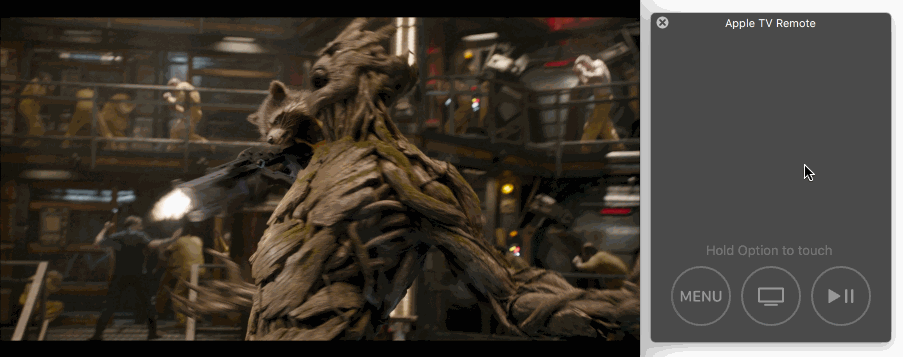
#### `shrinks = true`
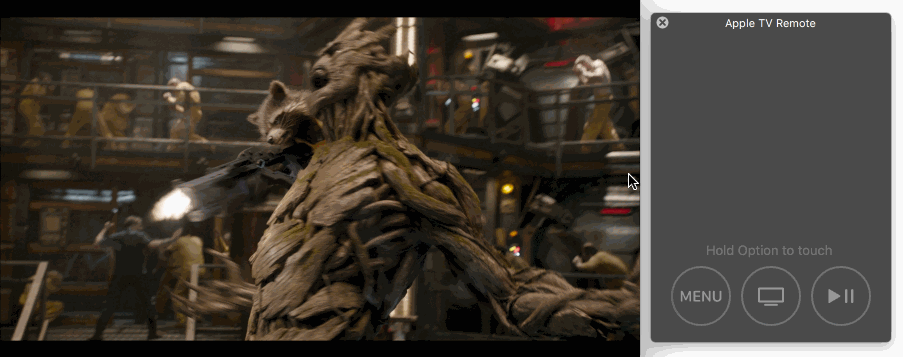
#### `parallax = true`
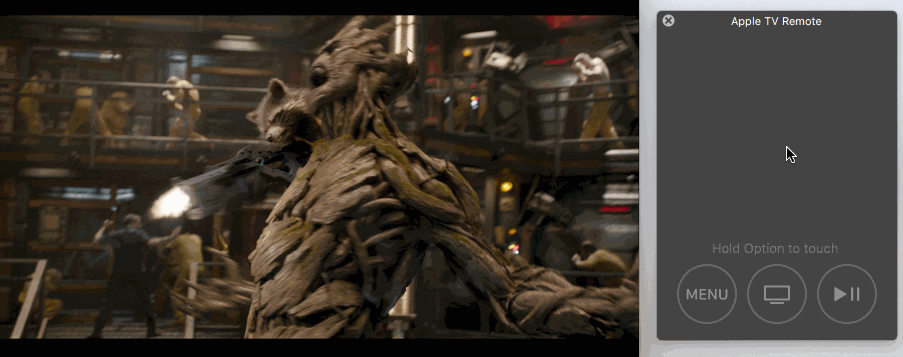
Install
----
#### CocoaPods
``` ruby
pod 'TVOSSlideViewController'
```
Usage
----
#### Storyboard
* You need to subclass `TVOSSlideViewController` and set your view controller instantce's class to your subclass in IB.
* Customise `TVOSSlideViewController`s `@IBInspectable` properties in interface builder without touching code
* call `setup(contentViewController:)` function in your subclass for setup content view.
* You can inject whatever you want as content.
#### Code
Different from storyboard implementation, you can initilze `TVOSSlideViewController` directly with:
``` swift
public init(contentViewController: UIViewController, leftView: UIView?, rightView: UIView?)
```
TVOSSlideViewControllerDelegate
----
* This is the control protocol of `TVOSSlideViewConroller`.
* Events like didSelect, didUpdate, didCancel could be handled by implementing this delegate.
* `amount: CGFlaot` returns the drawers visibility range between 0-1 for easier drawer animation implementation.
``` swift
@objc public protocol TVOSSlideViewControllerDelegate {
optional func slideViewControllerDidBeginUpdateLeftDrawer(slideViewController: TVOSSlideViewController)
optional func slideViewControllerDidBeginUpdateRightDrawer(slideViewController: TVOSSlideViewController)
optional func slideViewControllerDidUpdateLeftDrawer(slideViewController: TVOSSlideViewController, amount: CGFloat)
optional func slideViewControllerDidUpdateRightDrawer(slideViewController: TVOSSlideViewController, amount: CGFloat)
optional func slideViewControllerDidEndUpdateLeftDrawer(slideViewController: TVOSSlideViewController, amount: CGFloat)
optional func slideViewControllerDidEndUpdateRightDrawer(slideViewController: TVOSSlideViewController, amount: CGFloat)
optional func slideViewControllerDidSelectLeftDrawer(slideViewController: TVOSSlideViewController)
optional func slideViewControllerDidSelectRightDrawer(slideViewController: TVOSSlideViewController)
}
```
TVOSSlideViewControllerShadow
----
* Set it up in interface builder with draggin and dropping `object template` to your `TVOSSlideViewController` instance.
* Since `TVOSSlideViewControllerShadow` is a `@IBDesignable` object, you can set it properties directly from storyboard
* Programmatically you can set `shadow` property values.
### Authors
* [Cem Olcay](https://github.com/cemolcay)
### Other tvOS projects
* [TVOSButton](https://github.com/movielala/TVOSButton)
* [TVOSToast](https://github.com/movielala/TVOSToast)