https://github.com/saifulislammz/smartfill
SmartFill is a browser extension that auto-fills online forms with speed and accuracy.
https://github.com/saifulislammz/smartfill
autofill extension extension-chrome
Last synced: 7 months ago
JSON representation
SmartFill is a browser extension that auto-fills online forms with speed and accuracy.
- Host: GitHub
- URL: https://github.com/saifulislammz/smartfill
- Owner: saifulislammz
- Created: 2025-03-15T11:26:10.000Z (7 months ago)
- Default Branch: main
- Last Pushed: 2025-03-15T11:36:36.000Z (7 months ago)
- Last Synced: 2025-03-15T12:25:52.536Z (7 months ago)
- Topics: autofill, extension, extension-chrome
- Language: JavaScript
- Homepage: https://microsoftedge.microsoft.com/addons/detail/smartfill/aedcifoegkkmfabnekdikcleimdiddfn
- Size: 0 Bytes
- Stars: 0
- Watchers: 1
- Forks: 0
- Open Issues: 0
-
Metadata Files:
- Readme: README.md
Awesome Lists containing this project
README
# 📌SmartFill
SmartFill is a powerful browser extension that automates form filling from. It detects form fields, saves user inputs, and enables one-click auto-fill, making online interactions faster and more efficient.
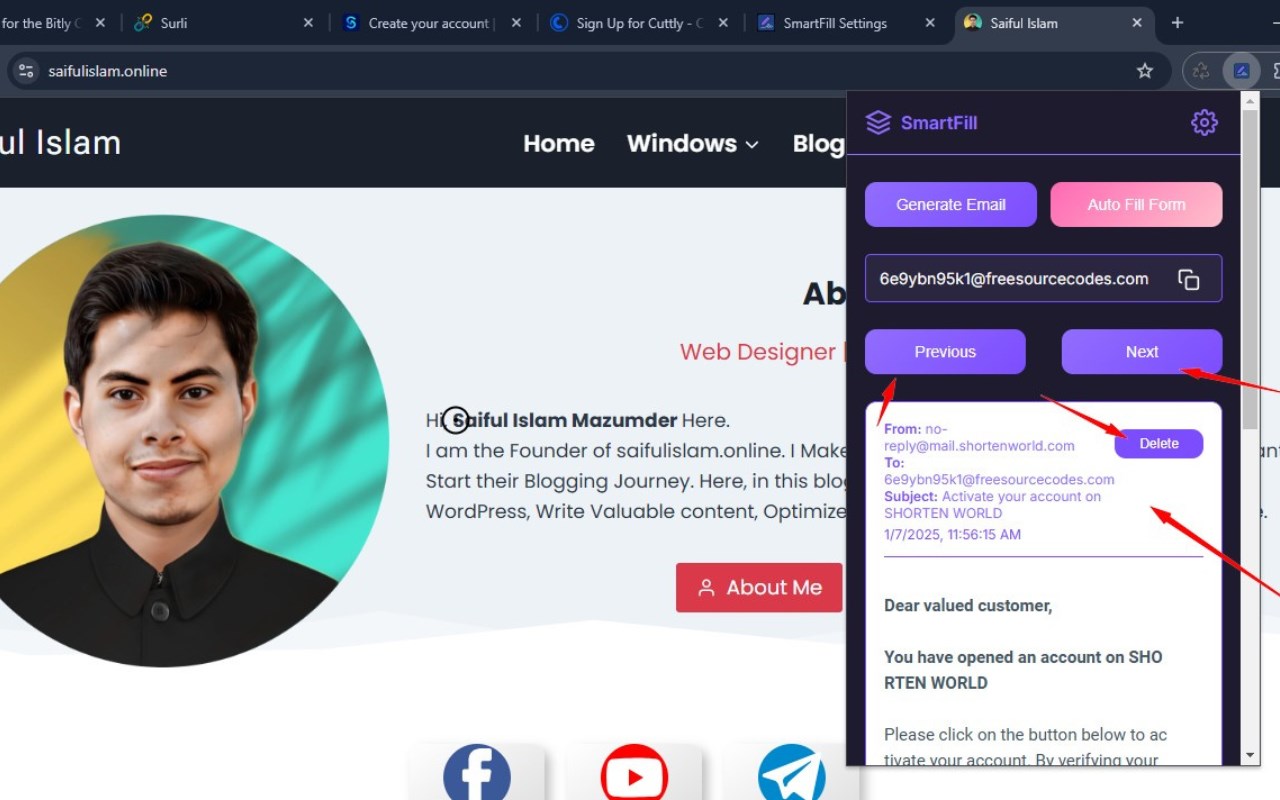
## 🔗 Extension Links
- [Chrome Extension](#)
- [Edge Extension](https://microsoftedge.microsoft.com/addons/detail/smartfill/aedcifoegkkmfabnekdikcleimdiddfn)
- [Firefox Extension](#)
## 🔧 Installation
1. 📥 Download the extension files or clone this repository.
2. 🌐 Open your browser and navigate to `chrome://extensions/` (for Chrome-based browsers) or `about:addons` (for Firefox).
3. 🛠️ Enable "Developer Mode" (for Chrome-based browsers).
4. 📂 Click on "Load unpacked" and select the extension folder.
5. ✅ The extension will be installed and ready to use.
## 🚀 Features
- ⚡ Auto-fills forms.
- 🔍 Tamp Email suport.
- 📂 Saves profiles for main use cases.
- 🔄 One-click fill for hassle-free browsing.
- 🔐 Secure and privacy-focused.
## 🎯 How to Use
1. 🌍 Open any webpage with a form.
2. 🔎 Click on the **SmartFill** extension icon.
3. 📋 Select a saved profile or manually input data.
4. ⚡ Click to auto-fill the form instantly.
## 🌍 Which Languages Used?
This project is built using the following technologies:
- **HTML** – For structuring the UI.
- **CSS** – For styling and design.
- **JavaScript** – For handling interactions and logic.
- **JSON** – For storing extension metadata and configurations.
## ⚠️ Disclaimer
This extension is designed for convenience and productivity. Ensure you use it responsibly and do not store sensitive data in unsecured environments.
## 📜 License
This project is licensed under the MIT License.