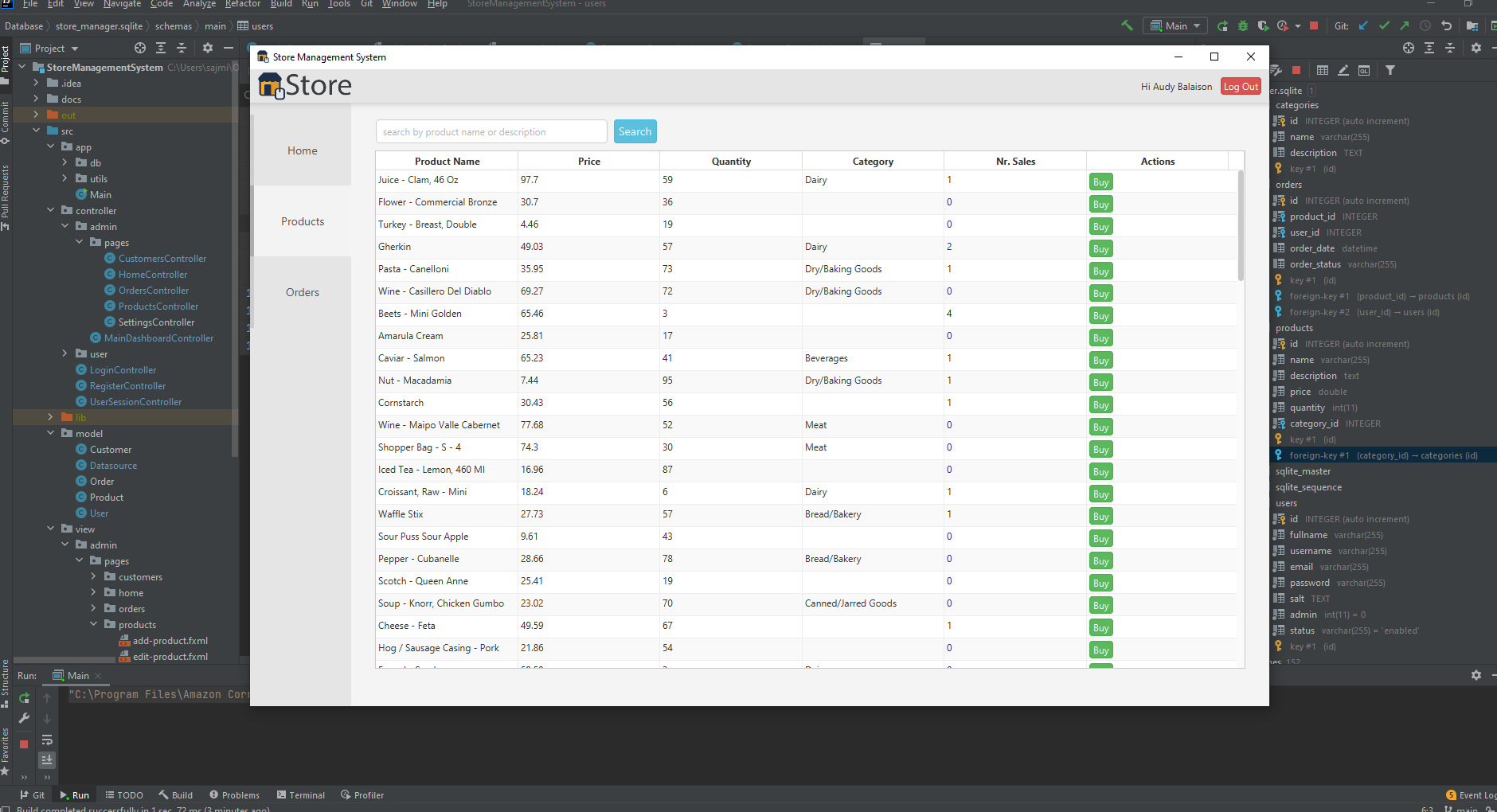Ecosyste.ms: Awesome
An open API service indexing awesome lists of open source software.
https://github.com/sajdoko/storemanagementsystem
JavaFX application to manage products, sales and customers of an e-commerce store. The application performs basic CRUD (create, read, update, delete) functionalities.
https://github.com/sajdoko/storemanagementsystem
java javafx-application javafx-gui store-management-system
Last synced: 2 days ago
JSON representation
JavaFX application to manage products, sales and customers of an e-commerce store. The application performs basic CRUD (create, read, update, delete) functionalities.
- Host: GitHub
- URL: https://github.com/sajdoko/storemanagementsystem
- Owner: sajdoko
- License: mit
- Created: 2020-12-19T10:43:30.000Z (almost 4 years ago)
- Default Branch: main
- Last Pushed: 2023-11-03T18:31:38.000Z (11 months ago)
- Last Synced: 2024-09-24T21:46:31.526Z (3 days ago)
- Topics: java, javafx-application, javafx-gui, store-management-system
- Language: Java
- Homepage:
- Size: 2.38 MB
- Stars: 33
- Watchers: 2
- Forks: 13
- Open Issues: 0
-
Metadata Files:
- Readme: README.md
- License: LICENSE
Awesome Lists containing this project
README
# Store Management System
The **Store Management System** is a JavaFX application that offers essential CRUD (Create, Read, Update, Delete) functionalities for managing a physical store's operations digitally. This application is designed to help store owners and clients streamline their everyday activities efficiently.
## Table of Contents
- [Getting Started](#getting-started)
- [Technologies Used](#technologies-used)
- [Features](#features)
- [User Types](#user-types)
- [Credentials](#credentials)
- [Screenshots](#screenshots)
## Getting Started
To get started with the **Store Management System**, follow these steps:
1. Clone the repository:
```bash
git clone https://github.com/sajdoko/StoreManagementSystem.git
```
2. Open the project in your preferred integrated development environment, such as IntelliJ IDEA.
3. Configure your project to use Amazon Corretto 8 as the Java Development Kit (JDK).
4. Make sure you have JavaFX installed for the graphical user interface.
5. Set up your database using SQLite.
6. Build and run the application.
## Technologies Used
The Store Management System is developed using the following technologies:
* Integrated Development Environment (IDE): IntelliJ IDEA
* Software Development Kit (SDK): Amazon Corretto 8
* Graphical User Interface (GUI): JavaFX
* Database: SQLite
## Features
### Store Administrator
* Login/Logout: Secure access to the system with user authentication.
* Dashboard Overview: Get a quick overview of key metrics and activities.
* Product Management: Create, view, update, search, and delete product records.
* Customer Orders: View a list of customer orders.
* Customer Management: List, search, and delete customer records.
### Client
* Registration/Login/Logout: Clients can create an account or log in for personalized experiences.
* Dashboard Overview: Clients have access to an overview of their activities.
* Product Listings: Browse and search for available products.
* Product Purchase: Buy products easily.
* Order History: View their own order history.
## User Types
* Store Administrator
* Client
## Credentials
Use the following credentials to access the system:
| Username | Password |
| -------- | -------------- |
| sajdoko | 1 |
| testuser | 123456 |
## Screenshots
### Store Administrator View
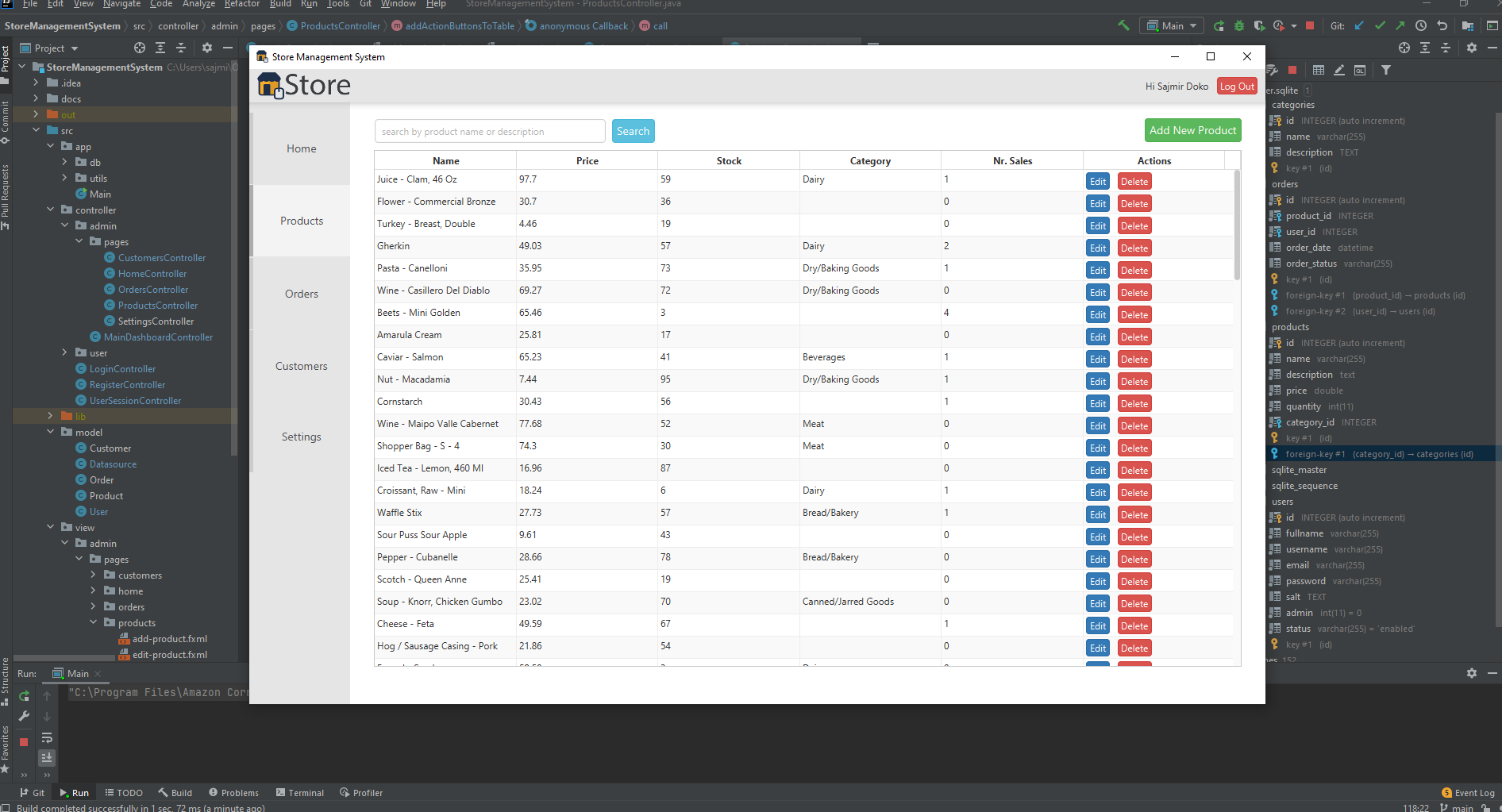
### Client View