Ecosyste.ms: Awesome
An open API service indexing awesome lists of open source software.
https://github.com/saka7/ng-network-status
Angular module for tracking "network status change" events
https://github.com/saka7/ng-network-status
angular angular4 network offline-first progressive-web-apps pwa rxjs
Last synced: 3 months ago
JSON representation
Angular module for tracking "network status change" events
- Host: GitHub
- URL: https://github.com/saka7/ng-network-status
- Owner: Saka7
- License: mit
- Created: 2017-06-23T06:52:54.000Z (over 7 years ago)
- Default Branch: master
- Last Pushed: 2017-07-08T07:28:55.000Z (over 7 years ago)
- Last Synced: 2024-04-24T16:04:28.683Z (10 months ago)
- Topics: angular, angular4, network, offline-first, progressive-web-apps, pwa, rxjs
- Language: JavaScript
- Homepage: https://www.npmjs.com/package/ng-network-status
- Size: 193 KB
- Stars: 12
- Watchers: 4
- Forks: 2
- Open Issues: 1
-
Metadata Files:
- Readme: README.md
- License: LICENSE
Awesome Lists containing this project
README

# NG-NETWORK-STATUS
[](https://codeclimate.com/github/Saka7/ng-network-status)
[](https://codeclimate.com/github/Saka7/ng-network-status)
[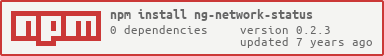](https://nodei.co/npm/ng-network-status/)
[](https://nodei.co/npm/ng-network-status/)
**ng-network-status** will help you to add events when app is going online/offline.
## Examples
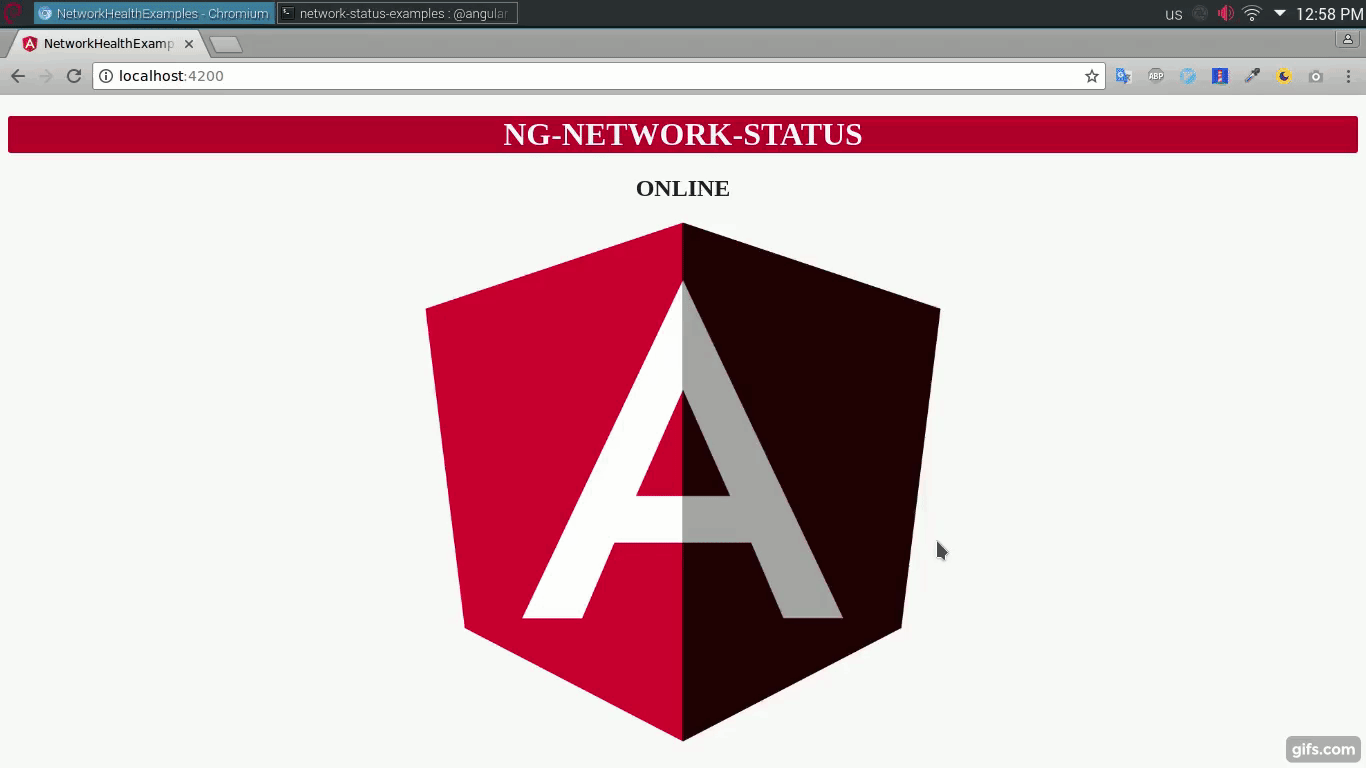
-----
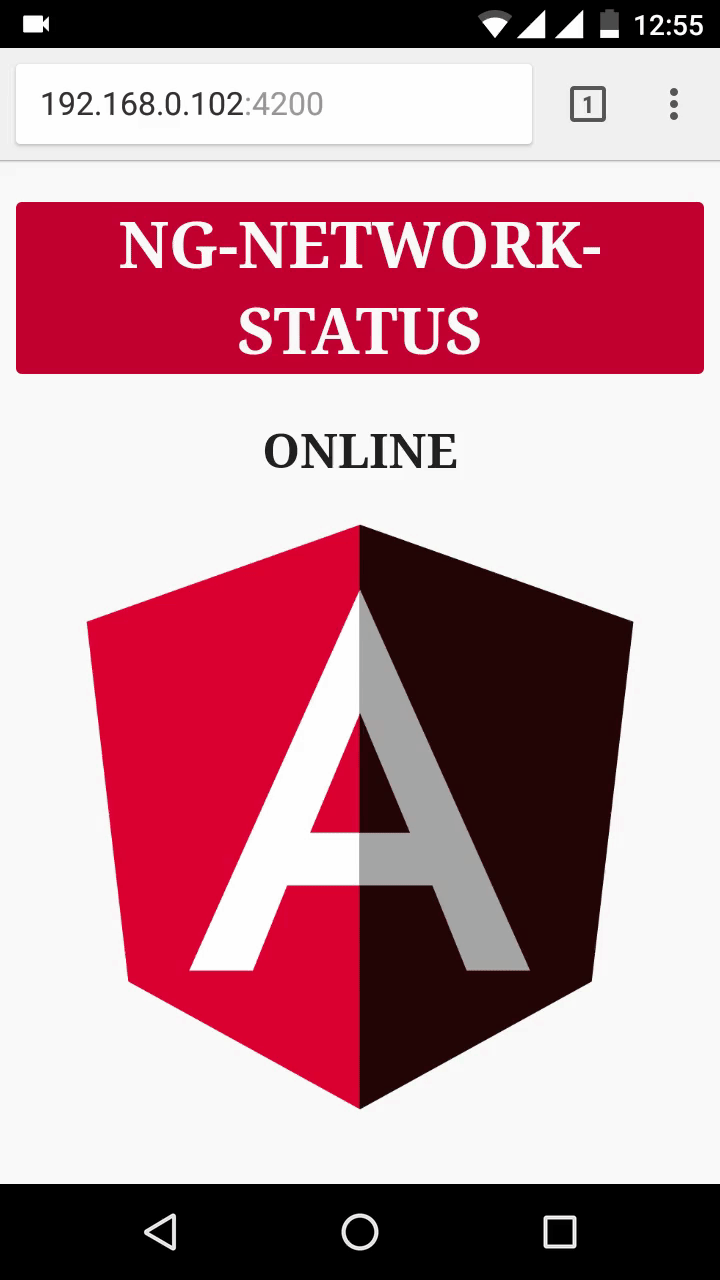
## Usage
> Take a look at the [example project](https://github.com/Saka7/ng-network-status/tree/master/examples/network-status-examples)
### Install package
`npm install --save ng-network-status`
### Add NgNetworkStatusModule to your AppModule
```javascript
import { BrowserModule } from '@angular/platform-browser';
import { NgModule } from '@angular/core';
import { NgNetworkStatusModule } from 'ng-network-status'; // <-- HERE
import { AppComponent } from './app.component';
@NgModule({
declarations: [
AppComponent
],
imports: [
BrowserModule,
NgNetworkStatusModule // <-- and HERE
],
providers: [],
bootstrap: [AppComponent]
})
export class AppModule { }
```
### Use NetworkStatusService in your components
```javascript
import { Component, OnInit } from '@angular/core';
// Import NetworkStatusService
import { NetworkStatusService } from 'ng-network-status';
@Component({
selector: 'app-root',
templateUrl: './app.component.html',
styleUrls: ['./app.component.css'],
providers: [ NetworkStatusService ]
})
export class AppComponent implements OnInit {
networkStatus = "Online";
// Inject NetworkStatusService instance
constructor(private networkStatusService: NetworkStatusService) {}
ngOnInit() {
// Register health check
this.networkStatusService.healthCheck();
// Subscribe on network status change event
this.networkStatusService.isOnline.subscribe(isOnline => {
this.networkStatus = isOnline ? "Online" : "Offline";
});
}
}
```
### Available options
`healthCheck` method signature
```javascript
public healthCheck(interval: number, options: Options);
```
You can configure interval and grayscale effect options.
```javascript
this.networkStatusService.healthCheck(500, {
grayscale: {
enabled: false
}
});
```
### Default option values
Default interval is `1000ms` and default options is
```javascript
defaultOptions = {
grayscale: {
enabled: true,
animationDuration: 0.3,
percentage: 0.9
}
};
```
## License
ng-network-status is released under the [MIT License](https://opensource.org/licenses/MIT).