Ecosyste.ms: Awesome
An open API service indexing awesome lists of open source software.
https://github.com/sakeel-103/gssoc-24_project
GSSoC'24 Extd Project
https://github.com/sakeel-103/gssoc-24_project
angularjs hecktoberfest-accepted html5 localstorage nodejs python3 scss scss-framework typescript yml-configuration
Last synced: about 4 hours ago
JSON representation
GSSoC'24 Extd Project
- Host: GitHub
- URL: https://github.com/sakeel-103/gssoc-24_project
- Owner: sakeel-103
- License: other
- Created: 2024-09-27T06:31:39.000Z (4 months ago)
- Default Branch: master
- Last Pushed: 2024-12-18T16:52:31.000Z (about 2 months ago)
- Last Synced: 2024-12-18T17:42:18.546Z (about 2 months ago)
- Topics: angularjs, hecktoberfest-accepted, html5, localstorage, nodejs, python3, scss, scss-framework, typescript, yml-configuration
- Language: HTML
- Homepage:
- Size: 10.9 MB
- Stars: 18
- Watchers: 1
- Forks: 64
- Open Issues: 38
-
Metadata Files:
- Readme: README.md
- Changelog: newsletterpopup.jpg
- Contributing: CONTRIBUTING.md
- License: LICENSE
- Code of conduct: CODE_OF_CONDUCT.md
Awesome Lists containing this project
README
🧭 DFS-BFS Graph Traversal
This project implements **Depth-First Search (DFS)** and **Breadth-First Search (BFS)** algorithms for graph traversal. The backend includes user authentication functionality with a **Login** and **Signup** page. The project currently stores user data in **local storage**.
### 🔮 Future Upgrades Await
This is just the beginning! With plans to incorporate advanced algorithms (Dijkstra's, A*) 🧠, user dashboards 📊, and mobile-friendly features 📱, we’re on the path to making this project an indispensable tool for graph lovers everywhere.
🌟 Stars
🍴 Forks
🐛 Issues
🔔 Open PRs
🔕 Close PRs






### This project is now OFFICIALLY accepted for



## 📑 Table of Contents
1. 🌟 [Features](#-features)
2. 🛠️ [Technical Stack](#-technical-stack)
3. 📝 [Changelog](#-changelog)
4. 📂 [Project Structure](#-project-structure)
5. ⚙️ [Prerequisites](#-prerequisites)
6. 🚀 [How to Set Up and Run the Project](#-how-to-set-up-and-run-the-project)
7. 🧪 [Testing Instructions](#-testing-instructions)
8. 🔐 [Login and Signup Pages](#-login-and-signup-pages)
9. 🖥️ [How the Server Works](#-how-the-server-works)
10. 📊 [Graph Feature](#-how-the-graph-feature-works)
11. 🗺️ [Roadmap](#-roadmap)
12. 🤝 [Contribution Guide](#-contribution-guide)
13. 👥 [Our Contributors](#-our-contributors)
14. 📜 [License](#-license)
## 🌟 Features
- 🔑 User **Login** and **Signup** system
- 🔍 DFS and BFS graph traversal algorithms
- 💾 Data persistence using **LocalStorage**
- 🖥️ Frontend built with **Angular**
- 🔧 Backend using **Node.js** with **Express.js**
---
## 🛠️ Technical Stack
| **Component** | **Technology** |
|----------------------|-------------------------------------------------------------------------------|
| **Frontend** | Angular 🅰️ |
| **Backend** | Node.js 🟢, Express.js ⚙️ |
| **Authentication** | LocalStorage 🔒 (with plans to integrate OAuth 🔑) |
| **Database** | LocalStorage for user data 💾 (future plans for database integration 📊) |
| **Graph Algorithms** | DFS and BFS implemented for traversal 📈 |
| **Deployment** | Netlify configuration for frontend 🌐
---
## 📝 Changelog
### Version 1.0.0 (Initial Release)
- Implemented **DFS** and **BFS** graph traversal algorithms. 🔍
- Added **Login** and **Signup** pages with user data stored in **LocalStorage**. 🔑
- Basic project structure setup with Angular for the frontend and Node.js/Express.js for the backend. 🏗️
---
## 📂 Project Structure
```bash
.vscode/ # Contains workspace settings for VSCode
backend/ # Backend directory (Node.js/Express)
public/ # Public assets like images, logos, etc.
src/ # Angular application source code
.editorconfig # Editor configuration for consistent coding style
.gitignore # Git ignore file to exclude certain files from being committed
CODE_OF_CONDUCT.md # Code of conduct for contributors
CONTRIBUTING.md # Guidelines for contributing to the project
README.md # Project documentation file
angular.json # Angular workspace configuration
netlify.toml # Configuration for deploying to Netlify
package-lock.json # Locked versions of installed npm dependencies
package.json # Project metadata and npm dependencies
tsconfig.app.json # TypeScript configuration for the app
tsconfig.json # General TypeScript configuration
tsconfig.spec.json # TypeScript configuration for testing
```
---
## ⚙️ Prerequisites
Make sure you have the following installed before running the project:
- 🟢 [Node.js](https://nodejs.org/en/download/) (v14 or above)
- 📦 npm (comes with Node.js)
- 🅰️ [Angular CLI](https://angular.io/cli) (globally installed)
---
🚀 How to Set Up and Run the Project
### 🛠️ Step 1: Clone the Repository
```bash
git clone https://github.com/yourusername/dfs-bfs-graph-traversal.git
cd GRAPH-TRAVERSAL
```
### 🛠️ Step 2: Install Frontend Dependencies
```bash
npm install
```
### 🛠️ Step 3: Navigate to Backend Directory and Install Backend Dependencies
```bash
cd backend
npm install
```
### 🛠️ Step 4: Run the Backend Server
From the `backend` directory, start the backend:
```bash
node server.js
```
Alternatively, you can use **nodemon** for automatic restarts:
```bash
npm install -g nodemon
nodemon server.js
```
### 🛠️ Step 5: Start the Frontend Server
Go back to the project root (`GRAPH-TRAVERSAL`) and run the Angular development server:
```bash
ng serve
```
Your frontend will be running at `http://localhost:5000` 🌐.
🧪 Testing Instructions
To ensure the reliability and functionality of the project, follow these testing instructions:
### Unit Testing
1. **Navigate to the frontend directory**:
```bash
cd src
```
2. **Run the unit tests:**
```bash
ng test
```
### End-to-End Testing
1. **Install Protractor (if not already installed)**:
```bash
npm install -g protractor
```
2. **Start the Protractor server**:
```bash
webdriver-manager update
webdriver-manager start
```
3. **Run the end-to-end tests**:
```bash
ng e2e
```
### Manual Testing
- After running the application, perform manual testing by interacting with the **Login** and **Signup** pages to ensure functionality.
- Test the **graph traversal features** by creating graphs with various nodes and edges, checking for expected behavior.
## 🔐 Login and Signup Pages
- The **Signup Page** allows users to register by entering a username and password, which is stored in **LocalStorage**.
- The **Login Page** checks credentials against the data stored in LocalStorage.
### 🛠️ How to Access Signup Details from LocalStorage
1. 🖱️ Right-click on the **Signup page** and select **Inspect**.
2. 🧰 Navigate to the **Application** tab in the developer tools.
3. 📂 Under **Storage**, expand **LocalStorage**.
4. 🔍 You’ll find the stored signup details there.
---
## 🖥️ How the Server Works
The backend server, built with **Node.js** and **Express.js**, handles:
- 🛡️ **User Authentication**: A basic registration and login system.
- 🔄 **Graph Traversal**: Provides APIs for DFS and BFS traversals.
## 📊 How the Graph Feature Works
- Input your nodes. **Make sure it is in A,B,... format. Comma is necessary**
- Input your edges. **Make sure it is in the [to]-[from] format. Eg: 0-1**
- Click on **create custom graph** button 🔵
- See how the magic happens
Example:

Output:

## 🗺️ Roadmap
| **Timeline** | **Milestone** | **Description** |
|----------------|--------------------------------|---------------------------------------------------------------------------------------------------------|
| **2024** | **Q4 2024** | 🔍 **Enhanced User Authentication**: Implement OAuth for third-party authentication (Google, Facebook) and improve security measures for password storage. |
| **2025** | **Q1 2025** | 📈 **Advanced Graph Algorithms**: Integrate additional graph traversal algorithms (e.g., Dijkstra's and A*) and provide visualizations for different traversal methods. |
| | **Q2 2025** | 🖥️ **User Dashboard**: Develop a dashboard for users to view their traversal history and saved graphs. Enable features for users to share their graphs with others. |
| | **Q3 2025** | 📱 **Mobile-Friendly Version**: Ensure the application is responsive and works well on mobile devices. Create a mobile application version for iOS and Android. |
| | **Q4 2025** | 🌐 **Multilingual Support**: Add support for multiple languages to enhance accessibility. Enable user-selectable language options in the application settings. |
## 🤝 Contribution Guide
We welcome contributions of all kinds—whether it’s fixing bugs, adding new features, or improving documentation. Before you start contributing, please take a moment to review our guidelines to ensure smooth collaboration.
### Getting Started
To contribute to this project, follow these steps:
1. **Read the Contributing Guide**: We’ve provided a detailed guide to help you get started with contributing. It includes all the steps you need to follow, from setting up the repository to submitting a pull request.
👉 **[Check out the Contributing Guide](./CONTRIBUTING.md)**
2. **Fork the Repository**: Fork the project repository to your GitHub account, so you can make changes without affecting the original project.
3. **Make Meaningful Changes**: Whether you’re adding a new feature, fixing bugs, or improving documentation, ensure that your contributions are significant and add value to the project.
4. **Write Clean Code**: Follow the code style and best practices outlined in the project. Clean, readable, and well-documented code helps keep the project maintainable and easier to review.
5. **Testing**: If you're adding a feature or fixing a bug, ensure you write relevant tests to maintain the integrity of the project’s functionality.
### Submitting a Pull Request
Once your changes are ready, you can submit a pull request by following these steps:
1. **Commit Your Changes**: Write descriptive commit messages that explain the changes you’ve made.
2. **Push to Your Fork**: Push the changes to your forked repository and create a new branch for your feature or fix.
3. **Open a Pull Request**: Navigate to the original repository and create a pull request, describing your changes in detail and why they are necessary.
By following these guidelines, you’ll ensure that your contributions align with the project’s goals and maintain a high standard. We appreciate your efforts in making this project better! 😊
For more detailed instructions, please refer to our full **[Contributing Guide](./CONTRIBUTING.md)**.
Our Contributors ❤️
- We extend our heartfelt gratitude for your invaluable contribution to our project! Your efforts play a pivotal role in elevating this project to greater heights.
- Make sure you show some love by giving ⭐ to our repository.


## Stargazers ❤️
[](https://github.com/sakeel-103/DFS-BFS-Graph-Travers/stargazers)
## Forkers ❤️
[](https://github.com/sakeel-103/DFS-BFS-Graph-Travers/network/members)

## 📜 License
This project is licensed under the MIT License – see the [LICENSE](./LICENSE) file for details.
By contributing to this repository, you agree that your contributions will be licensed under its MIT License.
---
### 📬 Feel free to contribute or open issues if you find any bugs!
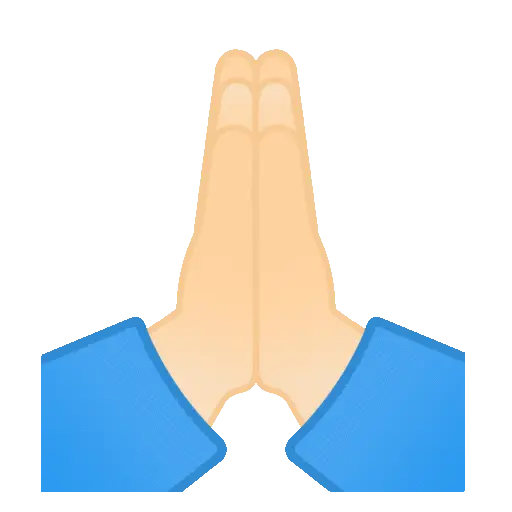 Support
Support
Don't forget to leave a star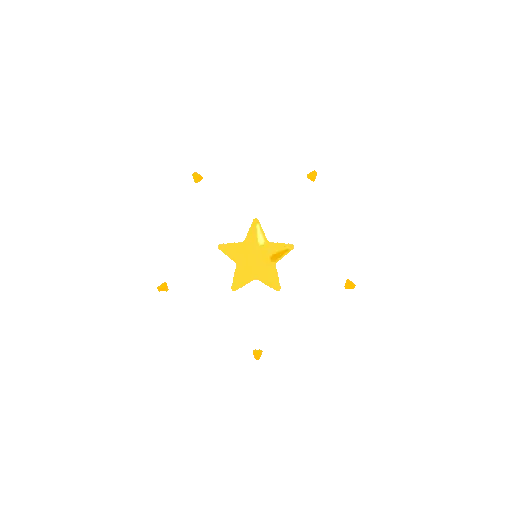 for this project!
for this project!
## Connect with Me
Feel free to connect with me on social platforms:
[](https://www.linkedin.com/in/mdsakeel103/)
[](https://leetcode.com/u/mdsakeel-103/)
[](https://github.com/sakeel-103/)