https://github.com/sakthivelmadhu/library-management-system
A library management system is a software application designed to facilitate the management of libraries, including tasks such as cataloging library resources, tracking borrowed items, managing patron information, and handling administrative functions.
https://github.com/sakthivelmadhu/library-management-system
crud-application flask html-css-javascript library-management-system mysql python-flask-application
Last synced: 9 months ago
JSON representation
A library management system is a software application designed to facilitate the management of libraries, including tasks such as cataloging library resources, tracking borrowed items, managing patron information, and handling administrative functions.
- Host: GitHub
- URL: https://github.com/sakthivelmadhu/library-management-system
- Owner: SakthivelMadhu
- Created: 2024-03-08T05:29:32.000Z (over 1 year ago)
- Default Branch: main
- Last Pushed: 2024-03-15T15:35:21.000Z (over 1 year ago)
- Last Synced: 2025-01-17T16:15:31.171Z (10 months ago)
- Topics: crud-application, flask, html-css-javascript, library-management-system, mysql, python-flask-application
- Language: HTML
- Homepage:
- Size: 1.63 MB
- Stars: 0
- Watchers: 1
- Forks: 0
- Open Issues: 0
-
Metadata Files:
- Readme: README.md
Awesome Lists containing this project
README
# Library Management System
A library management system is a software application designed to facilitate the management of libraries, including tasks such as cataloging library resources, tracking borrowed items, managing patron information, and handling administrative functions.
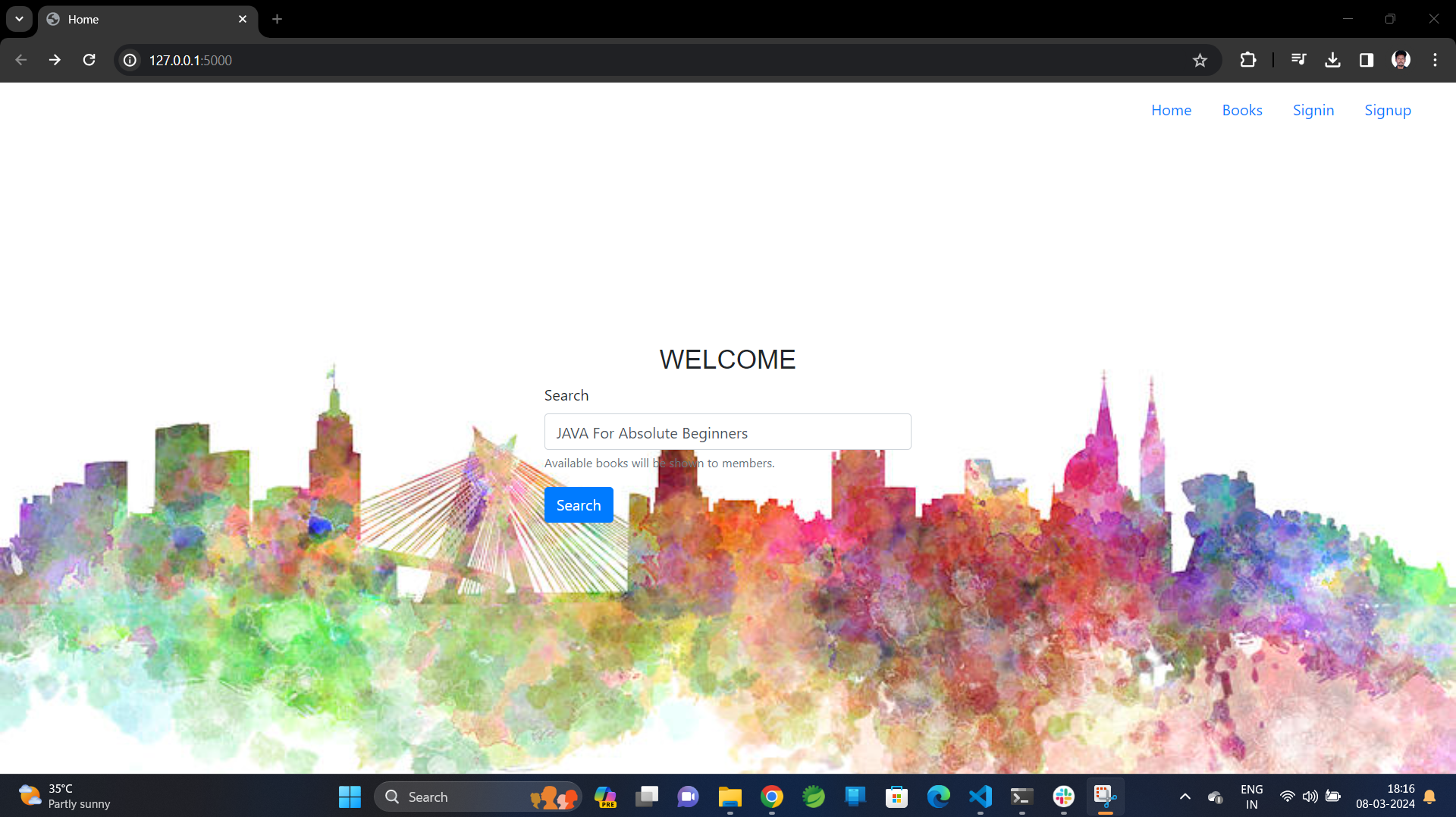
# features :
1.Cataloging and organizing library resources such as books, journals, and multimedia items.
2.Patrons management, including user registration, authentication, and access control.
3.Check-in and check-out functionalities for borrowing and returning library materials.
4.Search and retrieval capabilities for finding specific items in the library's collection.
5.Reservation and hold management for items that are currently unavailable.
6.Reporting and analytics tools for monitoring library usage and performance.
7.Integration with external systems such as databases for storing library data and online catalogs for public access.
## Installation
To run the app flawlessly, satisfy the requirements
```bash
$ pip install -r requirements.txt
```
## Set Environment Variables
```bash
$ export FLASK_APP=app.py
$ export FLASk_ENV=development
```
## Start Server
```bash
$ flask run
```
Or run this command
```bash
$ python -m flask run
```