Ecosyste.ms: Awesome
An open API service indexing awesome lists of open source software.
https://github.com/saleh7/twittergoogletranslate
Translate Tweets By Google
https://github.com/saleh7/twittergoogletranslate
google greasemonkey script tampermonkey translate tweets userjs
Last synced: 1 day ago
JSON representation
Translate Tweets By Google
- Host: GitHub
- URL: https://github.com/saleh7/twittergoogletranslate
- Owner: Saleh7
- License: gpl-3.0
- Created: 2019-04-22T22:08:25.000Z (almost 6 years ago)
- Default Branch: master
- Last Pushed: 2019-04-26T14:09:08.000Z (almost 6 years ago)
- Last Synced: 2025-01-23T01:42:03.090Z (5 days ago)
- Topics: google, greasemonkey, script, tampermonkey, translate, tweets, userjs
- Language: JavaScript
- Size: 1.71 MB
- Stars: 2
- Watchers: 2
- Forks: 0
- Open Issues: 0
-
Metadata Files:
- Readme: README.md
- License: LICENSE
Awesome Lists containing this project
README
TwitterGoogleTranslate
=========
Translate Tweets By Google | Script Greasemonkey/Tampermonkey
## Example
#### Example: Translate to English ..

#### Example: Translate to Arabic ..
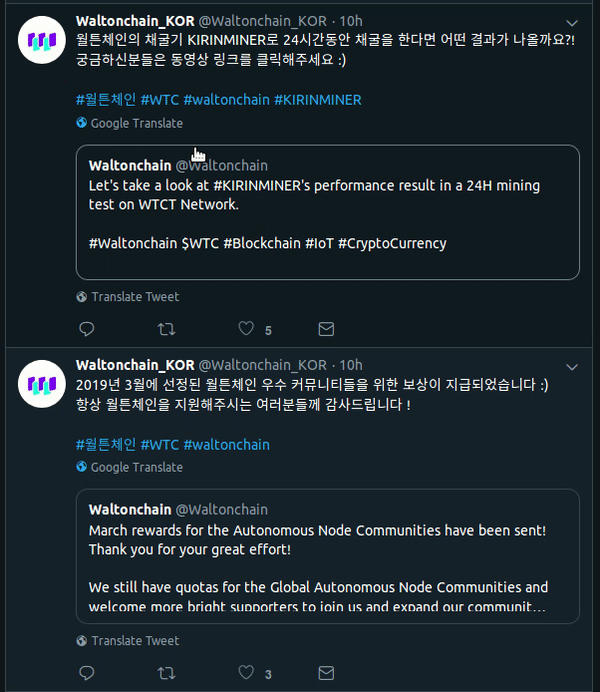
## Installation
Before you can install any of these scripts, you must first install a user script manager for your browser; [GreaseMonkey for firefox](https://addons.mozilla.org/en-US/firefox/addon/greasemonkey/) or [Tampermonkey for Chrome](https://chrome.google.com/webstore/detail/tampermonkey/dhdgffkkebhmkfjojejmpbldmpobfkfo).
There are also user script managers for other browsers.
See the [Greasy Fork's page on user script installations](https://greasyfork.org/en/help/installing-user-scripts) for more details.
---------
#### Install the Userscript in [TwitterGoogleTranslate.js](https://github.com/Saleh7/TwitterGoogleTranslate/raw/master/TwitterGoogleTranslate.user.js)
## edit file
change the "ENTER-YOUR-API-KEY-HERE" for your api key (Google Translate)
change the "en" for your language
```js
var direction = 'ltr'; // ltr|rtl
var textalign = 'left'; // left|right|center
var apiKey = "ENTER-YOUR-API-KEY-HERE"; // YOUR-API-KEY-HERE
var langSource = ""; // Detect language automatically
var langTarget = "en"; // The language Google will translate the text in.
```